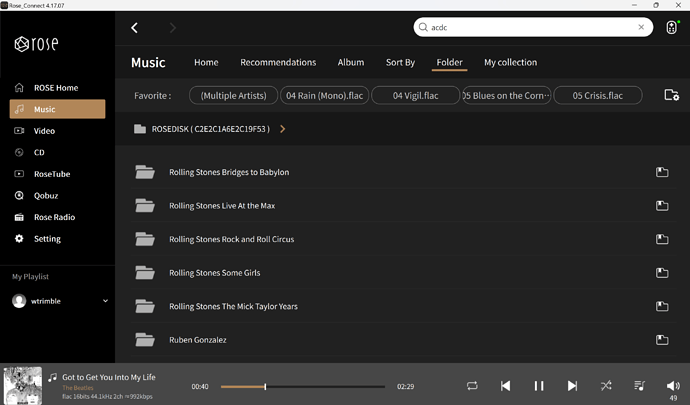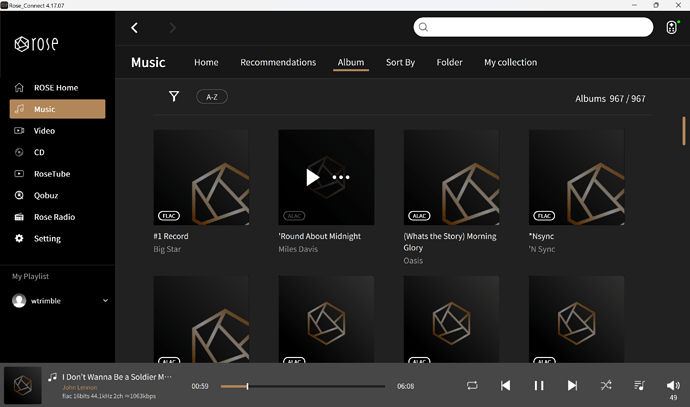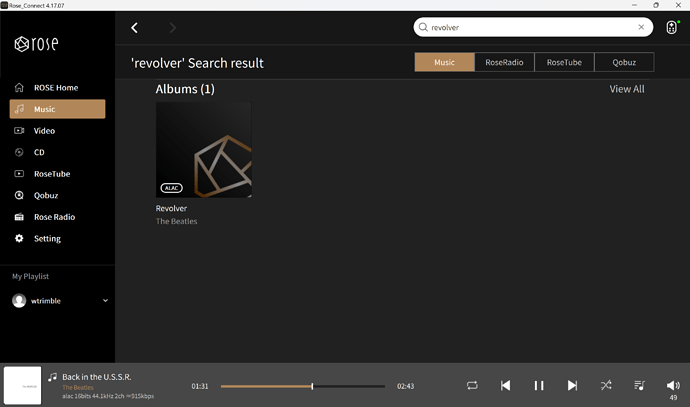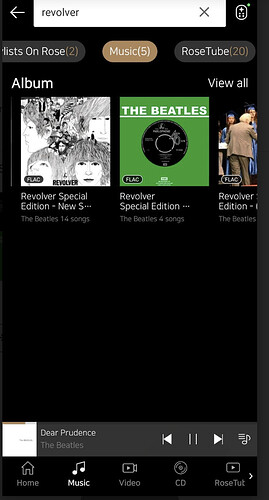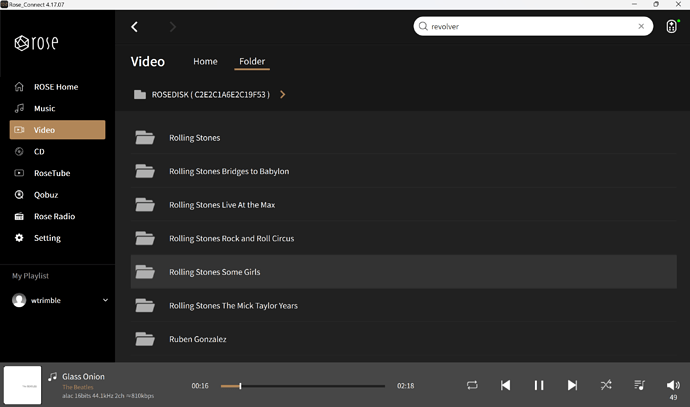I’m having the following issues with the Rose Connect (version 4.17.07) on a windows computer:
- Under Music → Folders, all folders don’t appear. It seems the list stops after a certain number of folders. I can’t scroll past the below screen shot.
- None of the cover art shows for Music → Albums. They show on the Rose player itself but not under albums. They also don’t show for Home → Recently Added Albums or “Recommended Artists” or the “Recommendations” tab or “Sort By”. They also don’t show for albums/tracks/artists/ that are pulled when using the search function. These are all blank for some reason. The only place I see cover art is under Home → Recently Played
-
The list for Recently Added Albums is very old and haven’t updated to my recent CDs I have ripped directly to my SSD on the Hifi Rose. This should update when new music is loaded onto the player.
-
Under Music and then using the search function, all hits don’t appears. For instance, I recently uploaded several albums from the Revolver Special Edition box set and they all have “Revolver” in their name. When I search “revolver” in the search bar, only one album comes up and not the newly uploaded albums. I have done a complete media library rescan after uploading these albums. When I use the android app, and search “revolver”, these albums come up.
- Under Video → Folder. Same issue as music, only a certain number of folders are able to be shown. They don’t load after a certain amount
That’s the issues I see right now, thank you