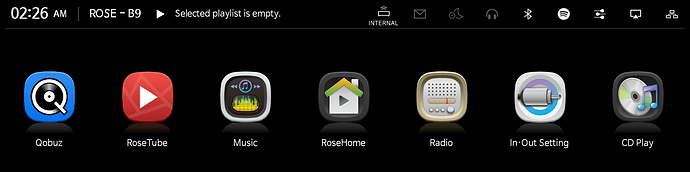That’s very annoying, I can understand your disappointment. I’ll try media scanning again to verify my statement.
@admin @ROSELOA My RS250 couldn’t download the update (the status bar went to ~10% then went back to 0% again). Is “release.roseaudio.kr:2300” the correct OTA URL? Please provide Google Drive link for manual update. Thanks!
Still one hour to scan 6.000 tracks 
I’ve downloaded the new update for the RS250. I have no internal storage to use, so it installed quite quickly.
Two things:
- The email telling me that there was an update (on the RS250) was in Korean.
- The volume increase button for the inputs or service (example would be Opt/Coax or Tidal) does not work. I increased it to its highest setting and the sound level was the same.
Firmware files were provided thru Google Drive for last update ([RS150/RS201/RS250] [OTA] SW Ver 3.8(Rose 3.8.11) OTA Release)
I guess we just have to wait patiently 
If is any consolation, I have had no issue with installing 4.0 on my RS150.
One thing I noticed and which I was pretty fond of is the time/clock been displayed on the top left hand side corner of the unit front panel display (as seen from this image shared by Rose, which shows 02:26 AM).
After 4.0 had been installed, this has now disappeared. Please bring back?
OTA update finally worked after several attempts 
Finally done with cell phone connection sharing.
For information, OTA update does not handle wifi/adsl errors and restart from the beginning each time one occurs. As cell phones have errors corrections on 4G/5G, shared wifi is more stable.
I don’t think that’s the problem because I use wired ethernet. Perhaps their server had some issues which were resolved now.
Hello @alessandro ,
I checked your issue with strange alphabets, and could find something is wrong.
When Spanish alphabets are in Album name or artists, strange symbols appeared.
I really wanted to include it in this update, but I couldn’t put it in this patch because of various languages and symbols. Also working on other issues as well. I apologize for any inconvenience.
Hello @luxury_scruff ,
- Would you let me know your ROSE ID?
(RS250 > Settings > ROSE ID) - Would you let me know where’s your region?
- Would you check if Pre-out level setting is ‘ON’?
(RS250 > IN/OUT Setting > menu on OUTPUT setting > Preout level setting)
Unable to download 4.0 update on Rose rs150b.
Thank you @ROSELOA - I do appreciate your efforts and thanks for the communication.
The fact that the Rose occasionally splits albums in two just because of an accent/hyphen/language character is most disconcerting and this has happened with files transferred to RoseDisk as well as with direct rips.
Please bear in mind that it’s not Spanish language, but English, French, German and other European languages that largely feature accents. This is not a niche thing, but a very common feature of these languages. In English, for example, titles which contain an hyphen ( ’ ) are very frequent (eg: I’m a Man, I can’t explain, Shakin’ all Over, etc.), in French, accents on names and song/album titles are very frequent too (eg: è, é, à, á, etc.). And - across other European languages there are more characters (eg: classical Czech composer Antonín Dvořák, in German you have lots of names with ü, in Spanish with ñ, etc.)
Hopefully this can be fixed too at some point. Thank you.
-
Rose ID = 0B7056
-
Region = UK
-
I can’t find that setting… Preout level setting is not there. I have the RS250 connected into a RME ADI-2 FS DAC via an optical cable
I found that the SACD ISO file cannot be recognised and played by my RS201 if the file extension “iso” is in capital letter, i.e. ISO. After I renamed it to lower case, it was resumed to normal. Please check the bug, thanks!
Yes please for RoseConnect Premium pour IOS update, thank you !!!
Thank you, we will check it.
Hello,
Please TURN ON the SoftWare Volume Control.
You can see in Menu of IN/OUT Setting.
Hello,
After update :" After initializing the media library DB, please scan again and use it."
I have just go to settings/media library/storage/rosedisk/ new analysis of storage.
It is the same thing ?
How we do to add music without scan all media library ?
Thanks