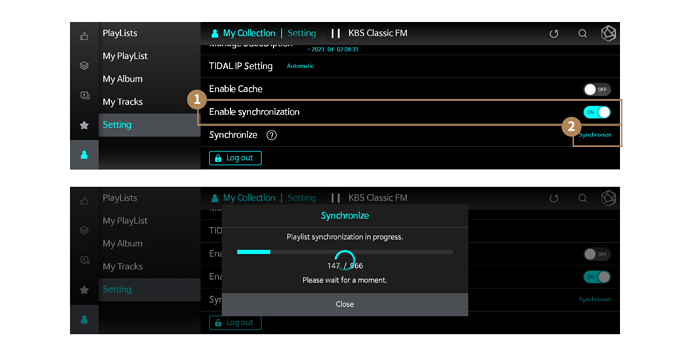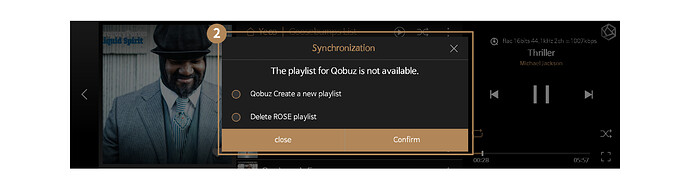With the new Rose Platform 4.5 update, playlist and favorites synchronization has been added. Now you can conveniently use your playlists and favorites on ROSE without separately managing them on streaming services.
`
You can toggle synchronization ON/OFF in the settings. When synchronization is turned on, creating, modifying, or deleting playlists or favorites on Rose will also apply the changes to streaming services (Tidal, Qobuz, Bugs, Apple Music). Additionally, the synchronization ON/OFF setting will apply to all connected services - Tidal, Qobuz, Bugs, and Apple Music.
Note: When creating, deleting, or modifying playlists or favorites (tracks, albums, videos, artists) on Rose, the changes will be immediately applied to the respective streaming services (Tidal, Qobuz, Bugs, Apple Music).
When you execute “Synchronize,” the current playlists or favorites (tracks, albums, videos, artists) stored on Rose and the favorites or playlists on Qobuz/Tidal will be synchronized (import/export).
Note: This feature is available only for Qobuz and Tidal.
`
After editing a playlist (deleting/adding tracks) on a streaming service (Tidal, Qobuz, Bugs), you can synchronize the Rose playlist by entering it through a popup like the one mentioned above. When a playlist is modified on a streaming service (Tidal, Qobuz, Bugs), entering the playlist on Rose will save the changes to the Rose playlist as well.
`
`
If you delete a playlist on a streaming service (Tidal, Qobuz, Bugs) and enter the Rose playlist, a popup will appear, allowing you to create or delete the playlist. After deleting a playlist on a streaming service (Tidal, Qobuz, Bugs) and entering the deleted playlist on Rose, you can conveniently delete it from the Rose playlist using the popup, as well as restore the deleted playlist on the streaming service (Tidal, Qobuz, Bugs).