How can i show all icons? Or at least all active icons?
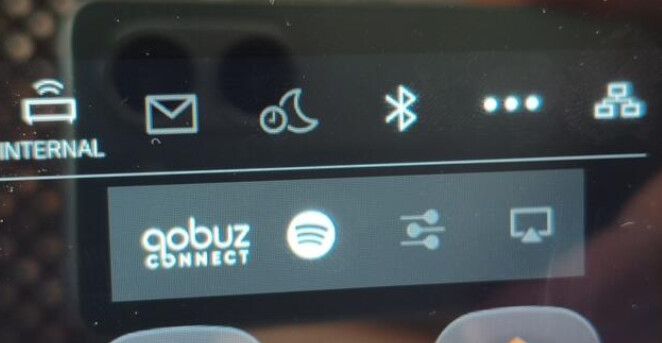

How can i show all icons? Or at least all active icons?
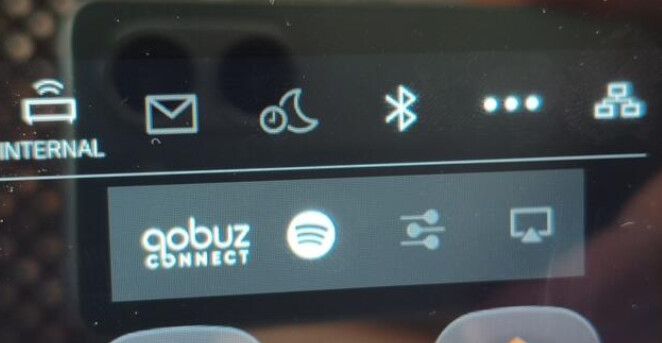
There is no way to make all the icons you are talking about in the photo visible without pressing the 3-dot menu icon.
The 3-dot menu is needed in preparation for the future addition of various connect methods such as Tidal Connect, etc.
Hi Han, sure I got the functional need for that. Just user expiriance is horrible.
I dont want to check what is “on” in the hidden 3 dot menu.
There should be an function (checkbox in settings) to show active / connected service right away without checking what is hidden.
Have a nice day
I’ve forwarded your request to the software developer.
They will review the content and, if deemed necessary, make revisions.
Hi Han,
amy progress on that?
We plan to add the Connect app in the future, so without creating a 3-dot menu, we can’t list all the icons at the top.
We think we should maintain the current status, which allows you to view the Connect app when you click on the 3-dot menu.
Hi han, thanks for your feedback
Just to be clear what you mean with:
means that in the next release for RS151 (or may all devices with Rose FW) the new function will be implementet? What is the ETA of next release?
This doesn’t mean all features will be added in the next update right away.
The next update is scheduled for sometime this week.
@ROSEHAN,
thanks for your feedback. You have any informations when Task List fix will come to RS 151?
Once the update is released, the Hi-Fi Rose Forum will also provide a preview of the update content.
Until the update is released, we cannot provide any further details.
Hi Han, please provide release date
After 4 months and 2 firmware releases, the task list remains completely unchanged. Please see today’s screenshot (FW 5.9.08).

Given the amount of time that has passed, can you finally provide a credible and binding ETA for this very small feature?
I would also like to remind you of the commitments made in the HiFi Rose letter dated September 26th. Quoting directly from that letter:
##################
HiFi Rose will continue to listen closely to the voices of our customers, uphold the commitments we make, and place customer satisfaction at the heart of everything we do.
We deeply appreciate your unwavering trust and support, and we look forward to rewarding you with even more advanced products and services.
Thank you.
After internal discussions, we determined that the number of wireless connection and connect-related features may increase further in the future.
To prevent the user interface from becoming cluttered, we decided to maintain the current approach of grouping similar functions under the three-dot (more options) icon.