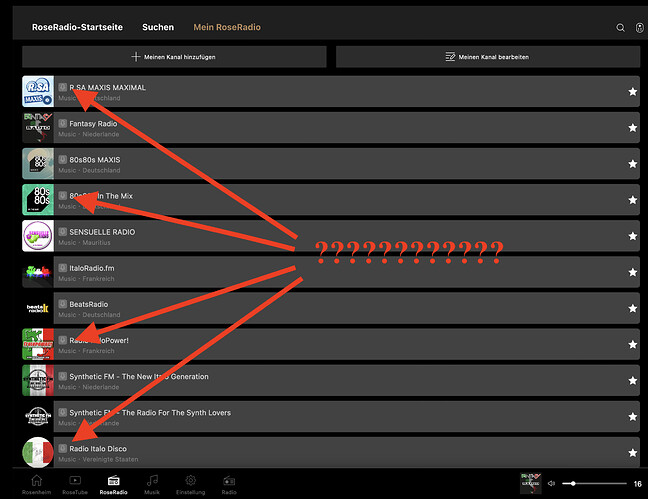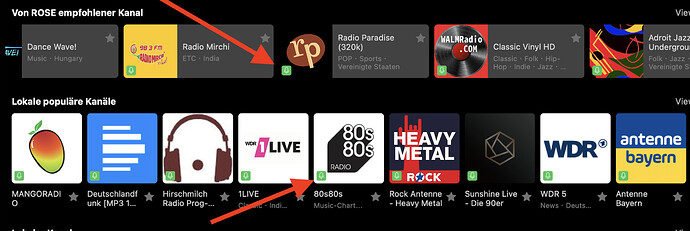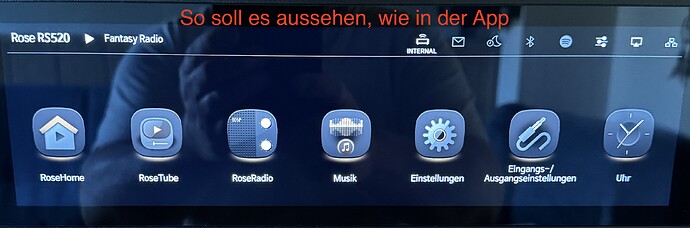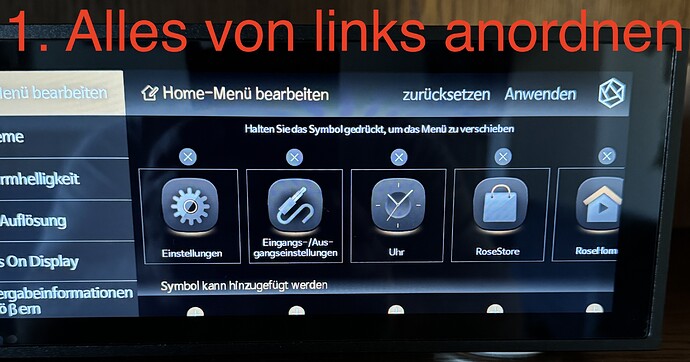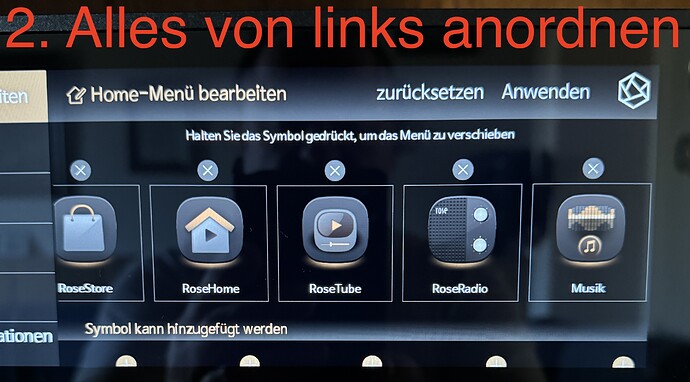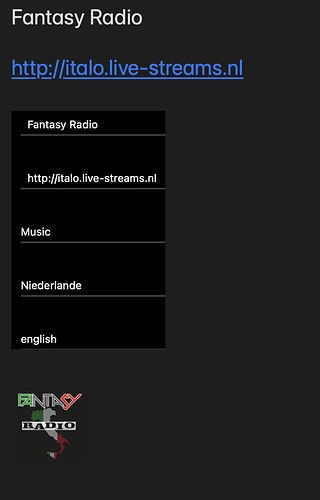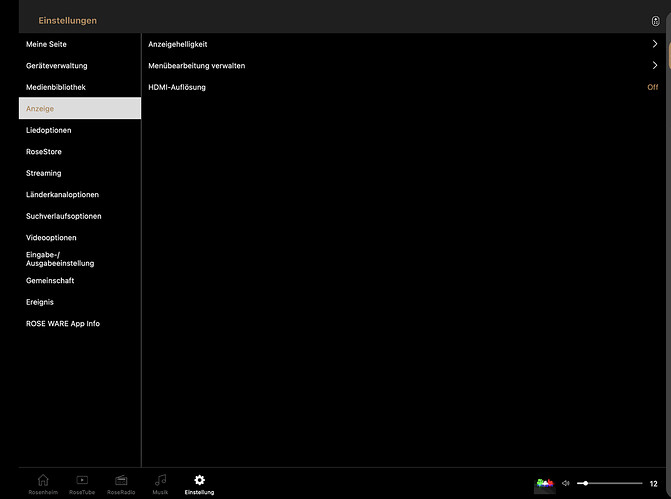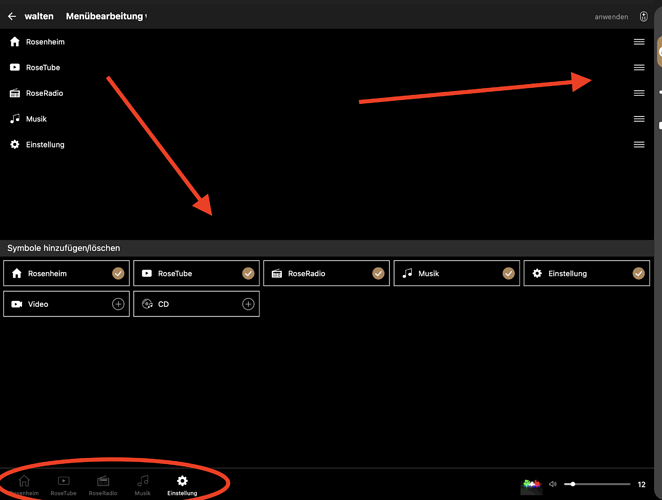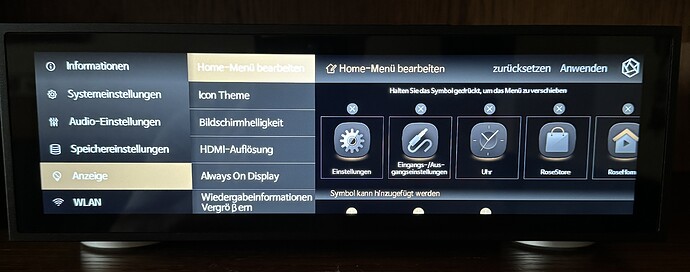Apple and hifi are 2 separate worlds!!
So I am out! Sold my 520 and took a huge loss. The remote was starting to act up and the (sparse) firmware updates did not address any of my issues.
It started to irritate to look at the Rose so it had to go. Put back my old Aurex 15 system so at least I will no longer be reminded of the costly mistake I made.
Good luck to all owners, hope Rose will start to do better for you soon
!
I love the idea behind the RS520 but the user experience is really bad and I don‘t think it will last for a long time.
Great product but I do not believe in the high quality.
So yes, good luck to all owners.
I’m struggling to understand the reasons behind some of the comments about the RS520. I have one and it’s superb. It’s miles ahead of the NAD M10 it replaced. It’s been perfectly reliable and drives my Focal Aria 948 speakers impressively. Perhaps some people just expect perfection from day one and that’s fine but a little patience to learn how to use it and it all works just fine
RS520 must have gotten better.
I received mine 3rd week of June 2023.
VU meters now do work with Spotify connect.
I like to use RS520 with USB input, USB cable is plugged into my Media PC (Win 11). RS 520 is also connected via Ethernet for receiving updates. Do have Roon for Tidal, but for all other media and music sources the USB input into RS520 works well (essentially as computer Audio). This setup has resolved a lot of frustrations.
I love how RS520 sounds with JBL L890 speakers and a powered subwoofer SVS SB1000 Pro.
I have been looking for this sound quality for a long time.
Thank you ROSE!
Hi guys,
I bought my RS520 on April 6th, 2024 and connected it to my 4 speakers in the corners of the room. To do this, connect it to an SVS PB2000 Pro subwoofer via a pre-amp and set the pre-out level setting to off. Totally awesome sound. Yes, it’s not all sunshine, but my rose has been running for about 6 hours a Daystraight to this day. In RoseRadio there are some problems with recognizing streams… no station logos and not the quality (kbps) that I had on other network players. but not an issue: the “My RoseRadio - add a channel” function is great. Search url, search for station logo with good resolution from the internet and save it in photos (Macbook M3Pro)…and then add 1 channel. Everything plays great. My music is on the SSD I used. I also had to get used to the file system. Only the title of the song is recognizable. My playlists from the music app (all created myself because I don’t want to pay for Apple Music… (the same applies to Tidal, Qubus and co.) are sent to the internal SSD via the network. It’s pretty quick for me. Now the RS520 is my little Home Server. I spent a while working with the icons on the start screen to arrange them correctly for myself…also a challenge.
Once it was done, pictures were taken of the settings and the next time I went to the start screen, everything was restored the same way by me.
Do any of you know what the microphone symbol means for the Strams (see pictures)???
For streams that RoseRadio finds itself, it is green and for self-created streams, the microphone symbol is gray.
Conclusion:
I think the RS520 is absolutely awesome and the sound is amazing.
Microphone icon
Sort icons for home screen
You have to be a fox and not just have a bushy tail!
I would like to have the icons on the home screen the same way I arranged them in the app.
Oh yes, if you’re still looking for Straming Radio’s URL… there’s a link below. I use it when I can’t find the stream via RoseRadio.
I don’t mind creating channels myself. I saved the station logos and the URL on my Macbook. Who knows what a software update looks like??? Hopefully the self-created channels will remain.
https://www.radio-browser.info

Isn’t there an option to change icon order somewhere in Display settings?
Which symbol orders do you mean?
The one on the Rose home screen or the one in the app? Or do you mean the favorite streams? 
I would like to organize them too, but I don’t think that’s possible.
On the device screen. I don’t really use the app much.
Yes…go to the device settings and select Display. You can change and move the theme of the icons. It’s a hassle to arrange it on the home screen the way I want it. That’s why I took the pictures to help.
In the app (see pictures) go to Settings➡️Display➡️Manage menu editing. Then you can move the Inn apps on the right (3 lines) and delete them completely at the bottom.
I use the app on my Macbook Pro M3Pro is on the table at my listening position. The remote control is also on the couch to adjust the volume. VU meters and streaming changes are done via the app…but everything can also be done via RC, as you know.

On the device⬇️
I forgot something… when arranging the icons on the device, click and hold on the icon and you can move it. It’s the same for every smartphone😉
 …and don’t forget to press Apply (Save).
…and don’t forget to press Apply (Save).

Stupid me…it’s all on display.


How did you connect 4 speakers to the rs 520 I use the pre amp to connect to 1 subwoofer
Hi Nikodimo,
you surely know about parallel connection of speakers and what happens to the resistance then!?!? The resistance is halved. So with two speakers connected in parallel with 4 ohms, 2 ohms per channel would put a lot of strain on the amplifier or destroy the power amplifier transistors. Fortunately, there are power amplifier protection circuits these days.
I also played it safe and connected a load resistance of 10 ohms per channel in front of the speakers. The small boxes are also available to buy (see link). It does not affect the sound in any way.
So I use 2 speakers (4 ohms) for the left and right channel and my pre out is connected to my sub. The whole thing is called quadrophony. (But be careful not to use four of the same speakers if your listening position is at the back wall of the room. Then the rear speakers would dominate and the front speakers would be hard to hear.
I use speakers with a stronger effect at the front than at the back.
For example.
Front 4 ohm efficiency (2.83V/1m): 88.0 dB
Rear 4 ohm efficiency (2.83V/1m): 86.0 dB
https://www.amazon.de/dp/B07S1XHF42?psc=1&ref=ppx_yo2ov_dt_b_product_details

Hi RoseHan, is it possible for future screen updates for the layout?
We will review internally and add the feature if possible.
Even if we can add it, please understand that it may be rejected due to design issues or other reasons.
You can change the order on the unit itself, including removing unwanted icons and rearranging the order they display in.
Hi @eric.p,
Yes, I know, that’s why I posted it.
Thanks for your answer.
It may have come across wrong.
What I meant was that I sorted the order of the app icons on the Rose display the same way I sorted them in the Rose app.
Sleep well and stay healthy.