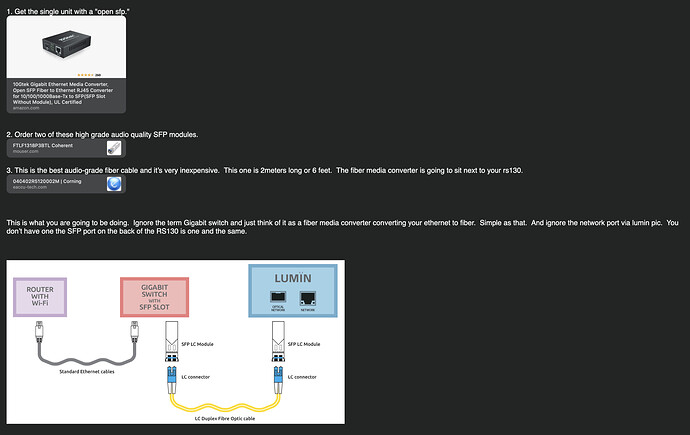I am using the RSA720 in SFP mode. I have the USB SFP output of the RS130 connected to the RSA720 through the sfp modules and fiber optic cable then I have the USB 2.0 output of the RSA720 connected to the USB input of my DAC. Essentially this is as good as you can get in noise reduction. No matter how good a USB cable you have the cable transport can carry noise. Once the signal is converted to light (fiber optics) the siignal is essentially cleaned and then outputted as pure USB into my DAC. Now is there noise generated upon the USB cable from the RSA720 to the DAC, I don’t know. But what I do know is the sound improved significantly when I use the RSA720 then without out and this includes i2s direct output from the RS130 to my DAC.
I did notice a similar bump when I used pure fiber from to the ethernet port on the RS130 vs the included Cooper converter dongle.
i2s still clicks which 100% is a Hifi Rose 130 issue and I still believe it has something to do with the cache used as this does not happen when using Roon which bypasses the internal cache 100% of the time. Hifi Rose has not responded with any updates to my questions regardless of how nicely I ask.
The reason some have this issue and some don’t with i2s and the RS130 is the DAC that is being used. Regardless of the i2s profile used if the profile is compatible it should work but some DAC are more sensitive to sample rate changes than other via i2s and once again with the way the RS130 caches the music that is being streamed there is a double sample rate change that occurs at the top of a song when the new song is a different sample rate thus the pop. I would bet all users are experiencing this but the click / pop will vary in loudness based on how sensitive the DAC being used is to i2s changes.
If Hifi Rose allowed us to turnoff the internal cache I think this would resolve a lot of problems. This is not a hardware issue this is a software issue as the cache scheme has not been fully vetted.