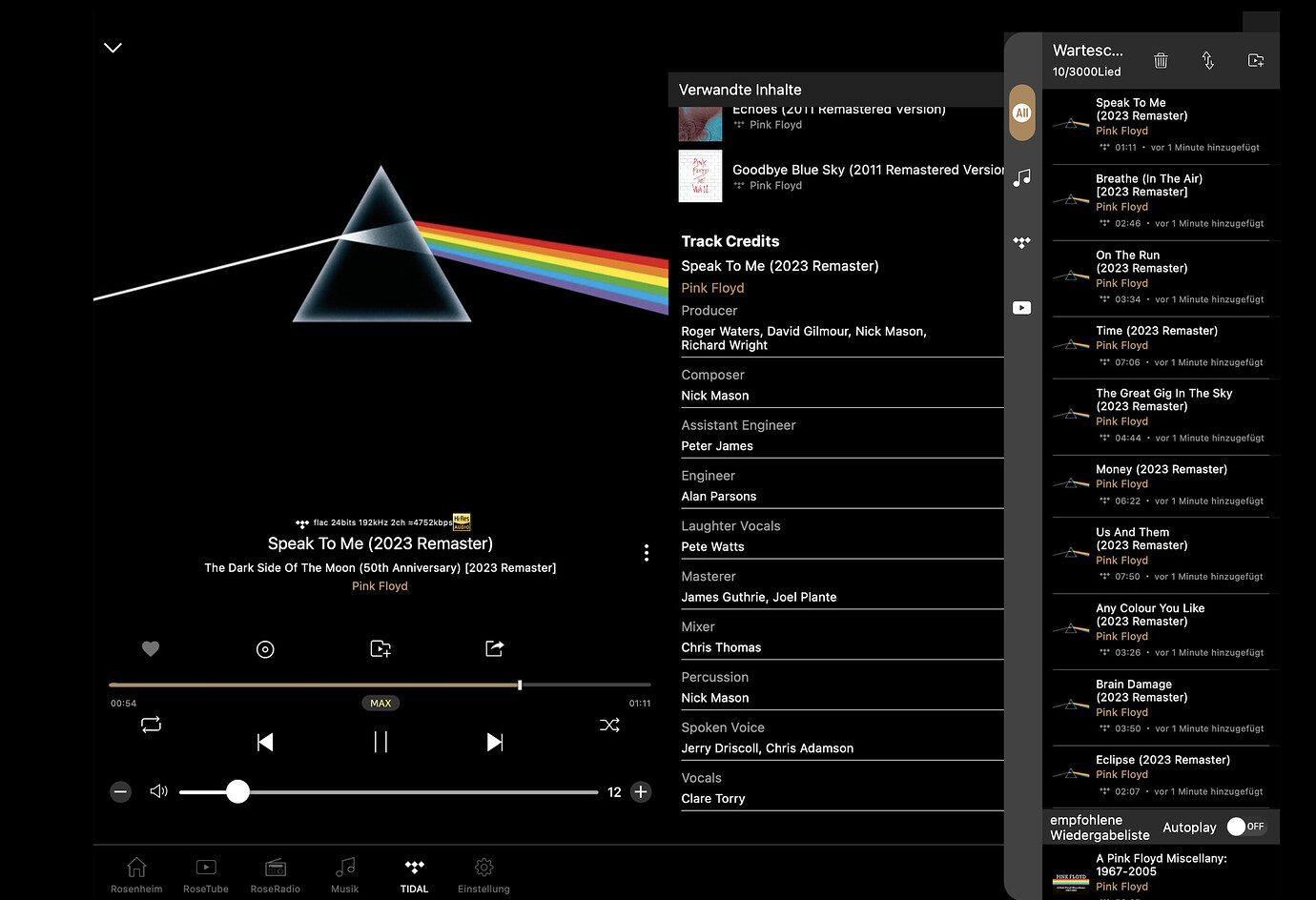A friend and I bought 2 RS130 a week ago.
Mine never worked as the main board has a fault and needs to be replaced. The display of the second RS130 stopped working after 1 week and needs to be replaced.
This is a very frustrating experience for equipment in the 5000 € price range and doesn’t really give us much confidence in the quality of Rose. Are we just extremely unlucky or must we expect more issues over time?
This is a very unfortunate issue. We are sorry that this has happened to you.
For the initial defective products, please contact the distributor in the country where you purchased the RS130, and they will exchange or refund you.
In the future, we will try to make the hardware and software more stable.
I bought an RS130 a few weeks ago. It didn’t work straight out of the box. When I tried to enable any of the outputs, it showed an error: “Audio interface not connected yet.” When I searched this forum, I noticed that others had experienced the same problem. I brought it back to the shop, and they contacted the distributor, who instructed them to send it in for repair. I was quite unhappy because this is a brand-new device straight out of the box, which should have been treated as DOA and replaced with a new unit. They fixed a loose chip and soldered all the contacts on the mainboard. It’s working now, but this experience has made me question the reliability of Rose products.
Sounds like the same problem my unit had. I got mine back today. They replaced the main board and so far it is working. The only issue I noticed is that gapless albums like the dark side of the moon (played from Tidal) don’t work as playback is interrupted every few seconds. And yes, gapless play is enabled in the settings. Software version is 5.7.
I don’t have Tidal, but when I play this album on Qobuz, it plays without interruptions. I also don’t experience any interruptions when using Spotify.
One thing I don’t like so far is that when I use Qobuz and move the slider to jump to a different part of a song, it takes a few seconds to start playing. In contrast, when I do this on Spotify, it starts playing immediately as soon as I lift my finger from my iPhone’s display.
I think I won’t continue my Qobuz trial and will probably switch to Tidal. I just love how seamless Spotify is, and neither Qobuz nor Tidal feels as user-friendly.
Still haven’t been able to sort out the problem when playing Tidal. The problem starts as soon as the line displaying the progress in the track catches up with the line showing the download of the track. My Internet access has a speed of 600Mbit/s so that is not the limiting factor. Please tell us it you have any problems after switching to Tidal.
try to see if the live album from (Yello - Live in Berlin) works with gapless. It works for me. It could also be the Pink Floyd album in Tidal where something is wrong. I’ll try it in my next Pink Floyd session.
In the meantime I found out that the problem always occurs when streaming from Tidal. It doesn’t matter which album, in most cases the first track plays without issues and from the second track on the buffering issue starts.
Have you checked in the Rose store whether your Tidal Rose app is up to date? Or uninstall it and reinstall it.
I just tried Pink Floyd with gapples in Tidal and it works perfectly on my 520.
Click on the image for 100%.

The Tidal app is the newest version. Deleting and reinstalling the app had no effect.
Mmmmmh, very strange. 
You have Gapples on and the internet is OK too, as you wrote. The device may have frozen. Try disconnecting it completely from the power supply (unplug it from the wall), wait a cigarette length and then start it up again. I don’t want to start with a factory reset.
Otherwise, the Rose guys will definitely help you out

@Bonte thanks, I have already done everything you suggested. The last thing I’ll try is connecting the unit by WiFi. I’m pretty sure it is only a software bug and hope it gets sorted out soon.
All right, my big boy. Practice makes perfect and I hope you get it.
Stupid question!
Are your app and device up to date according to the firmware?
Tidal says:
Check your streaming quality settings
You have to have it set to at least high. But you will have it, you’re not buying Tidal to listen to mp3s.
https://support.tidal.com/hc/de/articles/360003337357-Wiedergabeprobleme

Yes firmware and apps are all the latest versions. I have also activated caching on the SSD in the Tidal app but that also had no positive effect.
Have you tried this too…
-
Delete the Rose Tidal app from the device…shut down the device (unplug it from the wall)
-
Log out and uninstall the original Tidal app.
Delete cookies or temp folder (Win or Mac OS). I don’t know what you’re using.
-
Install and log in the original Tidal app.
-
Plug the device into the wall and start the device. Then download the Tidal app from the Rose store.
-
Log in to Tidal in the Rose app and try again with Pink Floyd.
Thanks for your support Bonte. I did the following: Go to streamer > Settings > Date and time > turn off “auto set date and time” > Set date and time manually, based on real date and time and that has resolved the issue so far that almost all tracks are played without interruption.
Sadly the problem got worse again. I tried different options such as static IP and DHCP without success. It runs for a short time and the seems to run out of buffer. At the moment I’m checking if the problem also occurs when using WiFi and after listening to a few tracks this seems to work best. The problem is more pronuonced the higher the resolution of the track. Normal CD quality causes less drop outs than 24/192 files. Needless to say this is very frustrating and in over 45 years of audio enthusiasm I have never experienced so many problems with any piece of equipment.
I created a Qobuz Account and interestingly the same titles/albums with identical resolution (24/192) run without problems.
Update, after 3 months of more or less reliable performance the replaced motherboard went bust today and shows the same error message as after initial unboxing. I’ve been an audiophile for 45 years and have owned lots of equipment but even the cheapest performed without issues for years. Least to say that I am utterly disappointed.
Same here, we bought 4 of them,…2 not functional after 1 week (couldn’t switch the units on)…1 replacement (replacement sent only, as it was in a short time after sales) made it 4 weeks, then, the replaced unit had to be sent back as well (this time, no replacement, they fixed the problem of the unit),…that is a failure rate of 50+%,…the problem is known, but they are not professional enough to run a solid unit end-control, and/or delaying shipment and fix the issue in the first place,…simply bad leadership.
Replacing a broken unit with a unit having the same issue,…is wild.