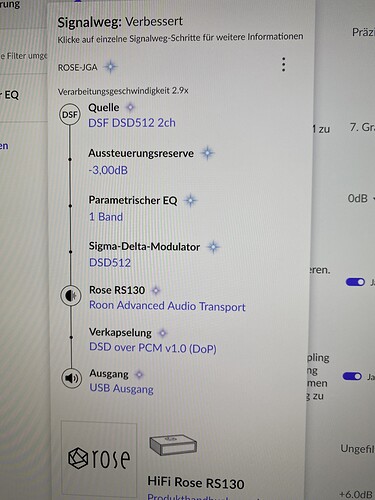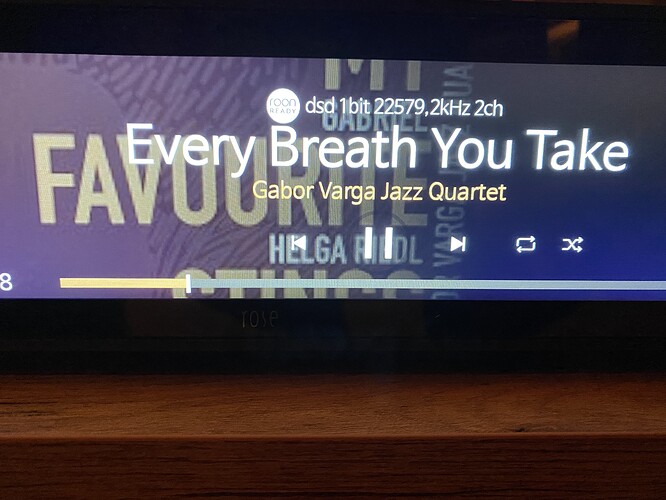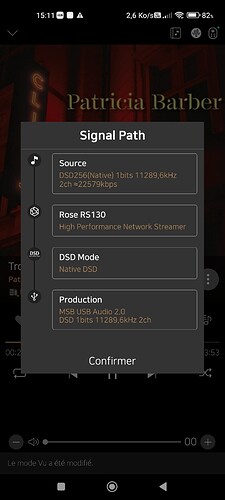Dear @ROSEHAN,
It appears that you are one of the people at Rose or the person at Rose to contact for help. I hope you can.
The RS130 converts all Native DSD to PCM using the USB output.
Output: USB “Merlot” (only this output is active)
Output Settings:
MQA Type (should be irrelevant): Authenticator
PCM Resampling (should be irrelevant): Original, Auto
DSD Mode: Native
Software Volume Control: Off
Modify the lower 8 bits…: Off
If I set the DSD Mode to DoP, it will deliver DSD to the DAC but of course only up to DSD128. So I cannot play my best recorded files, the DSD256 files.
If I set the DSD Mode to DSD to PCM, it will do just that, convert all my DSD files to PCM and send those to the DAC so my DAC can then convert them back to DSD. Seems kind of pointless.
But if I set the DSD Mode to Native, it functions as if it were set to DSD to PCM.
I have seen several similar reports elsewhere but those threads look dead or not applicable. For reference, my DAC is a Playback Designs Merlot. It is a DSD DAC designed around FPGA type conversion rather than off the shelf chip. That said, the owner/designer, Andreas Koch, was the main engineer in the development of the original DSD or SACD design as well as the recording equipment, which is still in use today. You can research his credentials if you like. If you do, you will find that he well knows how to implement DSD conversion, probably better than any other person, period. This DAC accepts Native DSD up to DSD256 or 4X DSD. I have been happily using this DAC since Oct. 2016 so I know it’s functions well.
Interestingly, the readout on the DAC changes from straight horizontal lines (no signal) to DSD256 as the RS130 begins to boot. But then, just before the display changes from “Rose” to the main screen, the display changes to PCM384. If I connect my NUC music server, the DAC reads 44.1 as default.
I noticed on another thread that if any output is selected and the software control turned on and adjusted, that the “device” will not reset to “volume off” even if the volume control is set to off, until the device is powered down and restarted. I tried this and it didn’t change anything.
Any ideas?
Thanks, Michael