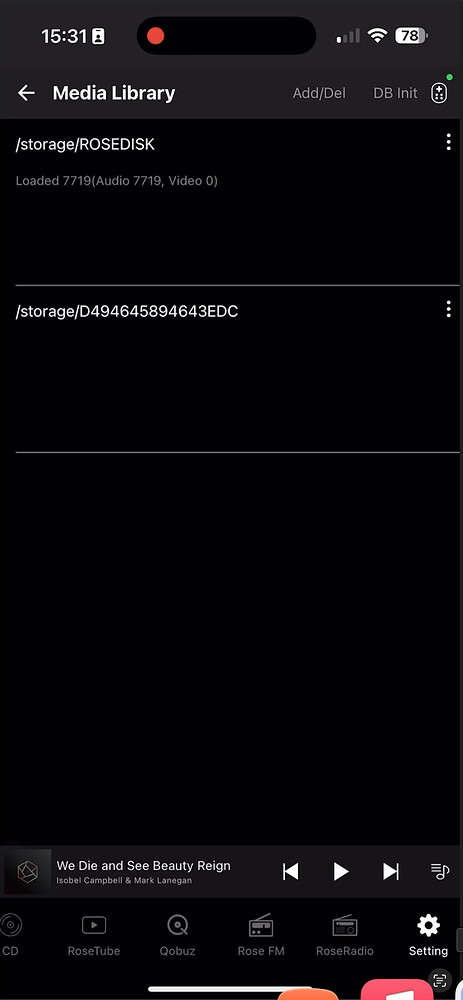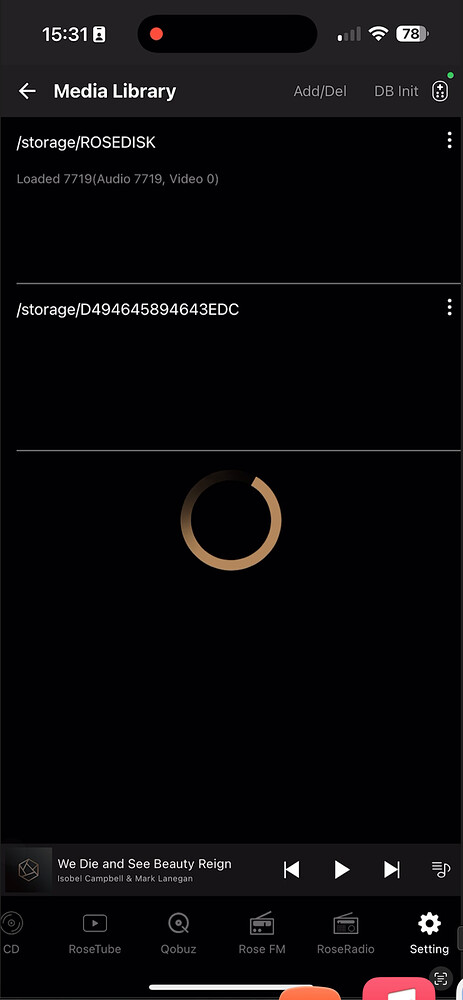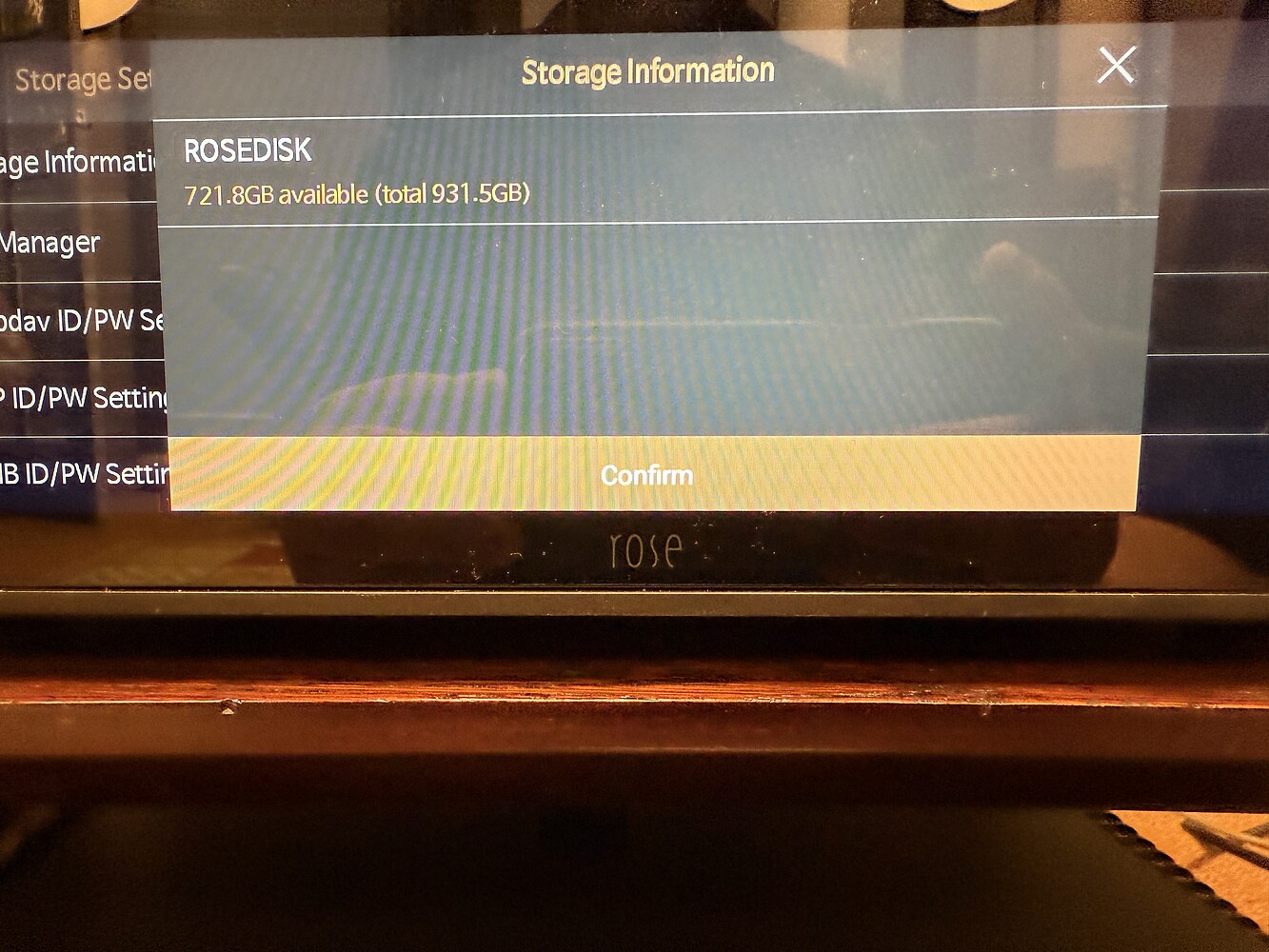Hi Everyone,
I have been working with a customer whom has recently told me about an issue he is having with the indexing on the RS150B. He has ripped around 15,000 tracks onto a 2TB internal SSD and he was convinced that there were some missing from the UI on the RS150B, after taking a backup of his drive I have confirmed that there are just over 15,000 tracks, however after rescanning his DB on the Rose, it is only showing approx. 7,700 tracks, and when you go into the ‘Music’ app. Most of the missing tracks are all from Various Artist compilation albums, which don’t show up on the ‘Music’ app, however if you go into ‘File Manager’ you can see the albums and tracks and even play them.
I’ve taken the copy of the customers database and plugged in the external SSD into our demo RS151 at the showroom and the files have all shown up as normal and are playable from the ‘Music’ app. Both products are running the most recent software and firmware.
Is there any reason that this is happening?
Thanks in advance.