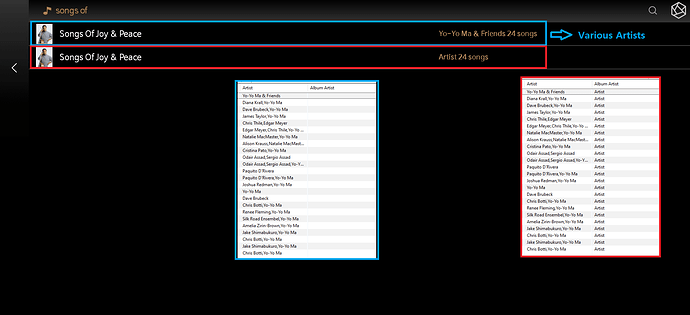@ROSELOA
Hi and thank you - after a number of years waiting for this to be addressed - for finally beginning to look seriously at this
Please look at ANY CD-ripping software brands available on the market.
Any of these established software read the CD/album metadata correctly, meaning that in the ‘Artist’ classification, when it’s the case of a compilation, a movie soundtrack, a collection or any other album that features multiple artists, it’s written “Various Artists”.
All I have been asking for the last 2 and half years is that you replicate what other metadata classification software do.
So, yes, ABSOLUTELY, please do
It is that simple.
Nothing more complicated or complex than copying what others do…
The nightmare with the way the Rose Connect App has been working so far - all these years! -is that is IMPOSSIBLE to find a Various Artists album as any album of this sort is classified under one of the (many) artists on the album.
An absolute nightmare.
So, it’s not the case of what is better or worse in users’ opinion but it’s the case of replicating/copying/emulating what other software do and just replicate what it’s tried and tested across years of positive User Experience developed by other software engineers.
Dunno if @HomeMedia would like to add something to this - I am trying to keep this as simple and as less complicated as possible…
Thank you once again for finally tackling this and hope you will communicate a resolution soon.