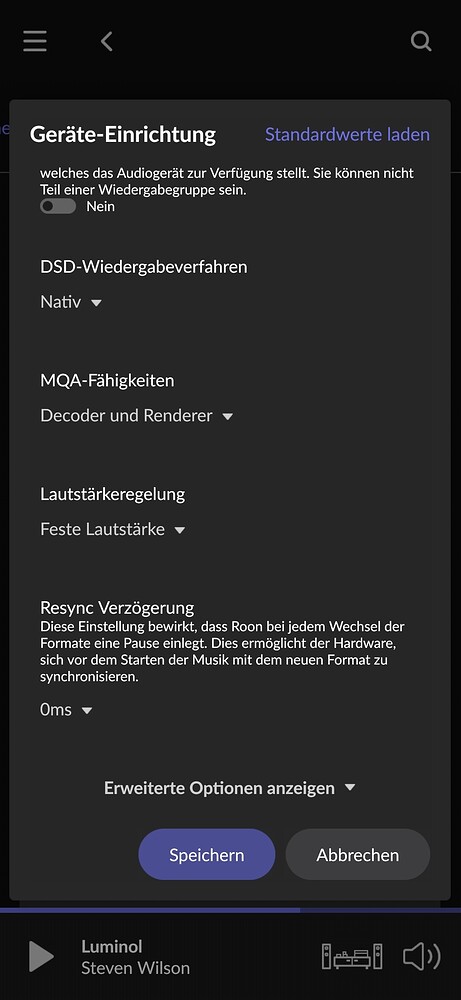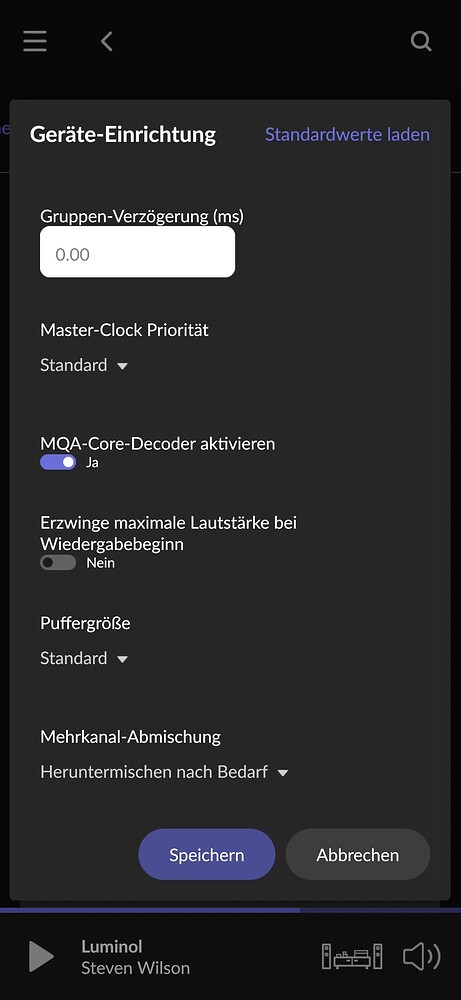Following the last software update (I believe), I now need to reboot my RS250a at least once or twice a day before I try to use Roon. If I don’t reboot first, play will attempt to start, then Roon will lose the endpoint for a second and everything starts over. Rebooting the RS250a consistently fixes the issue for most (or the rest) of the day.
Also, sometimes the system will start skipping forward through songs after playing a few seconds of each. This only happens with Roon. A reboot also resolves this issue, for at least a good while.
I have made sure all Roon software is up to date, all network devices are running the latest firmware, and I have rebooted all devices on my network. The issue still appeared immediately following a full network reboot.
These are new issues that I didn’t have until recently. None of my half-dozen other endpoints of various types have these problems. I wouldn’t think I should have to constantly be forcing reboots to keep this unit working. Particularly, since I didn’t have to when I bought it.