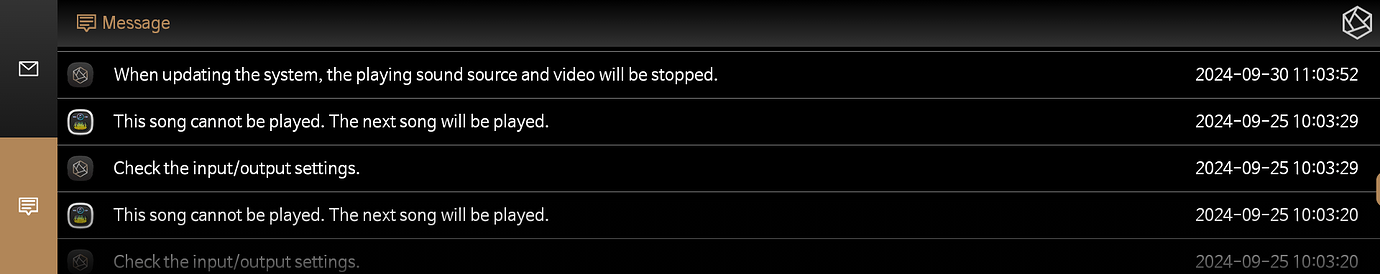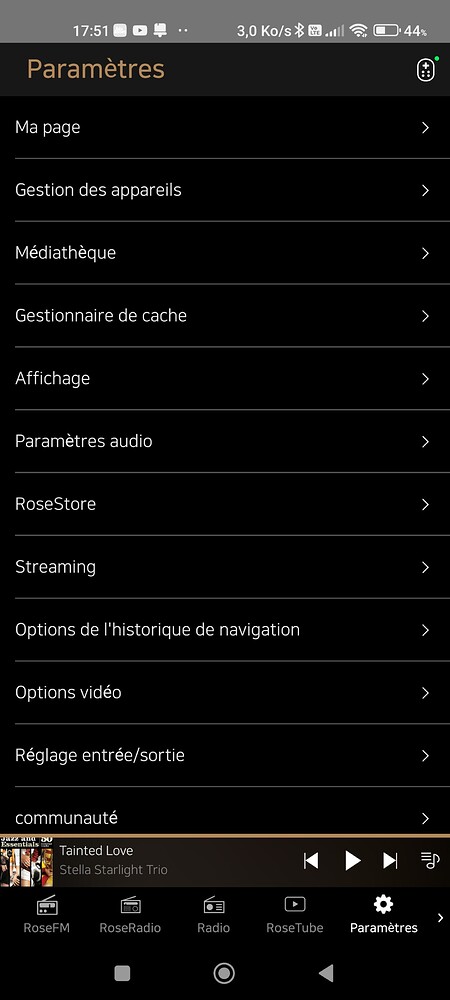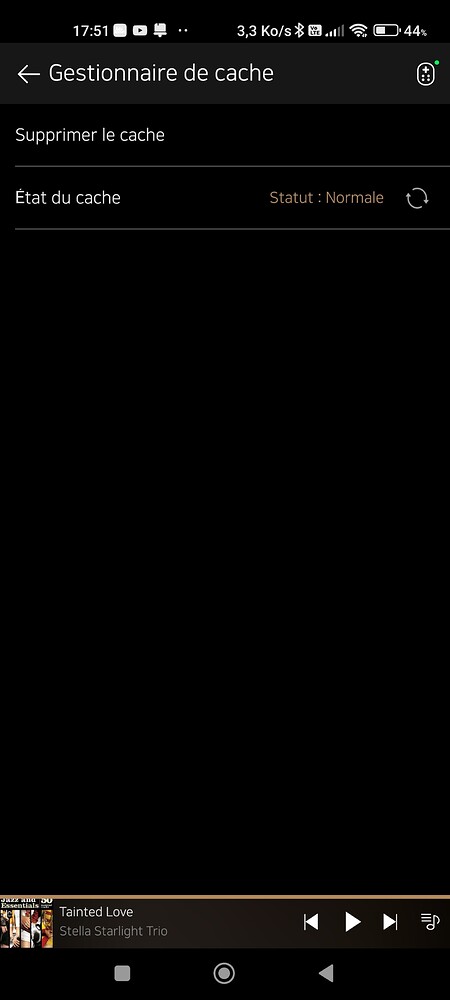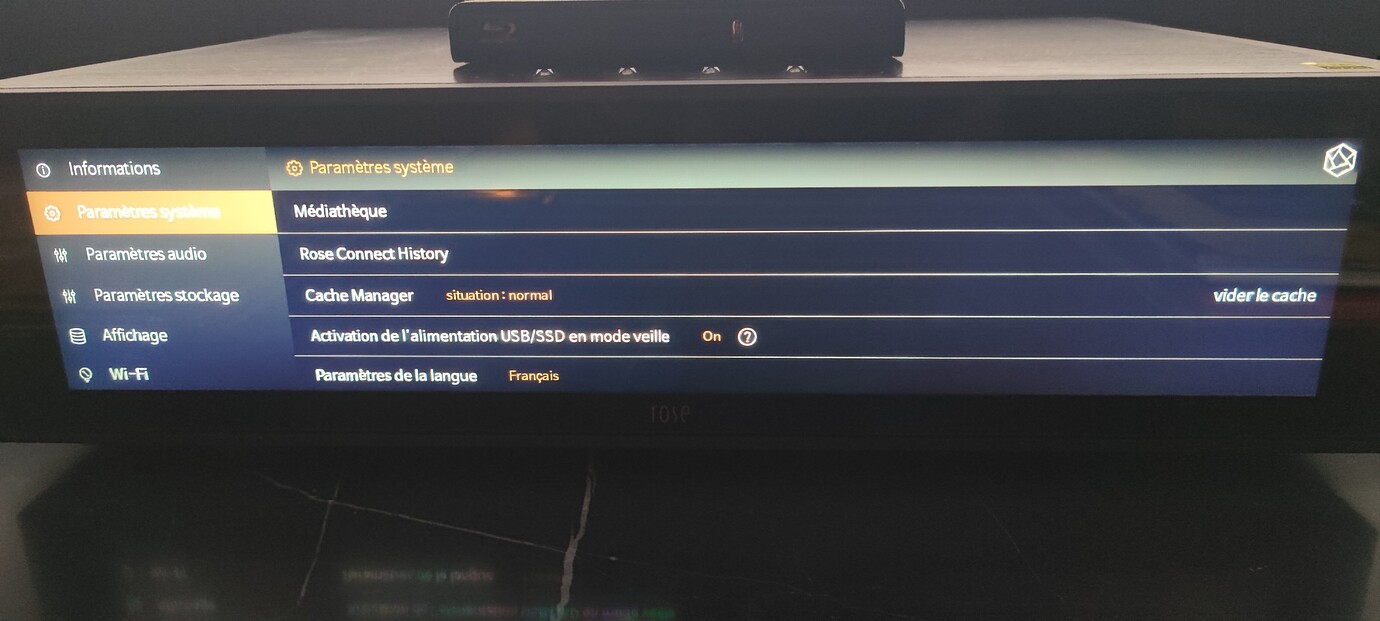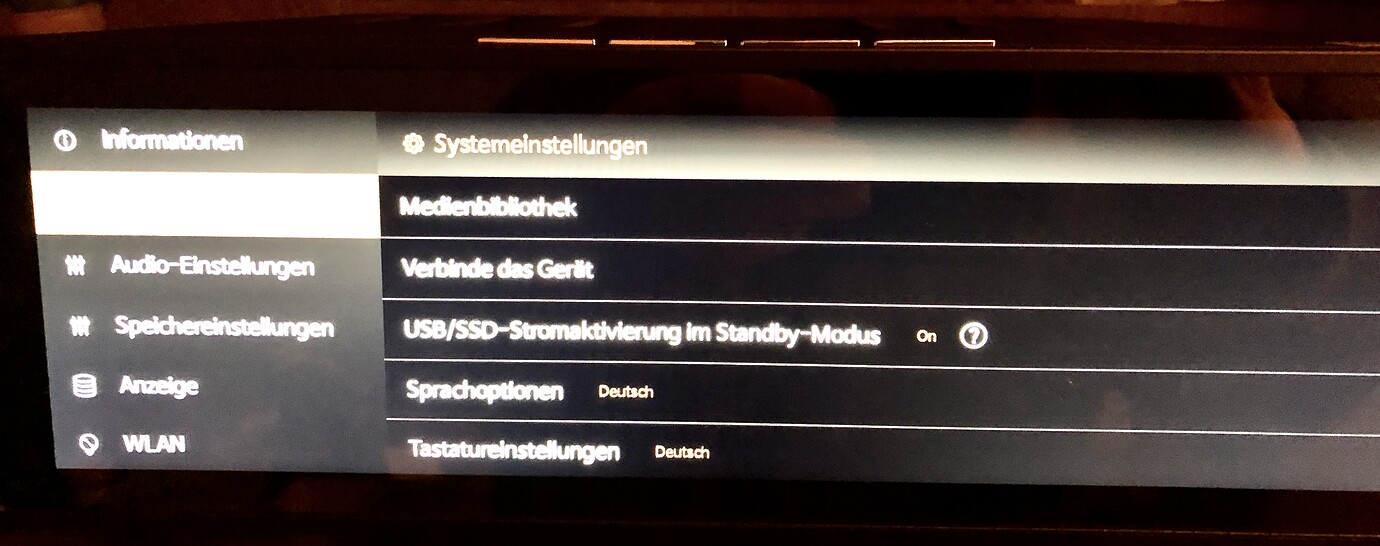I’m using the EA firmware and once in a while, rose skips to the next track while still in the middle of playing a track.
We apologize for any inconvenience caused.
Please answer a few questions.
- Does this symptom appear when playing all tracks after updating to the EA version? Or does it happen in a specific video?
- Does this symptom appear when you play Track on any app?
Qubuz, Tidal, Rosetube, etc. - Does the same symptom appear even if you factory reset your Rose device?
Rose device–>Settings–>System settings–>Factory reset
Just wanted to say that I also have the very same issue as above, it is VERY annoying, does it when I’m using tidal, will do it about 3 times while I’m to a album, and yes I have done a factory reset a couple of times.
Using Tidal only so cannot comment on other services.
I can either happen several times in an album or not happen for days.
Hard to profile and i don’t think i can reproduce it.
If there is some log file in the system I can look for once this happens and then send it over – I will gladly do so.
PS – This happened also before the latest EA update, I was hoping for the latest EA update to fix it but it didnt
We apologize for any inconvenience caused.
When you experience this symptom, does an error message like the picture below appear?
To view the error message, click the message-shaped icon at the top of the Rose device home screen. And when you enter the message, select the bottom left corner.
Hi,to answer your question Eun-Seong Han, there is no error message.
Please check a few things.
- Log out and log back in to your Tidal account in your RoseConnect app.
- Is your network condition good?
- Do you experience the same symptom when playing music on a streaming app other than Tidal?
I don’t recall seeing those error messages.
My network is 1000/100 fiber optic and does not show any lost packets.
From my experience, network problems lead to songs being paused not skipped.
In the cases when it skips, it doesn’t pause for a second… it just skips…
Hi, I have logged out and back in again as you asked to no avail, issue still the same.
My network is excellent so no problems on that count.
I also use amazon music, and don’t have same problem with it.
We apologize for any inconvenience caused.
We are looking into this, but we are not seeing the same symptoms.
We will fix and update as soon as the symptoms are confirmed.
Same issue of skipping track midway since most recent update. RS250, no messages. Logged out then back into Tidal. Still happens randomly!
Do you have a ‘memory CACHE’ like in the RS130 ?
I experienced the same after updating my RS130 to 5.7 and I found it solved after CLEARING the MEMORY cache…
I duly reported it to @ROSEHAN, but got no feedback since !
there is also a memory cache on the Rose RS520.
I looked through everything and found nothing. I’ve never had a problem before. But I’d still be interested to know if you can delete the cache manually.
The only thing I see as a cache is in the bottom left of the display when scanning media (buffering circle)
Have a nice weekend
RosecConnectPremium, Parameters :
Sorry it’s in French - see the CACHE options : SUPPRESS thé cache to clear it
@ZABOKS Thanks answer and pictures.
I see you have a streamer and I have an all-in-one RS520. I can’t see (find) anything on mine.
In which main folder (settings) is the cache manager???
Unfortunately, for me it’s in your language, as you wrote it)
But I didn’t find anything in the settings.
I only use the RoseConnect app on my Macbook.
Sorry, maybe I’m too stupid to find it in the settings on the RS520.
That’s not available on the 520
Thanks again
it’s in SYSTEM PARAMETERS submenu… In the RS130 !
Too Bad it’s not in the RS520…
Yes, it’s a shame! Clearing the cache can solve problems. I always do this on my Macbook Pro (M3pro) before backing up in Time Machine, because some backups couldn’t be completed.
Clear the cache first… start the backup and it will complete… perfect.
Thanks again for your efforts 
Excuse me, do you have the RS130? I have the RS150B, and I can’t seem to find the cache clearing option. Moreover, I tend to believe that after long listening sessions and caching, playback on the RS150 deteriorates. It’s hard for me to explain, but if you reset the device to factory settings after some time, it plays wonderfully again for a while. It usually lasts about a month.
I also think the issue is related to caching. And this isn’t even voodoo… 
Yes I have the RS130, which benefits from an internal hardware MEMORY BUFFER in order to increase the fluidity… I guess !