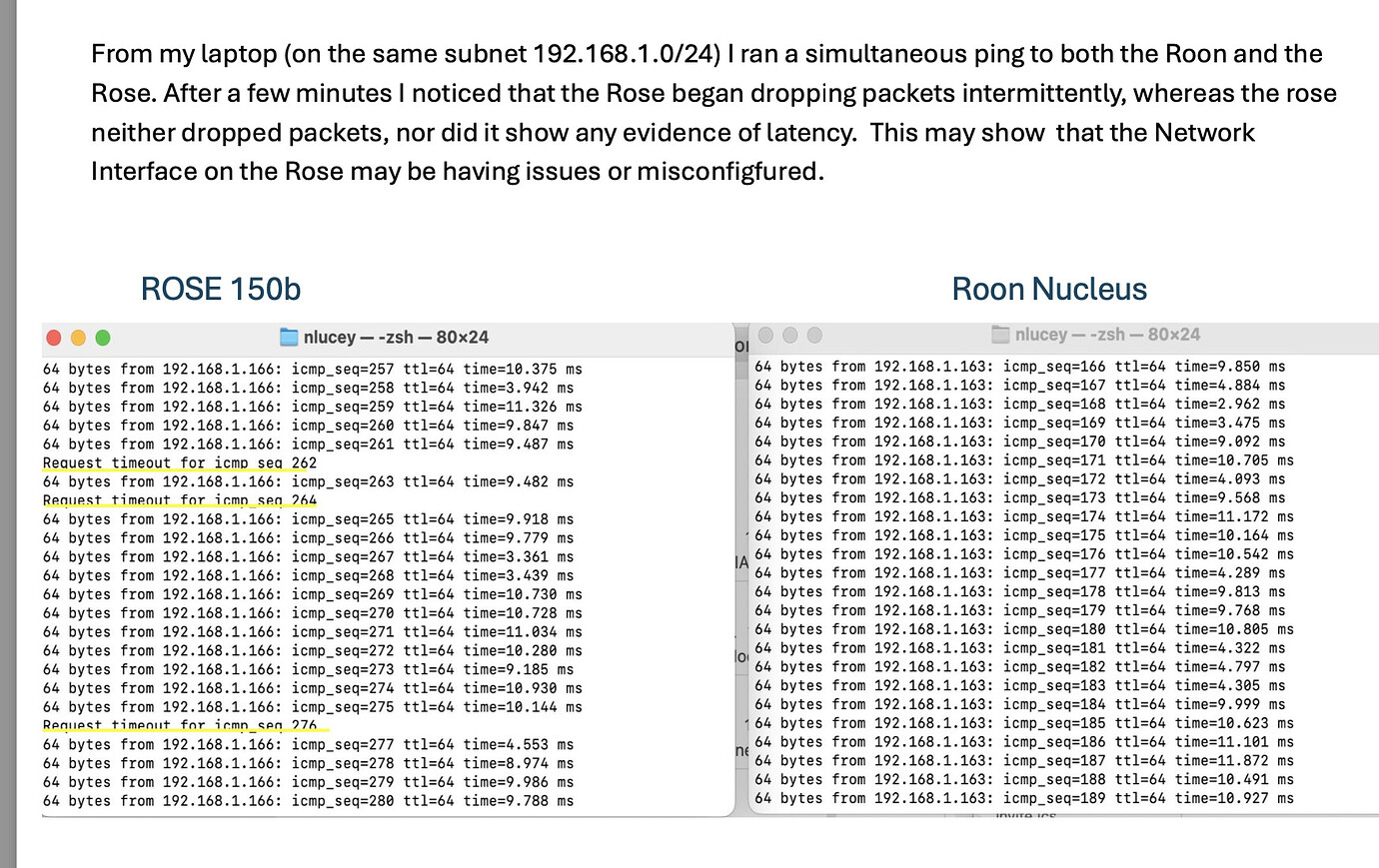Je vous remercie, monsieur 
Same problem. Rose skips to the next track sometimes when using Qobuz. There is no message explaining the situation. This never happened with previous versions of the software but only with the recent one.
My device is RS150B and it seems that it is not possible to clear the memory cache.
The issue remains in my RS150B. The randomly nature of the matter is the most surprising, No solution?
It seems like there is a problem with your RS150b system.
Please check if the same symptom occurs after factory resetting your RS150b.
RS150b–>Settings–>System settings–>Factory reset
I have this problem with the Apple Music app. When I play a long track, like a dj set, it never gets to the end. Sometimes it goes for a couple of minutes, sometimes an hour, but never the full 2 hours of the set. It happened with every firmware so far and more importantly it happened on my 250a and now also on my 150b.
I rarely use Apple Music on my Rose, so it’s no problem (and I’ve put flac files of Apple Music tracks that are not on Qobuz on my ssd) but still. It seems there’s an issue with the buffering. Why isn’t there a cache setting for Apple Music? And Qobuz for that matter.
I have resetted twice and the problem remains.
Dear Hi-Fi Rose users
Currently, we have confirmed that Apple Music skips in the middle of tracks that are over 10 minutes long. We will fix this.
And do you guys skip in the middle when the buffer is well built up when the music skips?
Hi @ROSEHAN, I’m not sure what you mean with your last question.
Will your fix be something on your servers or a firmware update?
It seems that clearing the list of recently played tracks (not the queue) the problem with Qobuz has been fixed in my RS150B.
I was wrong. After a time without skipping, it has done it again.
Hello. I’ve the same problem using RS150B with Qobuz since the last software update in December 2024 (Vers. 5.7.07). This happens randomly with two or three tracks each day, all the other tracks are played in full. This problem occurs whether I use RoseConnect or not.
HIFI ROSE: In this forum, many users comment on problems and improvements in the added functionalities. No problem with that, they provide added value to the product. But let’s not forget that these devices are advertised as network music players, and that is the FIRST thing they have to do: play without problems all the tracks from a streaming service that play well on another device. How am I going to pay €4,700 for a device that is not capable of playing an entire disc, if when a 15-year-old Windows PC that they wouldn’t give me €30 for it, plays Qobuz all morning without any problem? Can we consider making the jump to an RS130 (€5,300)?: I don’t. What do we do? Do we throw away the device so as not to get angry every day?: for me, it no longer serves well to relax and enjoy listening to music without any surprises after a hard-work day.
Having drops using Roon nucleus and Tidal to Rose 150b since last April.
I have now tried 3 different switches, including using my verizon router as a switch. WHENEVER ethernet is chosen as the input for music, there are drops and song skips. The error is “Tidal loading slowly.”
This Never happens when i connect my roon to my rose 150 over USB. That tells me the music is streaming down fine and my internet connection is fine.
The Rose CANNOT process lossless flac files over ethernet from my Roon without eventually dropping packets. Its frustrating.
I just purchased an English Electric 8 port network switch (audio specialized switch) and still the SAME problem.
Someone from Rose- Please explain how am I supposed to use ethernet to stream music? This is an essential functionality and its been a year and its still a problem. Please provide me with SOMETHING to fix this.
I’m getting close to giving up because I have not received a single step that can fix this.
To repeat:
Roon nucleus —> USB —> Rose 150b - NO ISSUES
Roon nucleus —> ethernet switch —> Rose 150b -drops, drops, skips of lossles files. The higher the file res the more frequent the drops.
Help please 
I’m right there with you. It cant consistently do the only thing it needs to do. I use high end audio gear and I’m about to give up on this $5k DAC because i only need it to receive music from my roon and send it to my amp, and it cannot perform that task confidently
If it happens with multiple switches (although there is no such thing as an “audio specialized switch”) that kind of rules out a switch problem. Did you try different cables though? It is possible that the one you have plugged into the Rose is intermittently failing.
Doing a ping to Rose might show something useful. When I had a subtly failing switch (which gave me the same symptoms you have) doing
ping -t (Windows, might be different from other systems) and looking at statistics after a few hundred packets might tell you something. If everything works there should be 0 lost packets.
I bought an english electric switch, which is configured to prioritize audio streaming traffic - so essentially its “tuned up” to work best with audio.
I’ve used 2 switches and my Verizon internet router (which has 2 lan ports). Same issue.
I’ve used multiple sets of patch cables, and different types.
I have no issues with my internet line (1 gig) - and this can also be verified by the fact that when i use a USB cable to connect my roon to my rose, and set “USB in” on the Rose, theres never an issue. That tells me that the audio is coming through my internet router and through the roon without losing any clarity.
Its only when I use ethernet to transfer from my Roon to my Rose when it happens. And it always happens no matter what cabling or equipment.
If there was a way to access to shell config of the Rose and hardcode the ethernet port to 1000mbps/full instead of “auto negotiate” I would try that as a test. But I havent found any method of setting port parameters.
A ping -t would show if the rose was losing any packets, however i’m not sure where i can initiate that command - unless I run it from my laptop to my rose. I would prefer to run a ping from the Rose as well. (It also wouldnt tell me where the drops were occuring)
Strictly speaking, having QOS for audio (which can be done it almost any router anyway) can affect real-time calls, but not music streaming, which is buffered, does not need to be real-time, and can’t saturate a 1Gb link anyway. Can’t hurt either though.
So that should rule out a problem with the switch.
Indeed. Rules out problems with Tidal, Roon, and internet connection.
Unlikely you can do it in any supported way from the Rose. You could do that from a managed switch though, or if you have some very old cable that does not support 1Gb speed… But unless you have Roon resample everything to some crazy high resolution even uncompressed 192/24 stream fropm Tidal isn’t going to make even a 100Mb connection sweat.
From the laptop should be fine. Assuming you have only one switch in the setup, packets can be lost either in the wire (but you have tried different ones), in that one switch (but you have replaced that) or in the Rose itself.
And your ping results do look quite odd, especially with just one switch in the system. Here’s what I have, pinging form my work laptop to the Rose that is 3 switches away:
Ping statistics for 192.168.0.119:
Packets: Sent = 558, Received = 558, Lost = 0 (0% loss),
Approximate round trip times in milli-seconds:
Minimum = 1ms, Maximum = 4ms, Average = 1ms
That you have timeouts happening that often and that your round trip times are that high (and rather unstable) is pointing at some network connectivity problem (well, or the Rose being so busy with something that it can’t respond in time).
I would try rebooting the Rose first, if you haven’t done that already, if that doesn’t help maybe try using WiFi to see if that works any better. If WiFi works then there’s something wrong with the Ethernet side of the Rose, hopefully it is still under warranty. If that does not work either, maybe a factory reset?
Thanks.
I believe i did a factory reset of the Rose yesterday (turned it off and pressed small button for a few seconds). The Rose came up but it still had its config saved - so i dont know that the factory reset worked(?)
Trying to use wireless is an interesting test that I havent tried yet.