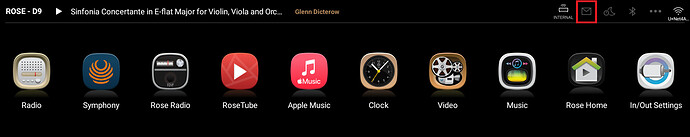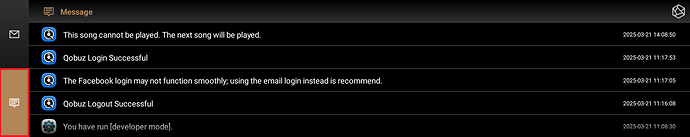Also keep in mind that i am initiating the pings from a laptop connected wirelessly, so the connection has to traverse some of that before it gets to the devices. A better test is pinging directly from the internet router to the devices. Those are closer to 4-5ms average (when streaming).
If you press and hold it it should ask what you want to do. You can select a powerdown or reboot from there. If thaty does not help, there’s a factory reset somewhere in the on-device menu.
Ah, OK, that would explain high ping times. Still, you should not be getting that many lost packets.
I’m still experiencing random skips of tracks. Logged out/ back in, factory reset, playing from Tidal still the same. It doesn’t happen anywhere else apart from my RS250! 🤦
We apologize for the inconvenience.
We are checking if the issue occurs by logging into various Qobuz and Tidal accounts on various Rose devices.
We will continue to play Qobuz, Tidal audio and check again.
I have a question.
Do you get a pop-up error message when a track skips to the next track?
If so, please tell me what the message says.
Additionally, please let me know if the message occurs when you go into your mailbox by looking at the picture below.
Same here : no message, just skip to the next track !
Same problem here too with Qobuz : no message, just skip to the next track !
It happens also after resuming from a pause for a few minutes (for answering a phone call) on a track… It plays a some time then skips to the next track. Erratically and more often after this manual operation… But not systematically !
Definitely no messages regarding skipped tracks.
We have also confirmed this symptom, and the development team is currently checking and fixing the symptom.
We will fix this issue as soon as possible and reflect it in the next update.
It seems that, after the recent update, the problem has been solved. My RS150B has never skipped randomly to the next track when playing Qobuz in these ten days. It is curious because this concrete issue doesn’t appear explicitly in the list of fixed problems.
Many thanks to Rose anyway.