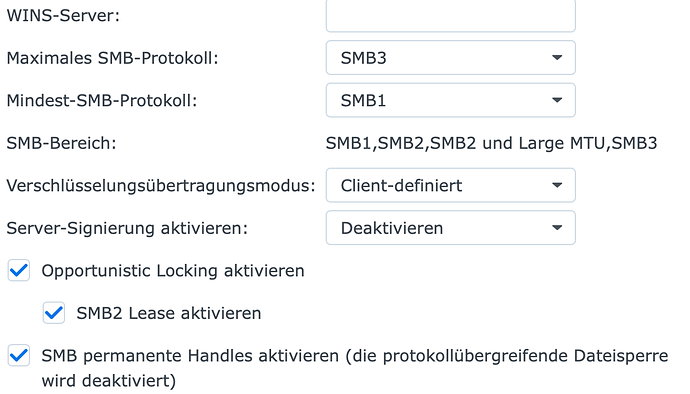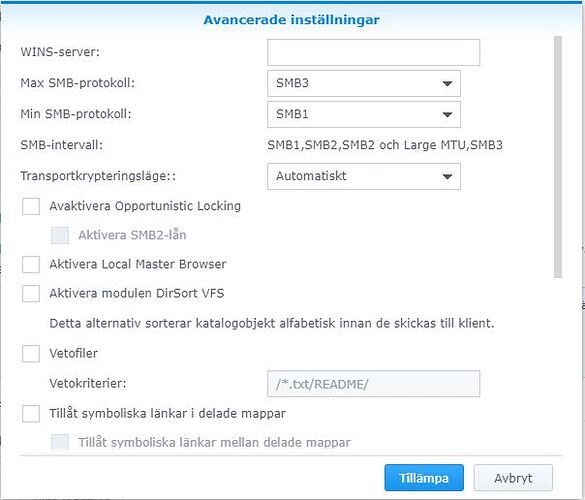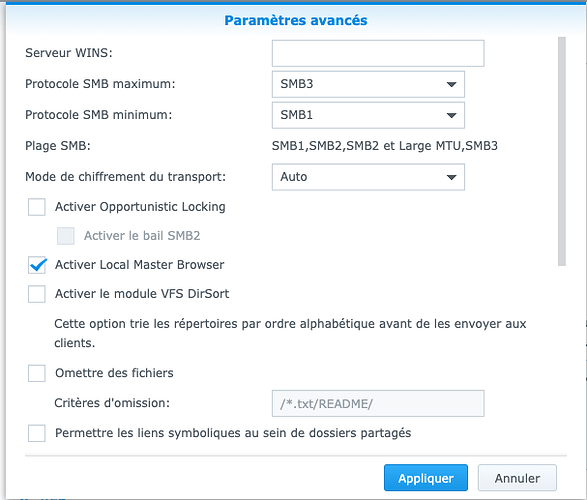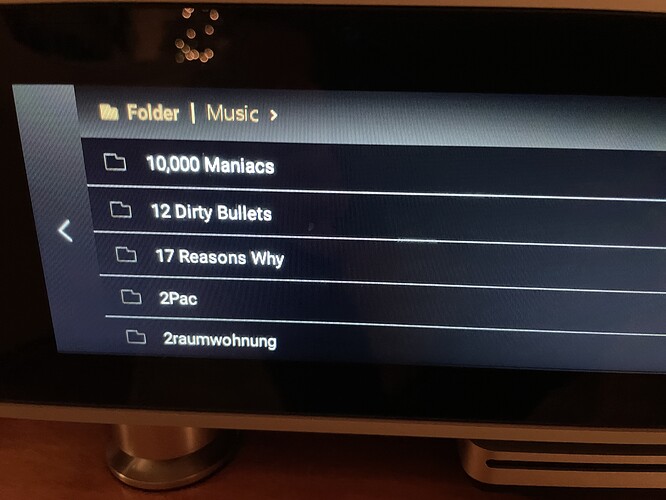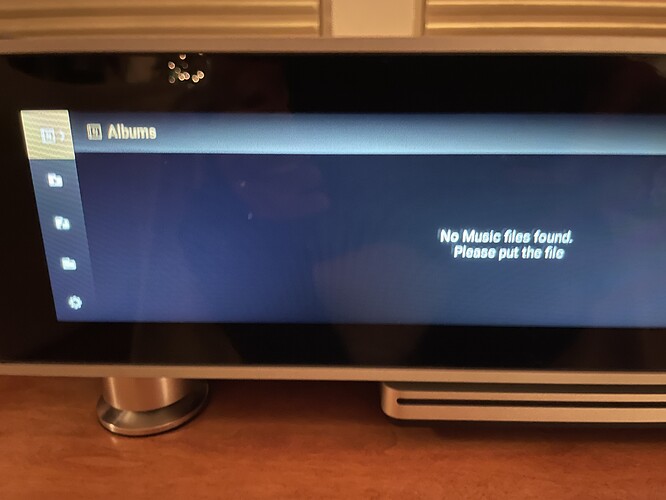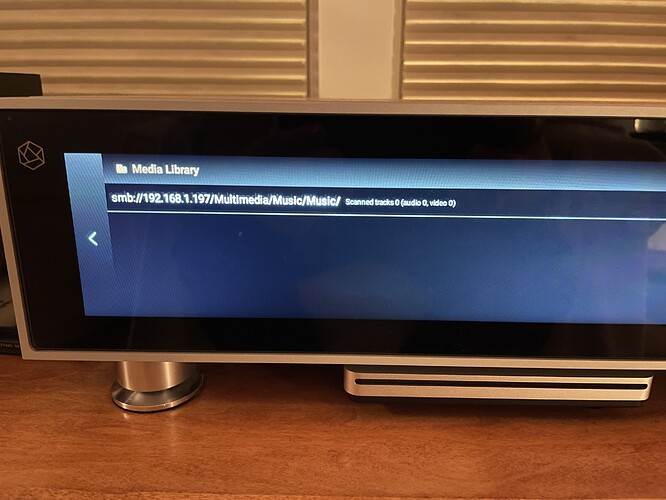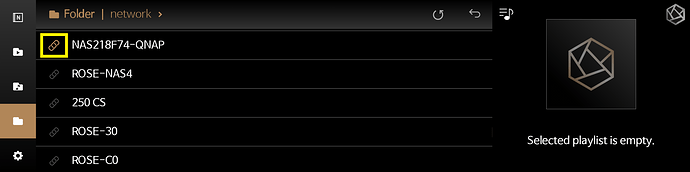Same Problem here. Minimum SMB is set to SMB1, maximum to SMB3. SMB range icludes SMB1. Any suggestions?
Did you switch off SMB on RS250 and then it worked?
Nobody from Rose Support here? I do not find a solution. I can see my network device (Synology NAS), can enter my ID (user name) and password, but nothing happens. Not even an error message. Not solving this will be a reason for me sending back the device. I have changed from a Cambridge CXN V2 where connection to the NAS was a question of some minutes. Wishing this device back at the moment …
I have a Synology DS1512+ with DSM 6.2.4-25556 Update 2.
My settings is (in Swedish):
And my HiFi Rose RS150B have no problem to connect with my Synology DS1512+.
@stig Thank your for taking your time. I have a DS216+II on DSM 7.0-41890. SMB settings are similar to yours, but it does not work.
Meanwhile I got the connection via the iOS App on my iPad. No chance on the RS250 itself.
When entering the NAS from RS250, you will enter ID and PW. What screen do you see as you type in?
Also, is there any special characters in your ID or PW?
Nothing happens after ID and PW are typed in. Goes back to the list where I see the NAS.
No special characters in both.
I got to connect to my Synology Nas with the RS250, but it’s not easy compared to many other hardware. It would be nice to simplify, you (Rose) have a lot of messages from people who are having difficulties.
Please, simplified!!! Thank you
Rose team, you need to implement SMB2/3, SMB1 is vulnerable and it will still present an attack surface even in home networks.
Much aprepciated
Hello,
We are testing internally to support SMBv2 or higher.
We will try our best to support that feature as soon as possible.
That’s very much appreciated. I cannot get my QNAP to connect to the RS150. SMB1 enabled, firewall off. It sees all the folders and tracks, but will not actually play any of them.
For me it is the same. I have a DS220+ on DSM 7.0. SMB settings are similar to yours, but it does not work. I can see my network device (Synology NAS), can enter my ID (user name) and password, but nothing happens. Message is error network. Goes back to the list where I see the NAS.
I have others storage machine, but I can access them.
I have had streamers from Auralic, Nativ, Cary, etc. and never had this type of problem. A music streamer that doesn’t let you stream your own music… wow. There are lots of other threads on this topic and I truly hope this will get addressed very soon. Frustrating.
Hello @catenoide , is SMBv1 allowed in your DS220+?
Hello @hififan , you said that you can see your folders and tracks in RS150, but it doesn’t play.
-
Sorry to trouble you, but please check.
-
Would you let me know what error message you see? A photo would be better, or just text.
-
Is it impossible to play only files in a specific path? Or is it not possible to play something in another folder?
-
Can I copy the file to the root path of the NAS and play it? (After connecting to the NAS, the track can be played immediately without entering another folder)
Yes, SMBv1 is allowed
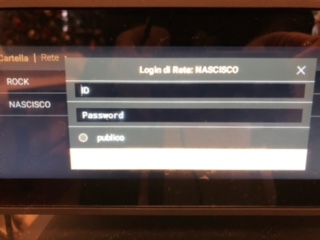
I see my NAS (NASCISCO) but when I enetr my ID and PW the message is " error network "
I can add the folder and sub-folder, but not songs are shown. I try to scan and re-scan, but song count is always 0.