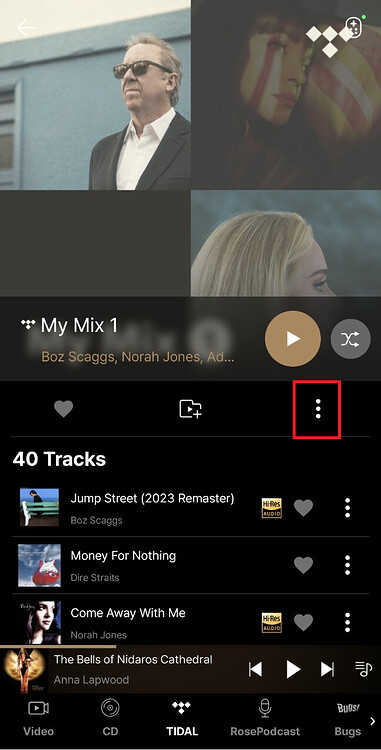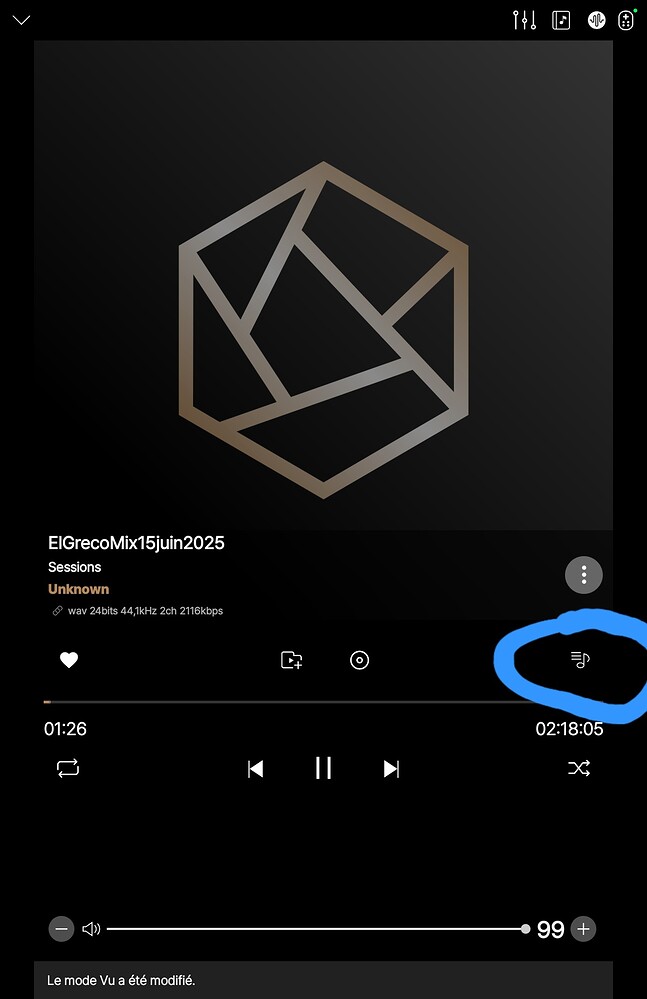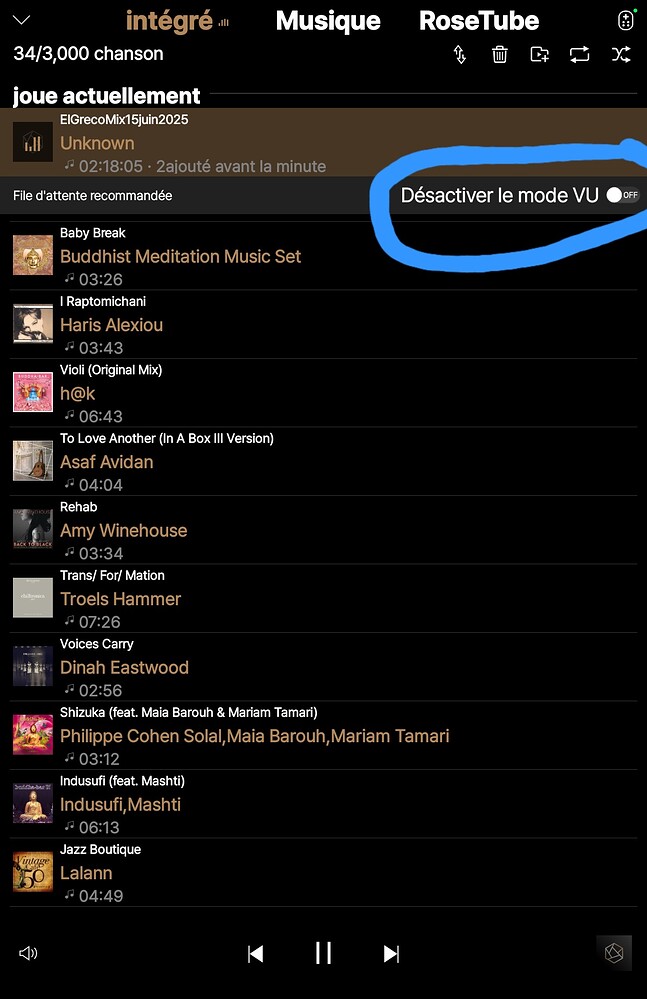Please forgive this long post.
I’m going to give an overview.
First, I love the Rose products. I’m a “fan boy” of the first order. That however means that I want Rose to be the best product of its kind on the market.
My comments here in no way are to be interpreted as a criticism of Rosehan and the other moderators as they are doing their best and do a great job which is very much appreciated.
The hardware: It’s superb. Nothing is better. I’ve now owned four Rose products and the hardware is of the highest quality and excellent in every way.
The software: The concept of combining audio and visual is ahead of its time. The software is reasonably quick, stable and does not crash.The graphics are wonderful. The Rose device and RoseConnect screens are beautifully done. So what’s the problem?
The decision tree for the screens is terrible. There is no other way to say it.
Why?
To answer this question one must ask what is the goal of the software. I would submit it is first and foremost to make it intuitive for the user who is an audiophile- not a programmer- to get to a place where the desired music can be played/displayed with as few keystrokes as possible, ideally none. I’m calling that screen with the full audio and video the “Main Screen” because I can’t find its name in the manual.
For an example of how not to meet the good programming standards take RoseConnect. Its opening page which cannot be changed is RoseNew which has a choice of music from unknown people and nothing from the user- not even content curated for the user’s taste. In choice ranking that choice would be dead last for most everyone. Most people would want to start with MyPage because that’s the obvious place most people would want to go most of the time. My page? sixth and last choice. Did the programmer give the user a choice? No. Bad programming. This is an example of more keystrokes than necessary being required to get to the Main Screen to play the user’s desired music/video.
Take another example RoseRadio. You see your favorite recently played station. You want to play it so you touch its icon. The screen then changes to the Main Screen and the station then plays with Shazam video, right? NO it doesn’t. What happens is that the station plays but you are not taken to the Main Screen. Instead, you are left on the same page but there is a tiny icon of the station in the system tray.
Bad programming. The user has to intuit that it takes another press of the tiny icon to get to where he/she wants to go, the Main Screen. This doesn’t meet the goal of getting the user to where he/she wants to go with the most intuitive and fewest keystrokes. My RoseRadio? Same thing. You are not taken to the Main Screen.
Suppose you need to add a cache. Where are its enabling settings? In
RoseTube, of course. Intuitive? Fewest keystrokes? No, no.
Take the Queue. you see a song in the Queue you want to play. You click/touch it. does it take you to the Main Screen and play the song? No. That is true even if you select “Play Now”.
On RoseConnect if you start with Music and want to play an album, if you press on the song title, a tiny icon of the song’s cover lights up in the tray. Does this play the song? No it takes you to a screen which is half Related Contents and half of the Main Screen. Can you then swipe right on the Related Contents and hide it as you can with other split screens revealing the whole Main Screen? No. So how could you have gotten directly to the Main Screen from there? As far as I can tell, you can’t. It’s a dead end. As far as I can tell, it’s impossible to get to the main screen from anywhere in the RoseConnect software. Please correct me if I’m wrong as this is hard to comprehend. Why is this important? Well, just for one thing the abbreviated Main Screen cuts off some of the options like access to the queue which is on the MainScreen. Another nit in the Related Contents screen: Why only here does one have to press the “down carat” to go back a screen? Why not a “left carat” again to be consistent.
I could go on but I would just be repetitive.
It wouldn’t take a great deal to fix these issues. In fact if the beta versions had been timely released to the user group I’m confident that most of them would have been identified for correction. Please consider fixing these decision tree complications to simplify and make selections intuitive. It will make a great product even better.
StandardModel