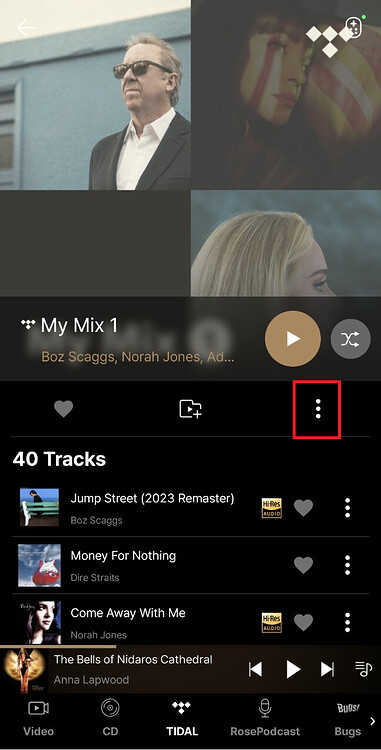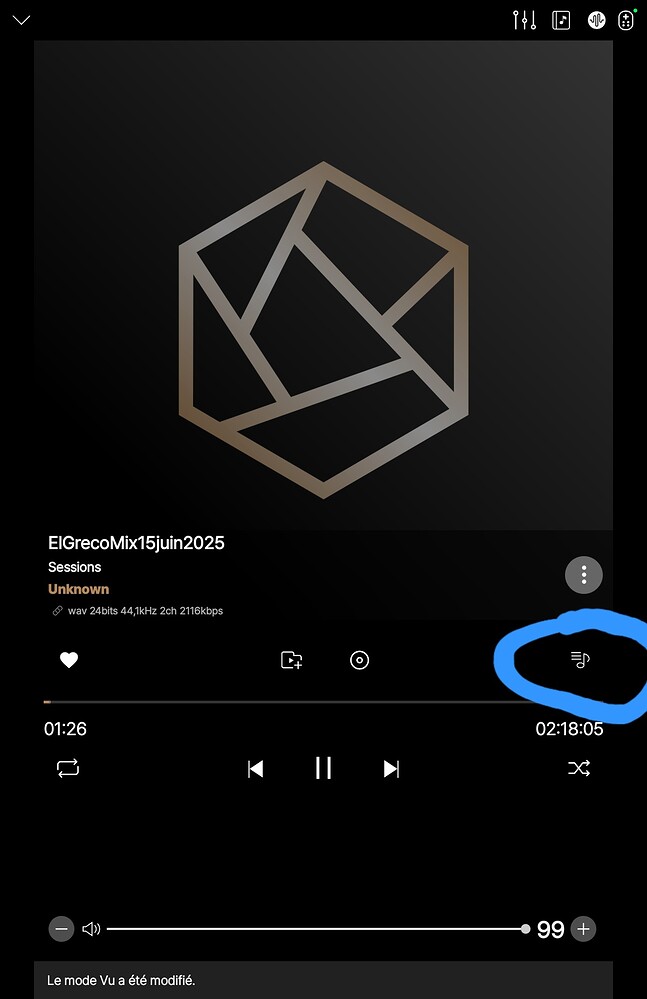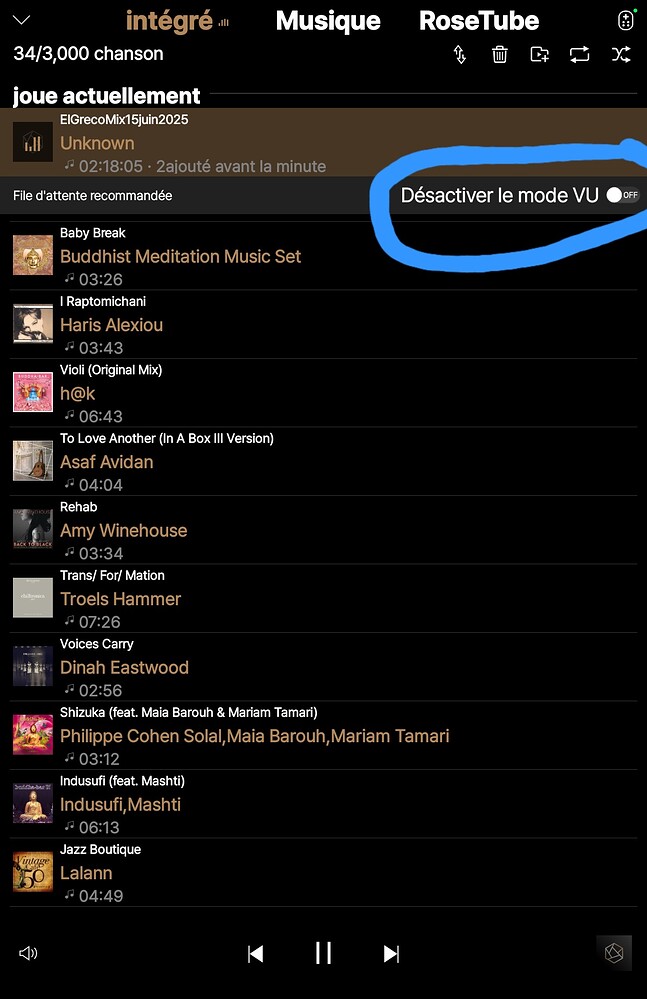Pappaduke,
Well said. I don’t think its any surprise that you are seeing the very slow progress on updates. Many others have said the same thing as well. As I have said, HiFi Rose’s huge lead in combining video with software has been squandered by delay and mainland China companies (EverSolo and others in Shenzhen,) are producing something very close at a fraction of the cost of a Rose device.
While I appreciate new gear, the existing products must be properly supported. I’ve said many times that when software is up and running in a stable form, you have reached the halfway point in development costs. The other fifty percent of development costs is expended in making it intuitive, user friendly and polished.
StandardModel