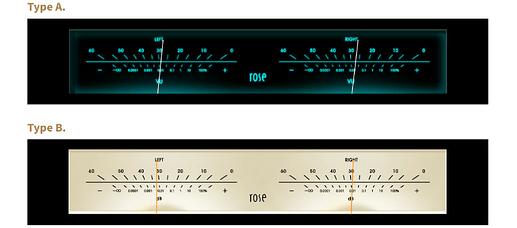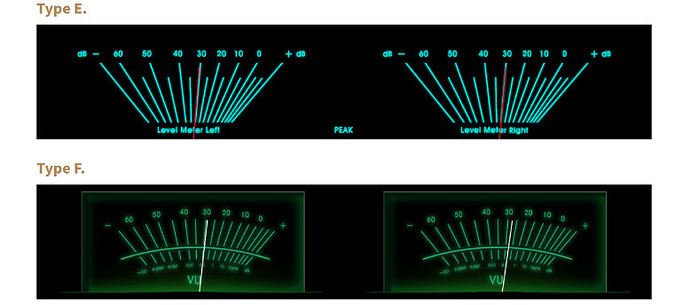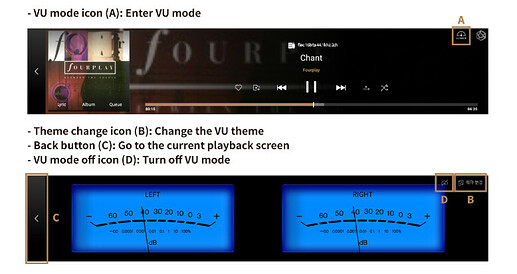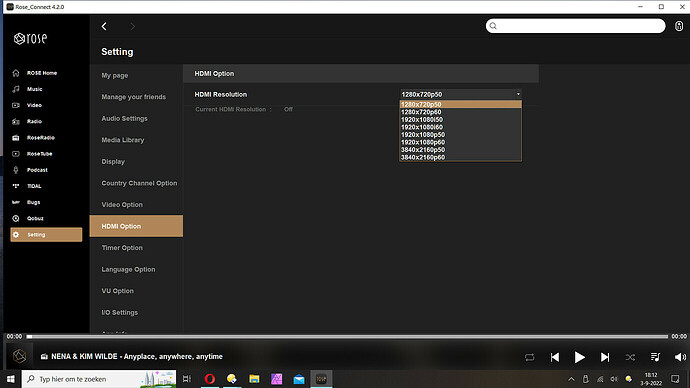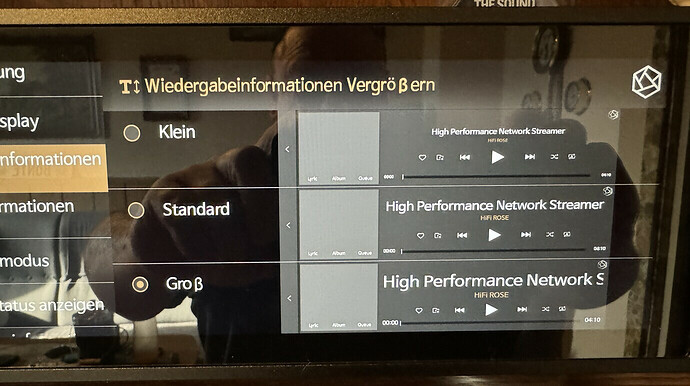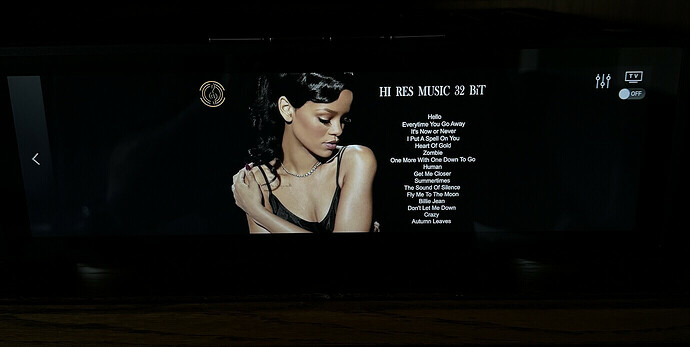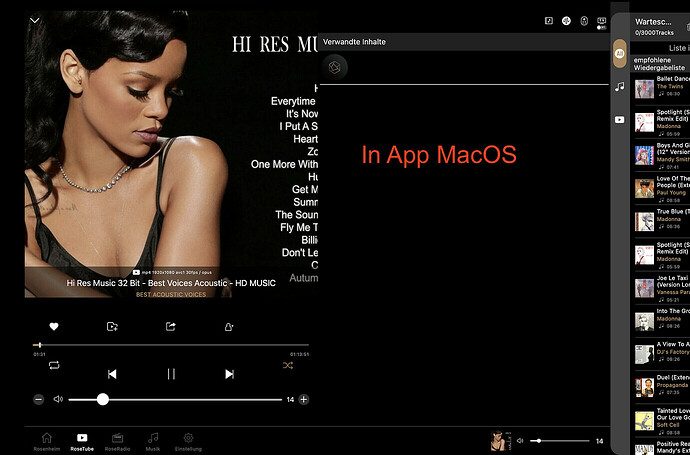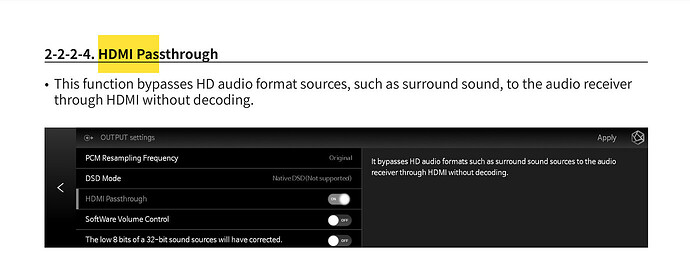Edited to more clearly describe i2s:
I know it’s not a standard AV HDMI cable. As you said, an i2s cable carries 2 channel audio in i2s format (which is a 3 level format, one level being clock information to reduce jitter)…
I am planning to get an i2s cable with an HDMI connector on both cable ends. On the RS130 end, the cable needs to be pinned to either Mode A or Mode B’s pin configuration. On my AVM 90 cable end (HDMI connector), the cable needs to be custom pinned to the Anthem pin configuration (assuming AVM 90 supports the i2s protocol on an i2s specific HDMI input).
Let me know whether I am on the right track or not.
So far, I’ve contacted Anthem and they said they accept i2s on HDMI. I still need to get the Anthem AVM 90’s pin configuration.
As for RS130, do you know the connector – is it DVI, HDMI, or either one?