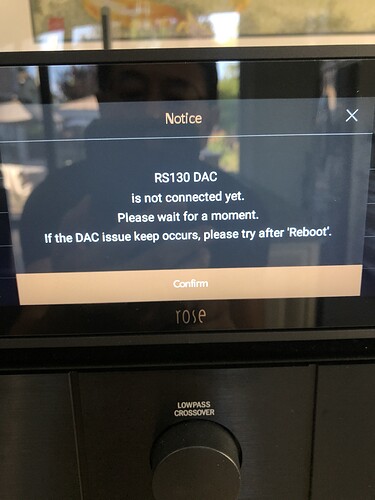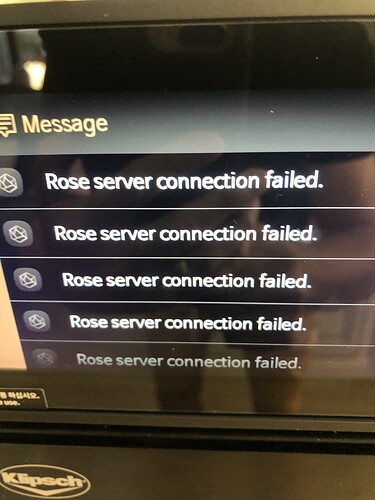Hello, I am having USB DAC disconnect issue occasionally of my RS130 (Latest firmware and software), the RS130 prompts cannot find the USB DAC when thing happens…
In that case, I have to totally disconnect and reconnect the power and USB cable from my both RS130 and DAC side in order to make it work again, I have no issue before using my computer and the same USB cable to connect my same old DAC. Not sure if this is the software or hardware issue of RS130. Wondering if the same is reported?
Many thanks.