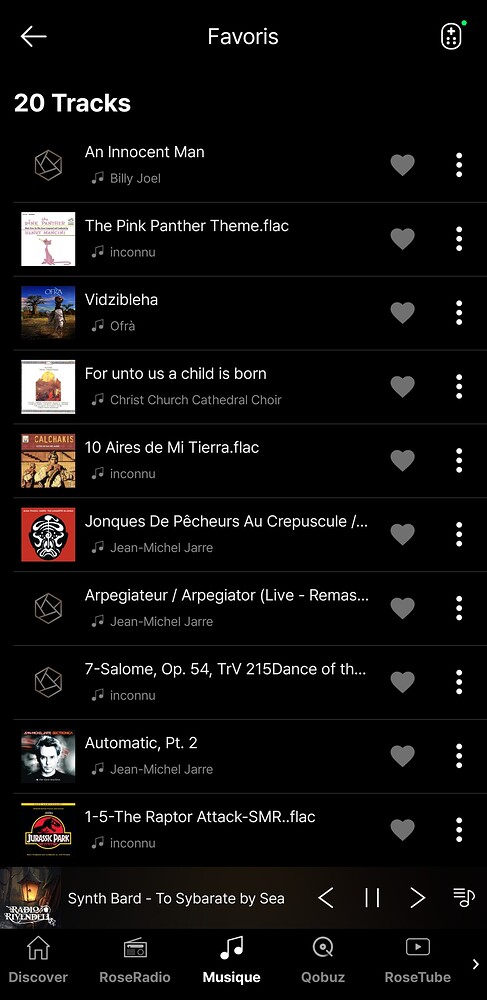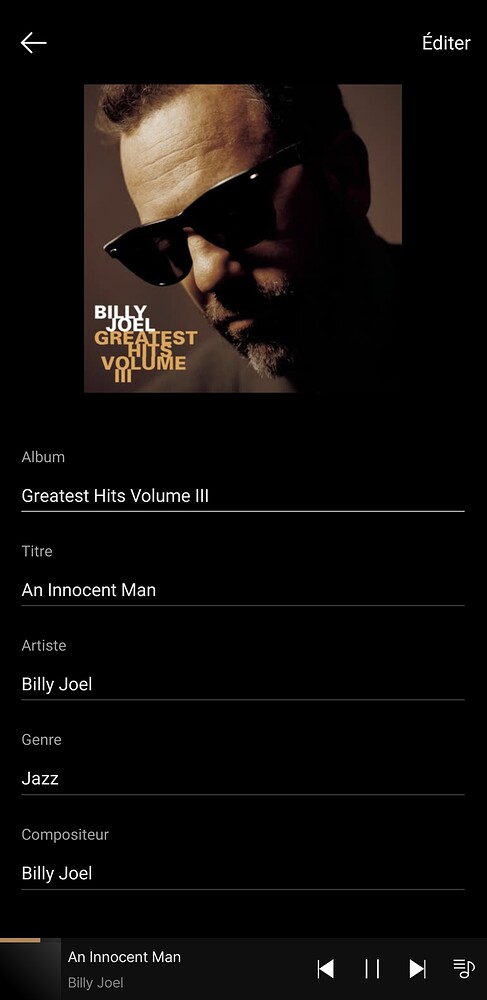Why when I repatriate FLAC audio tracks to a playlist from a USB key, do they lose their album art even though each track in the album itself has its own album art?
For example, the first track in the Playlist “An innocent man” does not have a photo of its album, but Hifi Rose Logo, while the track in its album does have a photo of its album.
In the Playlist, if I select the track and display its metadata, the album photo still appears correctly.
Here are the screenshots attached :