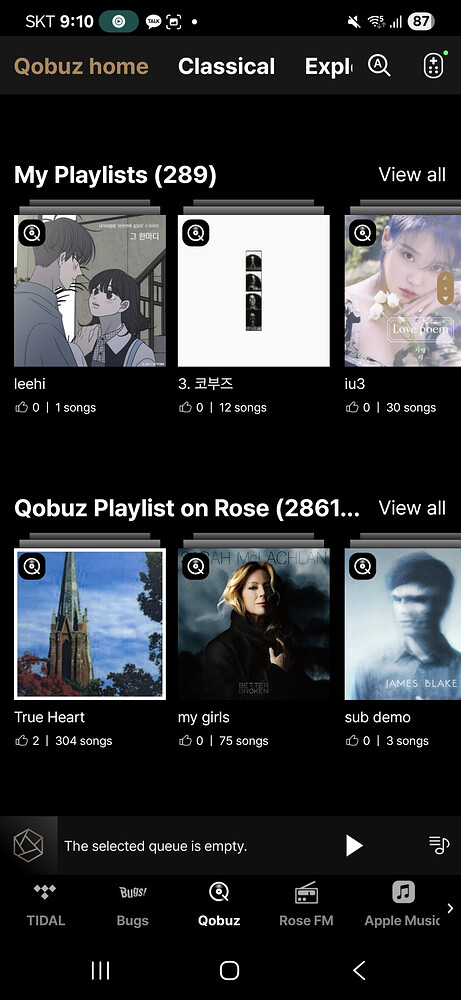I’m not referring to the HiFi Rose remote server. When we scan your music files on your storage device, the database is saved to our server.
I’m saying this to check for potential issues when saving to the server.
Hi ROSEHAN,
I emailed you a link to my Google Drive containing the content of two FLAC tracks with different cover art, since they come from two different albums.
It’s from this link that you can run simple tests on your RS130 units and reproduce the cover art display issue in playlists.
My RS130 doesn’t seem particularly affected here.
The goal of my subject from the beginning was to try to understand this phenomenon of cover art not appearing in playlists.
At least, Can you confirm that your technical support team has reproduced this issue on its RS130 units?
Thank you for your help…
According to the information I have received, when your FLAC tracks are moved into a playlist, the album art is now displayed correctly in the playlist.
This issue was recently fixed by our server team regarding images and album art.
However, for music files stored on a NAS, the images are not currently registered on our server.
As a result, when you move NAS tracks into “Recently Played” or playlists, the album art may still not appear. We are continuing to investigate this matter.
Hello ROSEHAN,
It still doesn’t work.
Can you run the test using the link to my Google Drive that I sent you and give me feedback on your personal experience?
Create a playlist using two FLAC tracks from two different albums and, like me, notice that one of the two tracks doesn’t have its album cover in the playlist.
Please check the following:
- What is the version information of your Rose device? Is your Rose device updated to the latest version, 5.9.09?
(Rose device → Settings → System info → System version info) - After performing a data initialization (Settings → Media Library → Initialization DB and then re-scan), does the same issue occur again?
- Does the same phenomenon appear even after performing a factory reset on your Rose device?
(Rose device → Settings → System settings → Factory reset)
Hello ROSEHAN,
I have already done this ; it still doesn’t work.
Why don’t you do the test I am asking you to do?
Please take this test without asking me any more questions…
You run the test using the link to my Google Drive that I sent you and give me feedback on your personal experience?
Create a playlist using two FLAC tracks from two different albums and, like me, notice that one of the two tracks doesn’t have its album cover in the playlist.
@shin
Hello shin,
shim
3d
“Hi
I’m an SQA engineer. I’ve tested the issue you mentioned, so I’m leaving a comment.
Thank you.”
I like you create a playlist using two FLAC tracks from two different albums and, like me, notice that one of the two tracks doesn’t have its album cover in the playlist.
Could you run the test using the link to my Google Drive that I sent you and give me feedback on your personal experience?
Thanks.
I was informed that this issue was additionally discovered yesterday and has now been fixed.
However, the problem will likely continue for music files that were already registered, because our server does not automatically re-register previously added content.
That said, if you delete the incorrectly registered data from your account and then perform a re-scan, everything should work without any issues.
Therefore, there are two possible solutions:
- Create a new Rose account, log in with that account, and then perform a re-scan.
- Send me the email address of your current Rose account, and we can delete the account data for you on our side.
Hello ROSEHAN,
I don’t understand why my the data of music files are stocked on your server they are on my USB key.
Could you explain that ?
Could you tell me If I lose my prefer radios if you delete my data ?
I really have no idea why Rose stores our content. Or even an image of our content. Seems like such a waste of resources. Rose is a piece of hardware not a service, say, like Apple Music which has recurring charges. Personally I don’t want Rose to provide artwork, I provide my own artwork. I just want the hardware to work
I have no complaints since the update, but then again I am not using the unit every day like some. I do expect it to do the basics, not AI.
When you add songs from your USB external hard drive to a playlist, the playlist is saved to your Rose account.
Please note that playlists saved to your Rose account do not store the actual audio files on our server—only the file paths and metadata are stored.
Currently, some problematic tracks in your playlist have been incorrectly uploaded to our server. Because of this, your Rose account will either need to be reset, or you will need to create a new Rose account.
Additionally, when we review your Rose account, if there is any data that should be preserved, we will keep it; otherwise, we may delete the entire account data.
Hello ROSEHAN,
Thank you for these informations.
Do you know what the point is of saving the file paths from my USB drive to your server rather than on the RS130 or the drive itself?
And in this case, the problems encountered, i.e., the lack of album art display, are not related to access data but rather to content, since they are metadata of the FLAC file.
Can you also clarify this point for me?
If I destroy a playlist, don’t you also destroy its data on your server?
Thank you very much for your help.
-
Why file paths are saved on our server
The playlist information (file paths and metadata) is stored on the HiFi Rose server under your Rose account.
This allows your playlists to be synchronized and accessed across multiple Rose devices and through the RoseConnect app.
Only the file path and metadata are stored — not the actual audio content from your USB drive. -
Album art display issue
You are correct that the album art issue is not related to simple access data but to metadata handling.
In some cases, FLAC metadata is not properly linked during playlist registration, which may cause album art to disappear.
Our software team has already been reviewing and improving this process to ensure better handling of FLAC metadata and album art. -
Deleting playlists
Yes, if you delete a playlist, the corresponding playlist data stored on our server is also deleted.
This means the playlist entries (file paths and metadata references) will be removed from your Rose account.
Simple question : how do you DELETE playlists ? Especially the Qobuz ones ?
In the photo below, please click View all on the right side of My Playlist and select the playlist you want to delete.
Then, click the icon with three dots, and you will find the Delete Playlist button.
Please send your Rose account email address to the email below.
Are you requesting to delete your Rose account, or do you want to reset your account?
eunseong96@citech.kr
Hello,
Could you make it so that when a track is played locally (on the internal or external hard drive), our tagged album art is displayed?
Because if I understand correctly, when it’s in favorites or a playlist, there are the albums art stored on your servers, and there are a lot of display problems?
It’s very annoying 
Yes, this problem is still not resolved.
I sent @ROSEHAN an email with a Google Drive link to two example FLAC files that are properly indexed and have cover art. When the two FLAC are added to a playlist, one of the covers displays correctly, but not the other.
I asked ROSEHAN to test this himself and provide feedback, but I haven’t received a response.
@ROSEHAN could you please perform this test on an RS130 and give me your results?