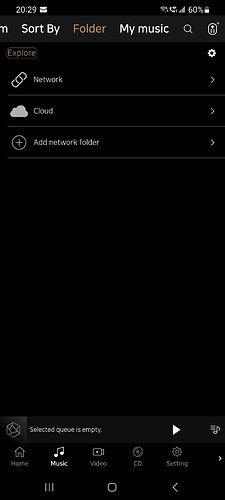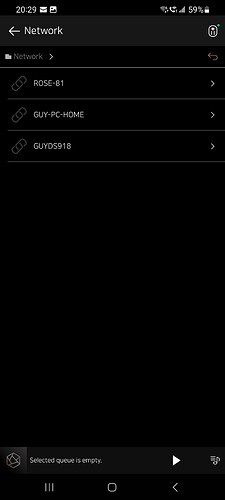Strictly speaking, it’s a specification for using digital media (catalog and playback) on the same internal network. Media may or may not be in files, it’s really yhe question of the media server implementation.
I don’t normally use DLNA (Roon is better for music, IMHO) but I just tested it. Turned DLNA service on on one of the Roses, started Audio Station on my NAS, found the first track hat came up, and Audio Station offered to play it to Rose. Started it, and eventually it came out on the Rose, with cover art, VU meters, and everything.
So I think we can safely conclude that Rose (the device) is, currently, a DMR only. You can push content from a DLNA server to it, and it seems to work just fine, but neither the device nor Rose Connect has DMC functionality to browse and control playback.
Adding DMC functions to Rose Connect should be doable, those things are dime a dozen. Making Rose into a full-featured DMP may or may not be easy. Since it can run VLC, it i possible that all that’s needed is exposing VLC’s UI in a way that works within Rose interface…
But DLNA works.