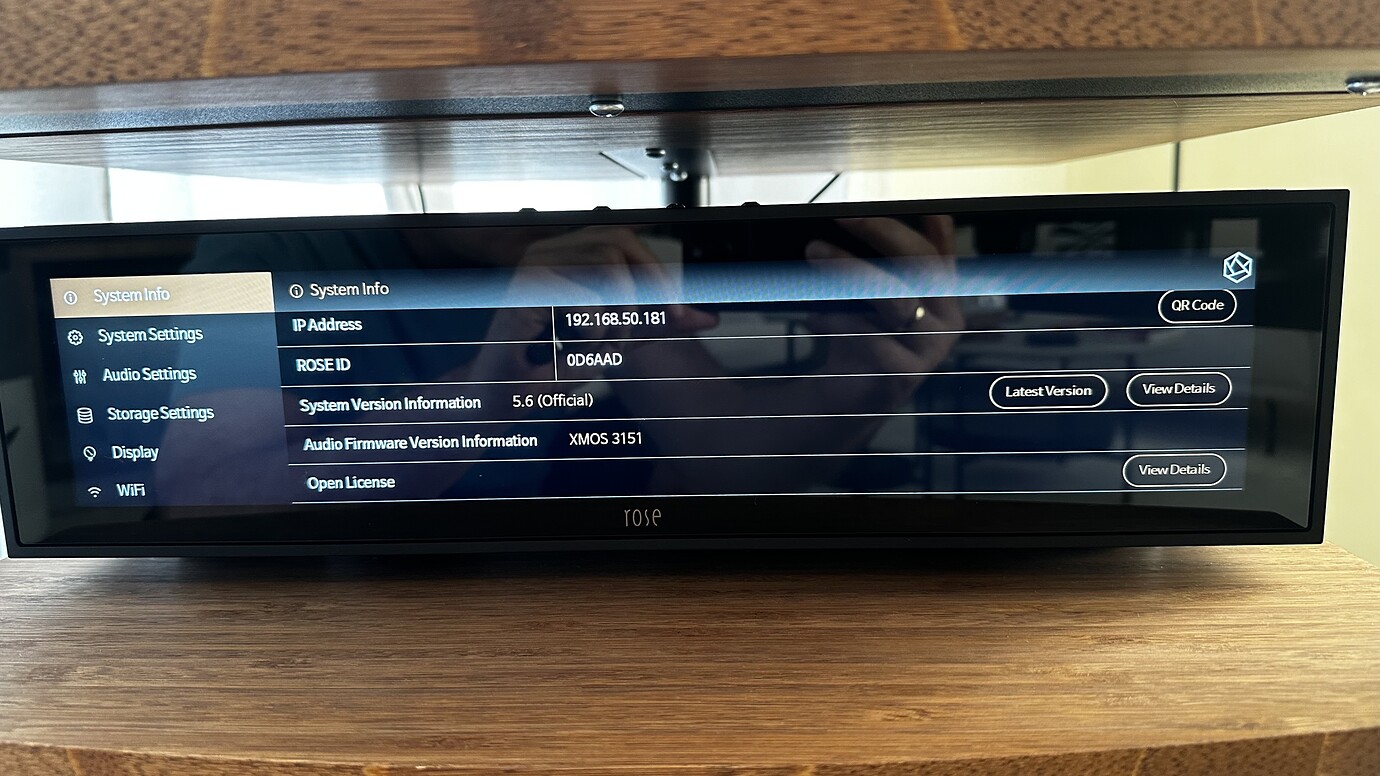@ROSEHAN Can we expect a solution soon please?
New functionality not working completely is one thing, badly breaking something that was working before is quite another.
After being switched off for 20 hours and switched back on today, my RS130 is showing firmware 5.6 as being OFFICIAL, without possibility of rolling back to REAL OFFICIAL, working firmware. HiFI Rose, can you please provide fix asap and give us functionality of all advertised functions and features instead of a brick. At minimum provide buyback option as this is becoming a joke. A $5000 joke of the product.
@Ben Thats why you see two different versions. The EA and the OFFICIAL. You can always go back to the OFFICIAL when the EA fails (They thinking).This is the reason that the OFFICIAL remains as it was. That tells me one major thing. Lack of knowledge. They fixing something and destroying somenthing else. Fighting to solve the problems and that takes time. All that is a sign that they destroying also the product. I told them change the company that developing the OS. Change the development team. Next time my streamer won’t be a ROSE device even if the sound comes from heaven even if the Frank Sinatra jumbs from the device to my audio room in front of me.
haha, imagine that this could be real .
Right now i do not mind to be a EA tester because generally it is working the way i need. Would it not i would be in a different mood.
Also important details do not work i still can listen music. I compare lacking features in ROSE with my desktop music management software which is high grade but it only cost me 50 US$.
Dear Hi-Fi Rose users
We apologize for any inconvenience caused.
In the EA version, we also confirmed that it was not compatible with other DACs.
It appears that a compatibility issue occurred while separating the newly released RD160 and SFP.
We will fix the issue as soon as possible.
Users who need RS130, external DAC, and USB connection should use the Official version, not the EA version.
I can not roll back to official version as RS130 thinks EA is official version, as per photo above.
I had the same problem with the EA version with the Denafrips Terminator Plus dac. It didn’t recognize the RS130 dac. When I went back to the official version, the connection problem was gone.
After factory resetting your RS130, would you like to check the version and roll back to the official version?
RS130–>Settings–>System settings–>Factory reset
We are currently fixing the issue.
We will fix it and distribute updates as soon as possible.
Is the original RS250 included in this update?
Although reading the comments I’ll keep mine as it is, as it does everything I need it to… So far!!!
EA versions are there to help iron out these kind of undetected ‘wrinkles’.
Fonts not consistent is a wrinkle. Failing to detect USB DACs when you could before is a bit more serious.
It appears that Rose have sorted this in the test version.
Hello Rosalea,
I am still waiting for an answer to this question: So where can I delete or reset the pincode and/or access code??
This to be able to use airplay from my RS520 to my LG tv.
rose os update is ok, but android 5.6.01.03 update application is not available on google play. How can I update Rose Connect Premium Android for my phone because arly access apk version is 5.6.01.03. Unfortunately, there is no this version of rose connect premium.
Look for the EA version and install and use that.
Yesterday, I installed the EA version on my HIFI Rose RS-150B. I also downloaded the early access version on my phone. Everything was as usual, but I couldn’t play music on Tidal, Qobuz, or from my interal USB Storage.
I noticed that the relay, which switches the XLR pre-output, simply didn’t engage (it didn’t click when switching). I think that’s why I couldn’t play any tracks. I just saw a spinning circle around the play symbol.
I had to roll back to the official version. But even that wasn’t straightforward. I had to do it twice because the operating system kept loading with errors, and I kept getting a pop-up window asking me to restart the device. Then I had to do a “Factory Reset” again, and only after that did everything start working fine.
I just updated to the new version to my RS150B, now my Rose Home is not working. Followed the instructions to update the RoseConnect to the new version and it keeps getting message of incorrect rose id, can anyone help please
My rose tube has stopped working after updating the new EA firmware. I cannot sign in to my Rose account and it keeps showing error of my ID and email. Very disappointing please help