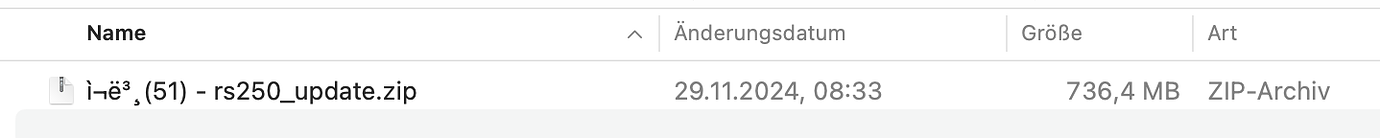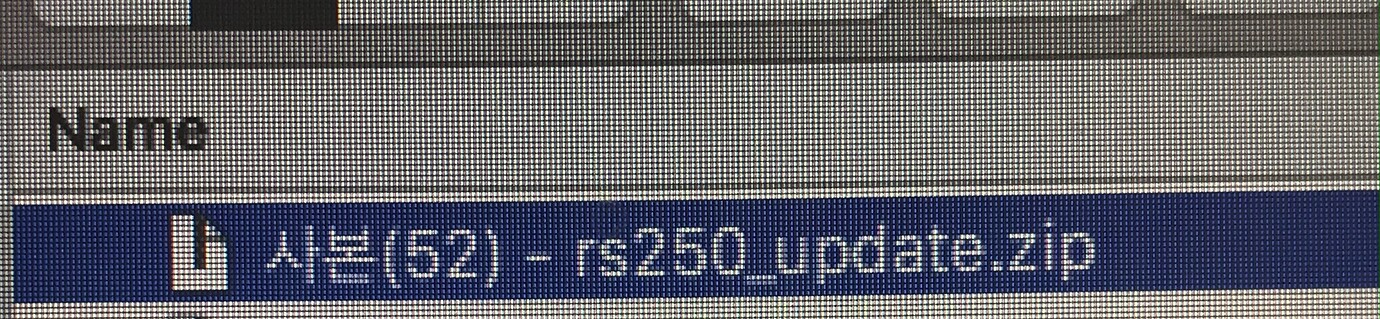Hi, please send me the update
. I have a RS 150B and my email is werner.boehm@vodafonemail.de. Thank you
I have sent you the update file.
If there is anything unusual after the update, please let me know.
How did you send it? If you sent via email I don’t see it and I checked my spam folder. Please resend to dja6287@aol.com. Thanks.
Please send me the update file that fixes media scanning issue.
Email : nyihtwe2@gmail.com
Device : RS-150B
Thank you
I have sent you the update file.
If there is anything unusual after the update, please let me know.
My email i register with hifi rose was (werner.boehm@nord-com.net) this mail didnt exist since a few month. I try to change this adress in my account but i didnt get an anser.
Thank you
@ROSEHAN
Am I to stupid or what is the problem?
I got your E-Mail with the link to the update file for my RS250.
I downloaded it to my Mac and followed exactly your instructions:
[How to update]
- Copy the attached file to USB
- Do not decompress, copy as it is, USB file system must be FAT32. And you shouldn’t add it in any file in the USB, you have to move it as it is.
- Connect to R250 USB port
- When the update popup appears, click the OK button
- After updating via USB, please initialize the DB and scan again.
But nothing happened other than the popup “New storage detected - Cancel - Scan DB”.
Minutes later, still nothing happened, no update popup appeared.
I pressed Cancel, still nothing happened, no update popup appeared.
Tried it again, this time pressed Scan DB, still nothing happened, no update popup appeared.
Tried the second USB-Port, still nothing happened, no update popup appeared.
Of course I also rebooted the device several times, also without success.
I´m really annoyed.
Thanks for any help to get the full functionality of my RS250 back.
Thank you, I received the file. But it didn’t work. Followed your instructions placing the compressed zip file on fat32 USB and plugged it into the USB port in the rear of the RS250, and nothing. I didn’t even get the update pop up.
The device sees it because I can view the USB drive and the file on it in the File Manager app on the RS 250. Any suggestions to help? What am I not doing properly?
Hello
Please answer a few questions.
-
Please tell me the model name of the Rose device you are using.
-
Is the file name of the file you downloaded rs150_update?
-
Please take a picture of the file you downloaded and send it to me.
Thank you
Hello,
thanks for supporting me with my problem.
-
My Rose is the RS250 model
-
The file name I was ordered to download is: ì¬ë³¸(51) - rs250_update
-
Picture attached
Best regards
Marco
Hello,
- The Model I’m using is RS250.
- The file you sent me to download is named, 사본(52) - rs250_update.zip
- Photo attached.
Thanks!
Delete ì ¬ë³¸(51) - and change the file name to rs250_update, then connect the USB external hard drive to the USB port on the rear of the RS250.
Hello ROSEHAN,
I renamed and installed the update as instructed however, no change. In fact I did it four times. The words “Media scanning” with the spinning wheel is still present in the lower left side on the home screen. I tried deleting, initializing the DB again, but no change. The old one still remains.
Please advise.
Thanks