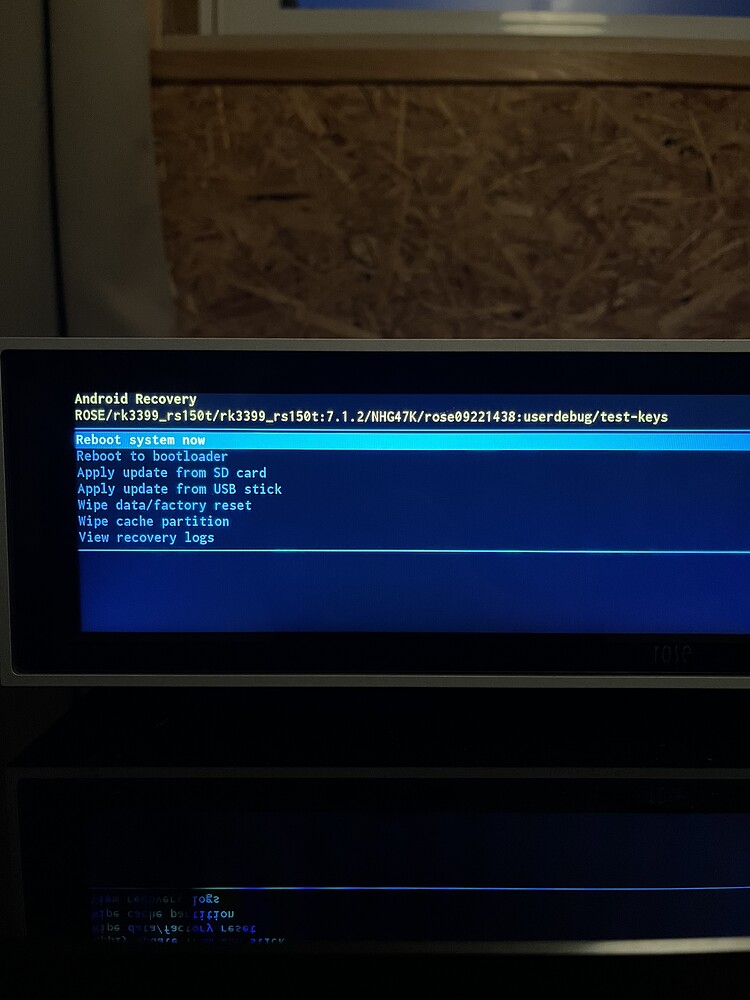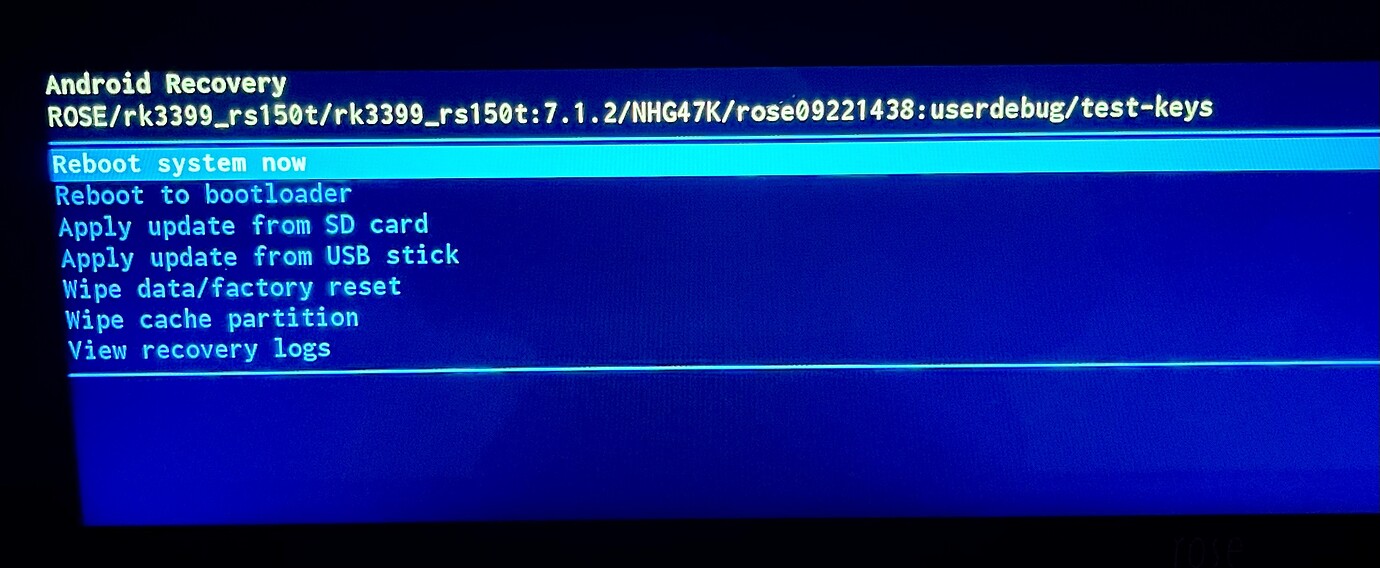Performed update on RS130. No joy. Trying to log into Qobuz……spinning circles. Reboot, factory reset, same result. Not happy.
Saving grace….ROSE3D shows up in Qobuz app on iPad.
@Meldoon
Please leave a comment with the smartphone model you are using with Rose Connect installed and we will check.
It is on the RS130 itself that will not allow me to sign in to Qobuz. Qobuz Connect works via my iPad.
@Meldoon
We’ve confirmed the issue you mentioned. We’ll need to fix it and then release it. Until then, please use the Rose Connect app for your initial login.
Rose 130, 160, 280. I’ve updated 130 in this bundle, everything works flawlessly. Rose con. Samsung Fold 7.
@domrol @Gillesbonatti
Thank you guys for planting a reasonable doubt and leading me to downgrade my RS130 to 5.9.07 !
After doubling the up and downgrade process, not forgetting to clear the buffer, to my ears and in my system, I find 5.9.07 sound more open and dynamic.
I keep it, of course.
How on Earth did you accomplish that?
Please request it by mail to eunseong96@citech.kr, as explained in some posts above…
Hello,
It’s not working as expected here.
The only time the downgrade to 5.9.07 worked, the system asked me for v5.9.09 to install apps (Tidal, Rosetube, etc.).
I can go back to v5.8 without any problems.
Please check the following:
- After unplugging the power cable from the rear of your Rose device and reconnecting it, does the same screen still appear?
- Since when did this screen start appearing?
The log screen appears when rebooting the downgrade to 5.9.07.
When I remove the USB key or switch off, Rose reboots to the version before the upgrade.
If this issue occurred while downgrading the software version, please restart your Rose device and check if the problem still persists. If it does, please download the update file again.
Additionally, the update file name must be “rs150t_update.zip”.
If there are any uppercase letters in the file name, please change them to lowercase.
At home the installation of the 5.9.07 worked perfectly
You must load the file without changing the name on a USB key formatted in FAT32
The file should not be unzipped
I did that, but it didn’t work.
Should I reset to factory settings before downgrading?
Should I remove the RJ45 cable?
Put the file back on a key that has just been formatted
Do it from version 5.9.09 and by the EA
I wonder what EA means?
Early Accès. Ou Version d’essai
Nothing to do, I’ll give up on going back to version 5.9.07
Here, from a FAT32-formatted USB drive renamed “rs150t_upgrade.zip” to one of the RS130’s two USB 3.0 ports.
It downloads the update, turns off the screen, and reboots into this “DOS” state.
when i turn it off it reboots normally on v5.9.09
Perform a factory reset before installing the version and clear the cache