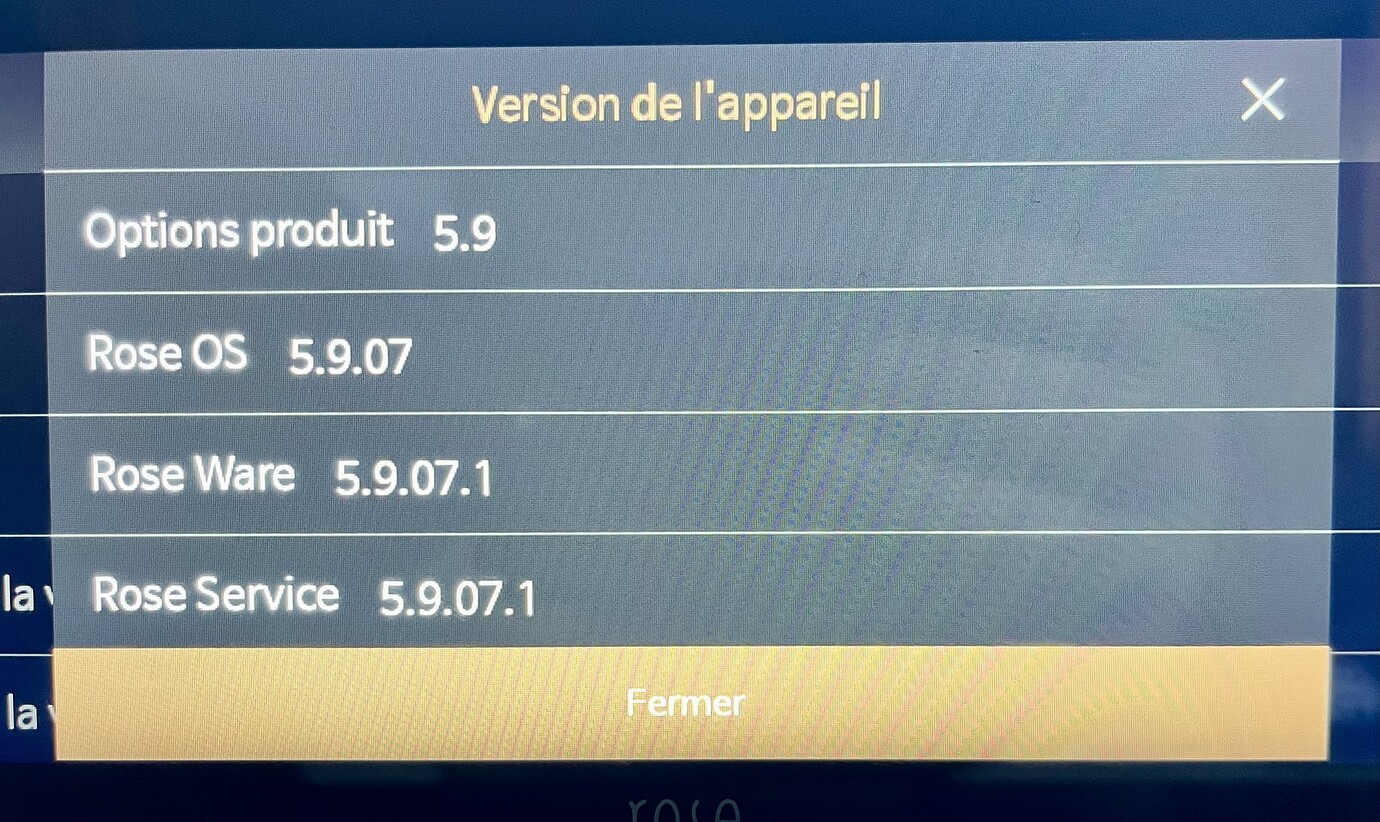It doesn’t work… I’ll see at the next upgrade.
This is a preload software called Android Recovery. The fact that after trying to apply update it reboots to previous OS version 09 means that something’s wrong with the update file (it’s corrupted, bad USB-flash, wrong file or something like that) or the system prohibits downgrade so it discards lower version.
ROSEHAN.
Is there an estimated date for the 5.9.09 update for RS151 units?
Yes, you have to load the file again without any modification, the current one is certainly corrupted
Here’s what my unmodified file looks like.
![]()
This is on a USB drive that I just formatted to FAT32 from a new PC running Windows 11.
Et toi tu te prends pour qui?
Si les français entre eux veulent discuter français .
Parfois les traducteurs écrivent n’importe quoi.
L’idéal serait d’éviter de nous faire des mises à jours pourries au moins pas de discussion.
I reloaded my download onto another USB stick (formatted FAT32), loaded the stick from my Mac, and reverted to version 5.8 (Try) on the RS130.
This time, it’s OK; version 5.9.07 is loaded.


Thanks to those who helped
Personally, I don’t want to start a controversy, but I’m French, and I find it more difficult HERE, compared to the international community, for us ALL to speak English.
Please try to follow this recommendation for the good of all.
Update done. Everything is fine for me. I confirm.
mine is the RS130 with fiber internet connection and USB connection with the RSA 720.
Top. I hope it works well.
Has anyone with an RS 151 received the latest update and successfully installed it? Or is it only for the RS 130 for now?
Wow, I’m so glad I left the Rose ship because it’s still not “Rose” (in French :-p) for its customers. Not to mention some “Kapos” who think they’re moderators where they don’t have the attributions, with their ridiculous contradictions: “But everything’s fine, shut your mouth!” then “Uh…no actually the sound is all rotten since the update but stop complaining anyway” Pathetic. In short, I feel very sorry for the others because things are not getting better. Good luck and congratulations for your patience and indulgence…
Those who left the brand to go to Auralic are delighted!!!
Uh huh.
Ok then what do you make of this?
Look mate,
I agree that not everything is all roses.
But to constantly bash the product makes people wonder why you are here.
If you regret buying your Rose product, sell it and move on.
If you like the product but realize that it has warts… report the warts. Discuss the warts.
But to constantly bash and complain… counter productive.
Its funny to watch someone point to an alternative brand and talk about how happy the customers are… yet the company goes belly up. Well not funny because it is never nice to kick a company when they are down.
The file name should be rs150t_update.zip.
Please make sure to remove any Korean characters from the beginning of the file name.
Is the latest update also for the RS 151, because I don’t see anyone updating this model to the latest version? And as you can see, some people are also having problems with the RS 130 after the latest update.
Couldn’t you check the update yourself before releasing it to others? Perhaps someone else should handle it for you, since the person who’s doing it isn’t very good at it?
Unfortunately, many people are having problems with both the previous version and the newest one. Could you please fix this somehow, because I’m starting to worry.
Any progress to fix this issue?
Regards