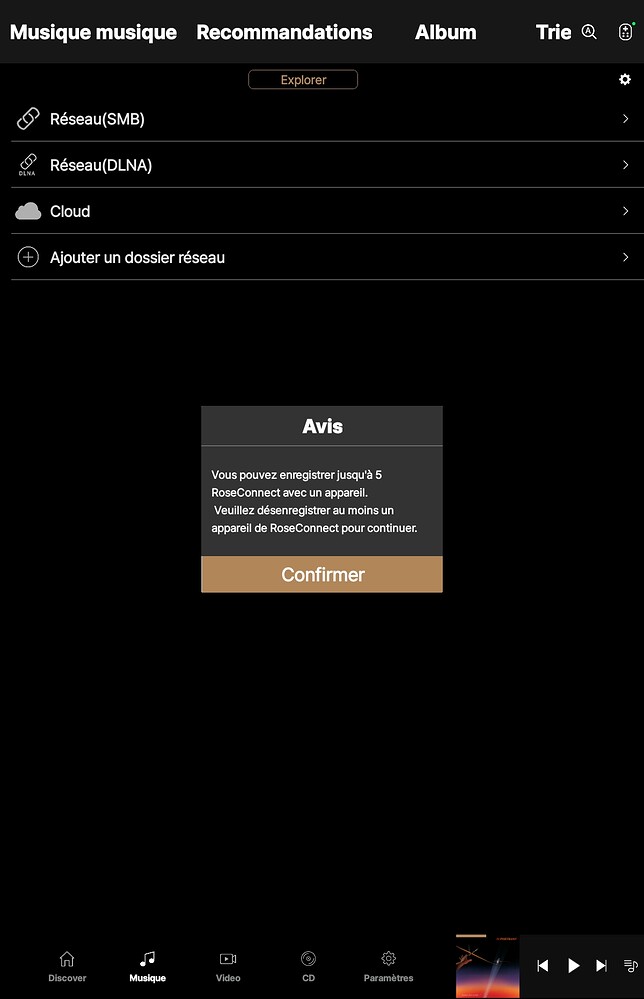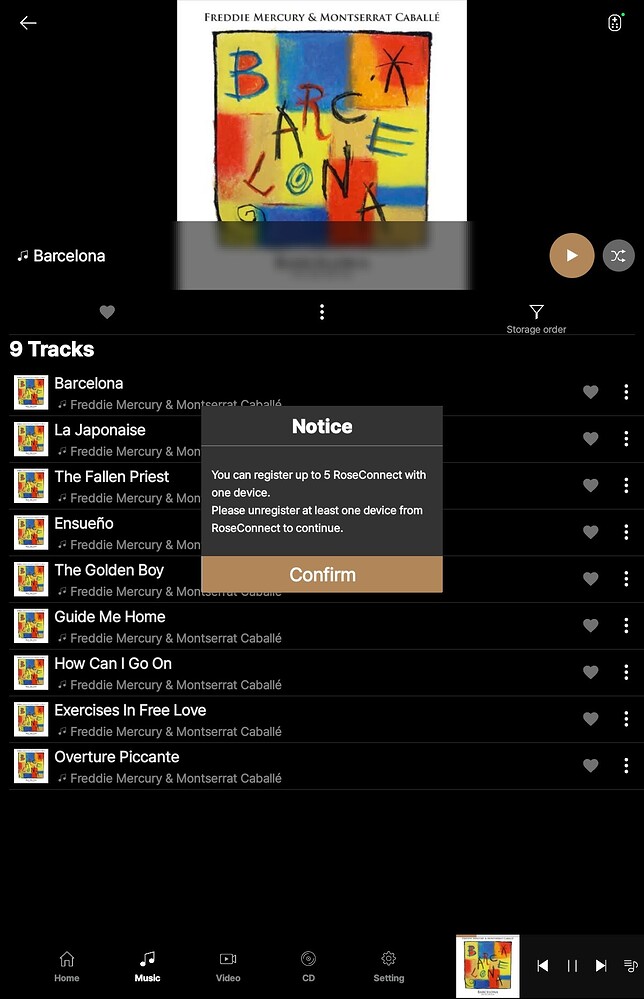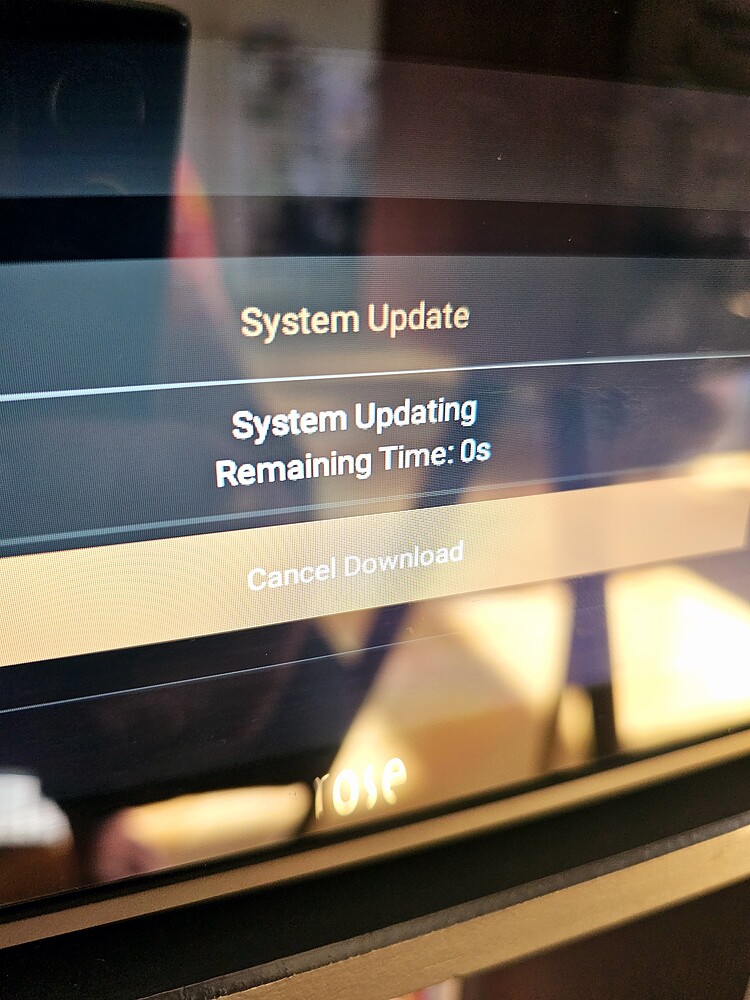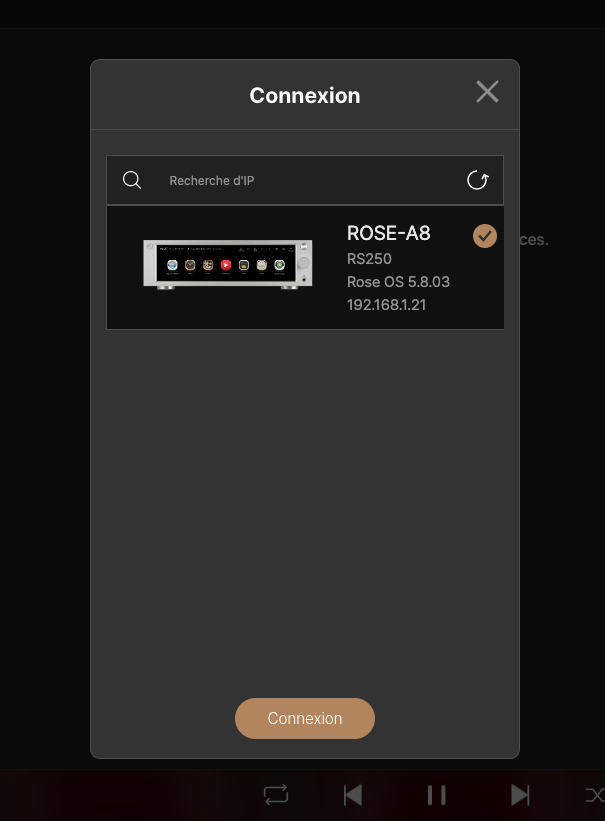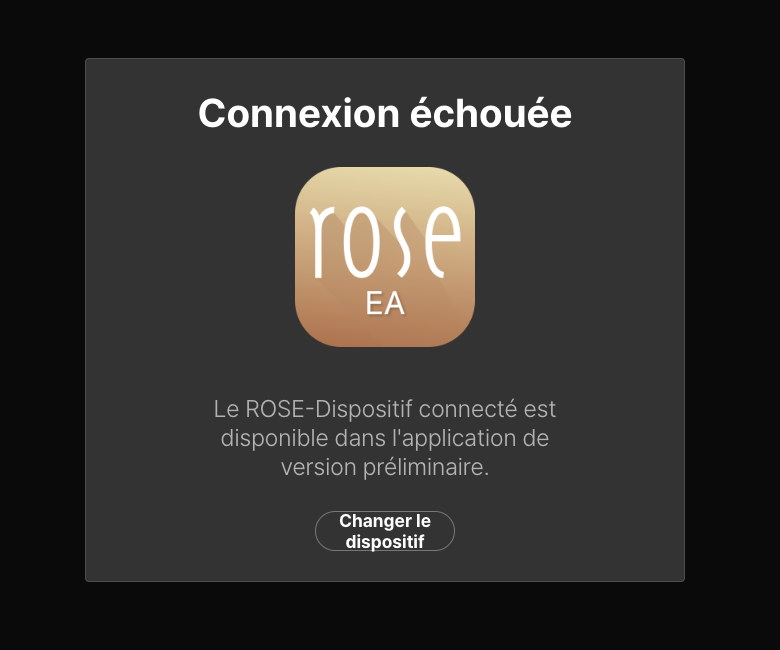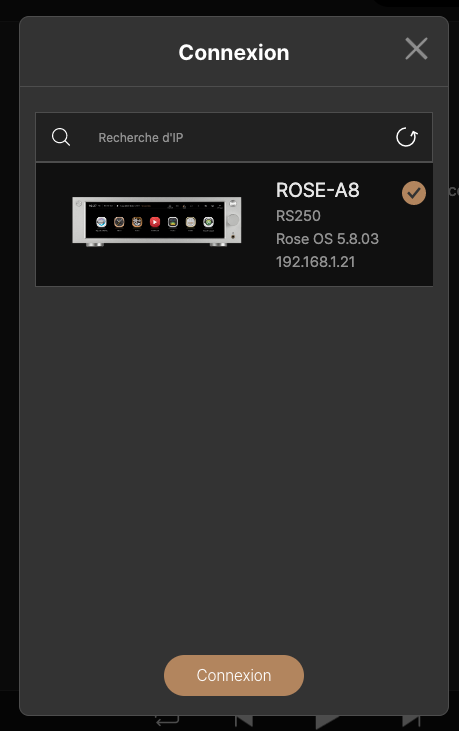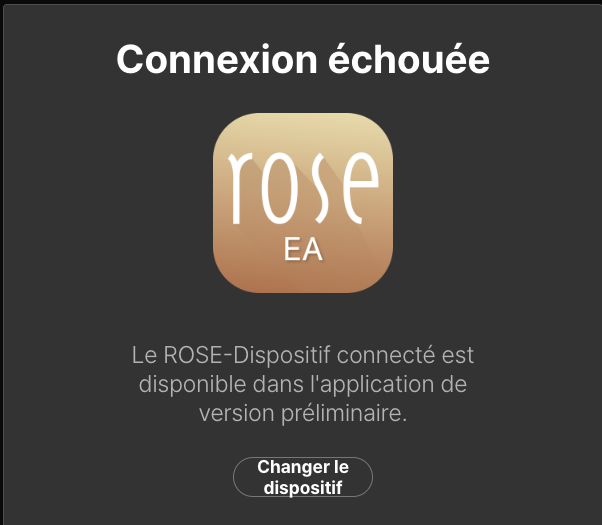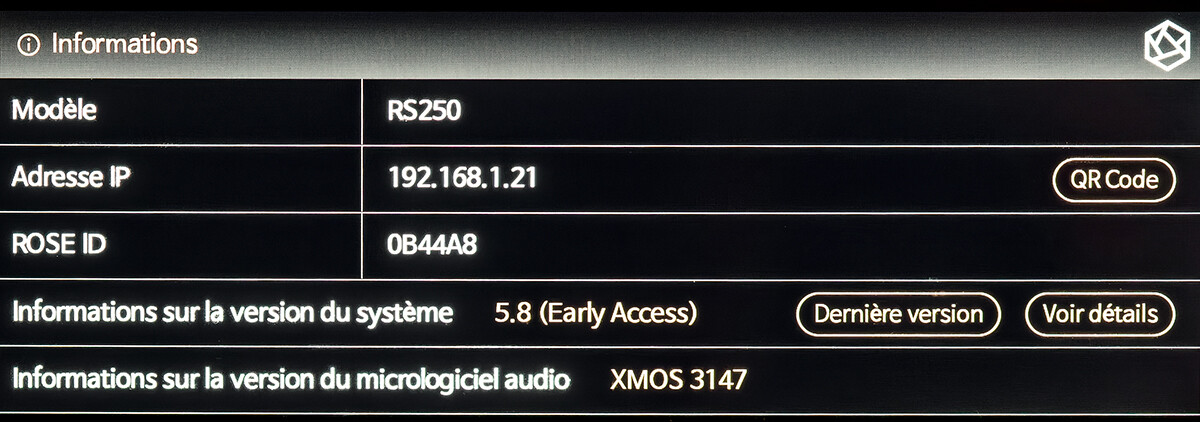I somehow managed to get the EA version of RoseConnect installed on my Windows PC. The Rose App Version is 5.8.03 and the Connected App Version is 5.8.16. The Connect App runs, but poorly. When I go to Music, then I click on Folder-ROSEDISK, sometimes the content shows up, other times it just flashes on the screen and then disappears. If it stays on, then I can play music. If I click on Album, all albums show up but if I try to play any I get a message that says: “Audio Source Not Found.” Have I got the wrong EA Connect installed? Not really usable.