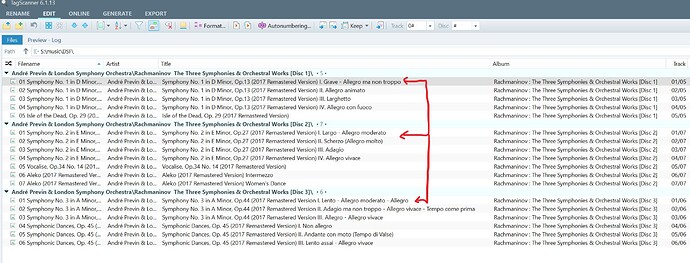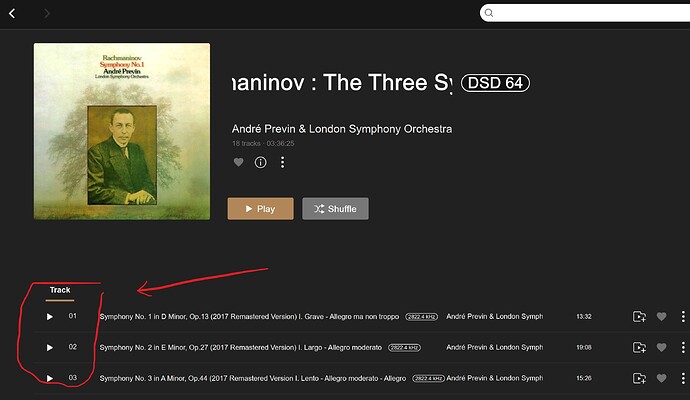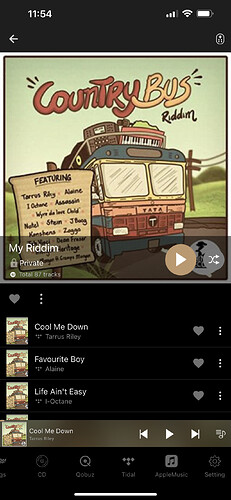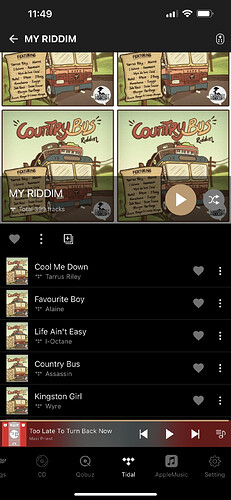Hello,
-
This was independent of the meter used. Whichever I picked last is the one that showed back up again
→ Do you remember to color of the VU meter you usually use? -
I turned it off on the Rose device. When you say ‘turn it off’, I assume you mean hitting the return arrow so you get back to the ‘playing now’ screen. That’s what I did
→ Actually I meant to say what MuP mentioned, but it doesn’t matter, I just need to know what was the exact action you did. -
regarding DNLA, no, it never worked for me and I tried all the tricks folks talk about in the forum. Playing asset upnp would be ideal, obviously.
→ I’m sorry but no plan to support DLNA/UPNP media server yet.
Media server and NAS is a different thing. You should be able to connect to your NAS with SMBv1.
After SMBv1 enabled in your NAS settings, what happens when you follow this path?
RS150 > MUSIC > FOLDER > NETWORK > Your NAS > Enter ID and PW
Thank you.