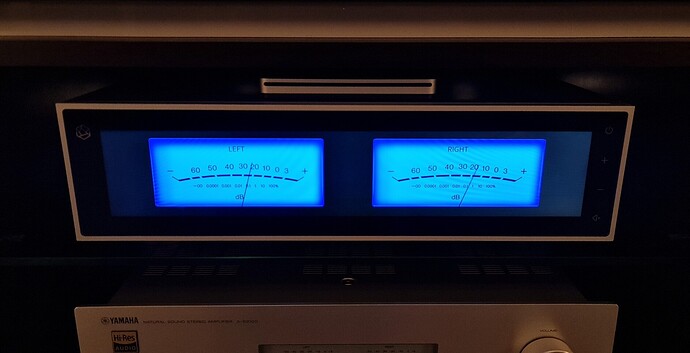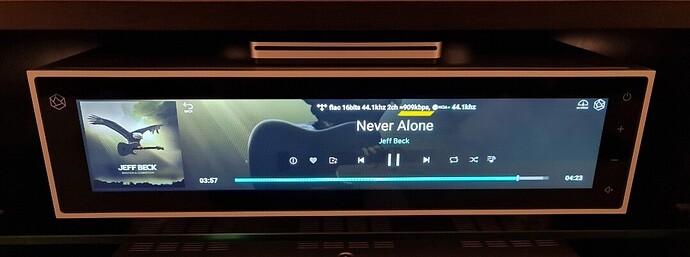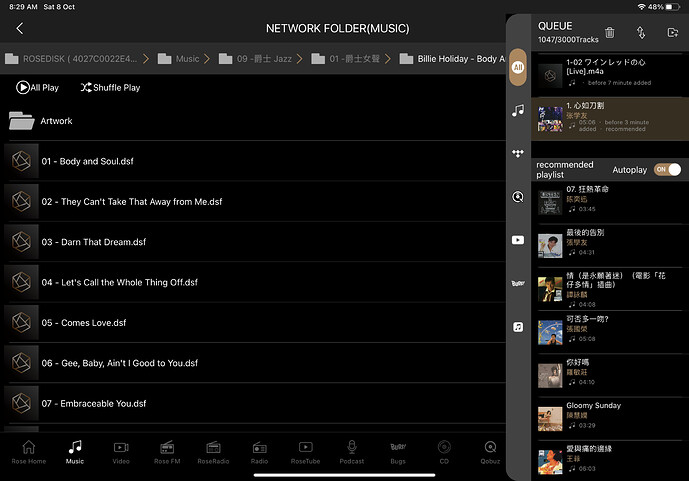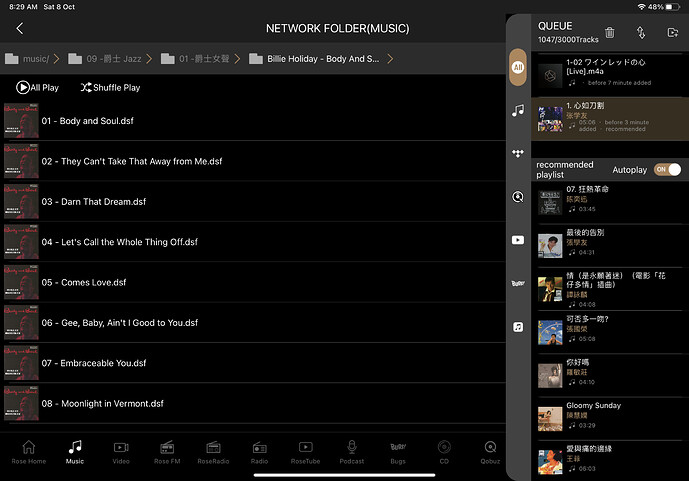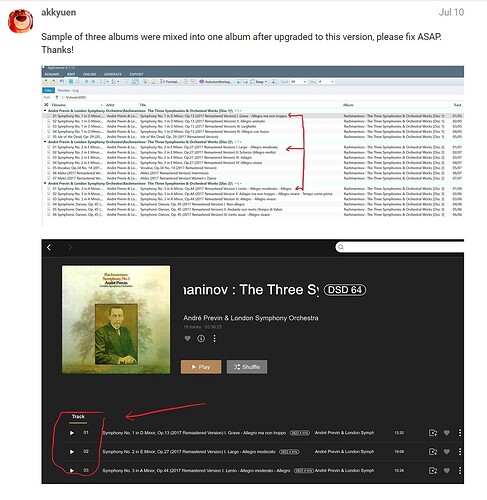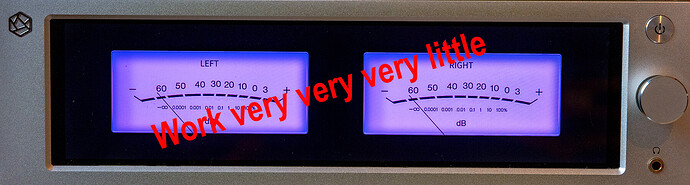I have the same problem
VU Meters are corrected, they do not move at maximum level only in the middle. Maybe I would add them more vigor but it’s OK.
Information about the data transfer in the file has appeared.
@ROSELOA Hello. I found after upgraded to SW4.3, Chinese artist name of files from SSD or Tidal cannot be displayed (blank) but Japanese, English can be displayed.
Please check and fix, thanks
Hi Rose Team
Thank you for the update new SW! But I am afraid to tell you that the albums stored in RS150B internal SSD still cannot show the albums’ cover photos when using iPad Rose Apps (4.05.48) by using search function under music > folder. But the same albums can show the albums’ cover photos when stored in NAS.
Also the albums ripped by RS150B cannot show the albums’ cover photos when stored in internal SSD too. But it’s fine when store it on NAS.
I had rescan DB after installed the latest FW too.
This problem was happening since 6 months ago after installed the FW. I had reported in here and to your local dealer. But the problem still not being solve.
Thanks!
Yes thanks Rose Team but can you please give us some nice big peak meters? Which I have mentioned in another thread.
Regards Matt.
Even I reported this problem for three months and samples were given to Rose. This problem has still not be fixed in this version. I guess the users are a group of program debuggers worked for Rose rather than purchasers to enjoy their products! Very disappointed! 
I have experienced same issue with my RS201! 
The meters move when playing off local storage? When using Roon they still don’t move at all. I had hoped for a fix in the release.
Just applied the update, still no -7 Mountain time zone?
Hi @rikibu - I can confirm you the issue of albums been saved split in two parts also for music that contains (in either Artist Name, Album Title and/or Song Title):
- German umlauts
- Spanish Ñ
- All sorts of hyphens and apostrophes
- Symbols (such as ★, &, $, etc.)
- Long dash signs such as - and —
- In the SSD directory, albums with a number as a title (eg: Blur’s 13, Moby’s 18 or The Beatles’ 1) end up been saved as ‘Rosedisk 1’, ‘Rosedisk 2’, etc.
- In the SSD directory some albums (no pattern here I could spot) end up been saved with strange sequences of letters/numbers (eg: DC4EGZ-A, MY4VBG-D, etc.)
Not only some albums end up been split in two which is very annoying, the album cover/artwork appearing TWICE next to one other on any screen and - besides - you can never play a certain album in its entirety, but also very weird/strange characters appear on screen (both main unit and App) with many visible errors - I am sure these are exactly as the cryptic characters you describe in your post. Please do check my posts on the CD Playing and Ripping section in this forum so you can see the screenshots too.
These problems were encountered having ripped - since last year - hundreds of CDs to the Rose, irrespective of specific languages, German, English, French, Italian, Scandinavian or else…
Sample files of what had been ripped have been sent to Rose about 6 months ago and - recently - we were also told on this forum that these issues would be addressed in the next update. Unfortunately, this hasn’t happened so far so I guess we will need to wait longer.
Currently my Music library is full of these errors and I sincerely hope that - at some point - these can be fixed and the all Library cleaned up too.
Only for understanding, because I’ll setup my RS250 tomorrow:
Will Rose write while scanning a library (mine is suited on a NAS) into this library (e.g. changing tags) or will created the db into the ROM?
I am getting a OTA failed message coming up, when i do the upgrade from 4.2.21 to 4.3.09. Need help, it has turned my unit into a paperweight.
TRY turning off the power switch in the back of the unit and wait a few seconds then turn it back on. IT WORKED FOR ME. Mine was a paper weight then started up like normal.
@alessandro
Thanks for confirming my investigated library behavior.
I also can confirm your additional told details related to the special character issue.
I also checked my tags with special characters and german umlauts and tried something. It doesnt matter if the tags are saved in UTF-8 or UTF-16.
I also can tell that the special character handling issue is related to the tag side only (and not the filenames itself because I dont have any special character/german umlauts in there because of compatibility with pCloud - my personal rescue backup  )
)
I really hope we grabbed enough information about this issue so the Rose developers can investiagete the behavior. I also sent special character files with german umlauts in the past.
this will never happen as the driver are not supported under Linux - This is a Yamaha Problem. And I’m not sure, if your Yamaha DAC really sound better.
Thank you very much for your interest, I know that my problem has no solution for now, since Yamaha Steinberg USB Driver only works on MAC or Windows, that does not mean that I would not wish there was a solution in the future… is there not? Well, nothing happens… I use it via coaxial cable, and as for the differences in sound between one or another DAC, the question is very simple… I like the sound of the YAMAHA chip better, the 250 has a better sound analytical, there is slightly more detail, but the YAMAHA’s sound is more analog… and I like it… I hope I have answered your question well. Greetings
The ugly back arrow has gone. Thanks for that.
Hi all posters - I see so many posts in this thread which appear to be responding to some other post. They refer indirectly to that other post, but do not state which post.
Can we do a favor for others who are reading this thread - when you post a reply to some other post, can you please state what that other post is that you are are replying to? For me, I have a enough problems as it is trying to sort out the problems with my 150. I would appreciate not having to also use my detective skills trying to figure out what post(s) you are replying to.
I wanted to report bug in Roon after this update. The play/pause symbol on the RS150 always shows pause, whether paused or playing. In the Roon and Rose apps the correctly symbol is shown depending on playing state.
In the next update, can you please also make the VU meters work in Roon? I use fixed volume in Roon and have set the RS150 to ‘fixed out’ volume. I am not sure if that’s the cause, but neither input or output gain VU settings make the needles move.