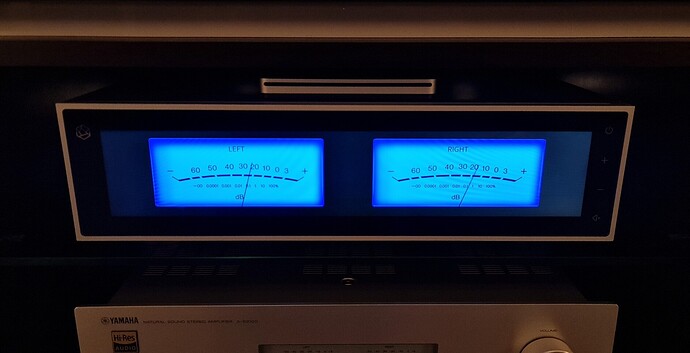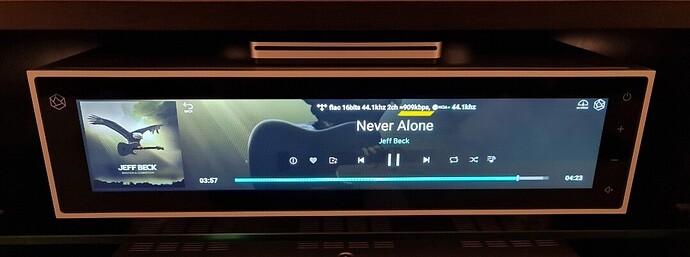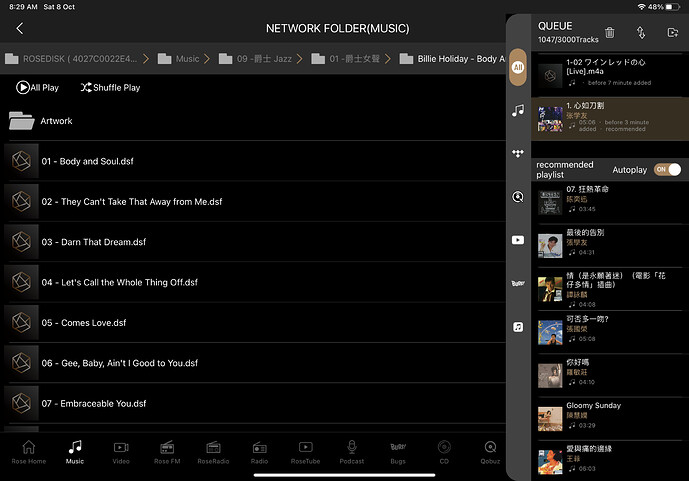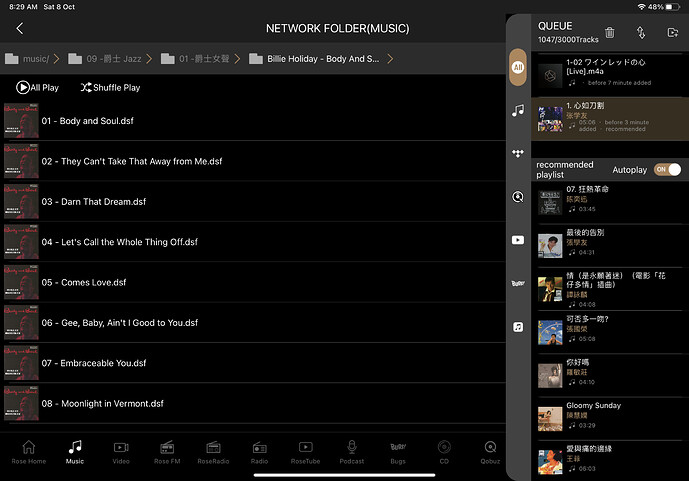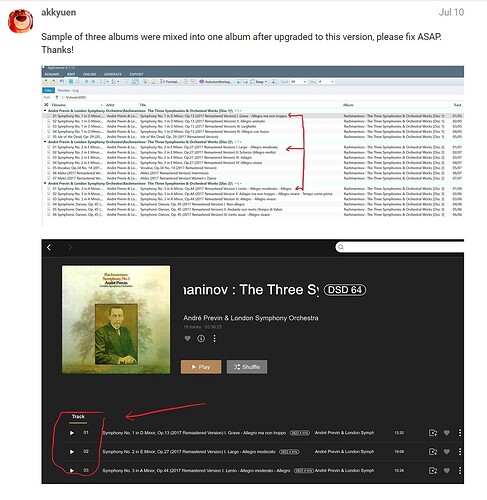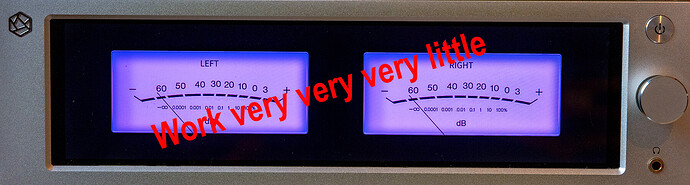RS520 is an Advanced all-in-one network streamer with built-in network player, DAC, and amplifier into one based on ROSE’s unique design know-how and Rose OS platform.
With Innovative Rose OS system, please enjoy various services such as ultra-high-quality music, 4K high-definition video, various radio stations around the world, CD playback/Ripping in high quality.
.
.
Digital photo frame function available
You can create your own digital photo frame with multiple photos in clock mode.
Display multiple photos stored in the storage device at any desired time interval with Auto Slideshow and show multiple photos at once using a collage method.
Enjoy the sound source by maintaining your own digital frame screen while playing music.
You can display the current date/day/time on the digital photo frame screen and set the text size and color. You can also use a digital photo frame as a screen without date/day/time information.
Play music while keeping the wide LCD screen as a clock mode.
HiFi Rose provides HiFi Streaming Service and naturally fits into a modern and classy interior.
Try more diversified clock themes.
.
.
Rose Radio supporting high-quality radio broadcasting
Rose Radio is a convenient service to browse and listen to radio channels around the world.
Experience HiFi radio service by searching high-quality radios using codec and bitrate information of channels displayed in detail, and enjoy listening to music by comparing sound sources of the same channel but with various codecs and bitrates.
Search for new channels in different categories, including countries, languages, and genres, and also experience radio that Rose users like to listen, such as Rose Featured Cannel and Local popular channels.
※ The previous radio service will be discontinued at the end of this year. Please move ‘Favorites’ and ‘My Radio Channels’ registered in the radio service to the Rose Radio Service.
.
System Performance and Improvements
- Update date: 2022/10/07 (Fri) AM 10:00 (GMT +9)
- How to update: Settings → System information → Click “Update” and then update the system
- Updated version: Ver 4.3 (Rose OS 4.3.09)
- RoseConnectPremium for Android : Ver 4.3.09.1
- RoseConnectPremium for iOS : Ver 4.5.48
- Update for: RS520 /RS150(B) / RS250 / RS201
.
[Rose Streamer]
- Fixed the problem that the album was not displayed properly due to incorrect recognition of special characters and digits in the album name.
(You need to rescan or initialize your storage)
(Rose Streamer > Settings > System Settings > Media Library > Tap storage > Rescan DB) - Improved playback screen visibility (natural changes, auto-hide back bar, etc.)
- Added function to select whether to display caching status
- Added Tidal PlayLists filter function
- Application of integrated home multi filter function
- Set time zone > Add Denver, USA (GMT-7:00)
- Rose Radio > My radio channel multi-delete function added
- Modified to allow the previous playback channel to play immediately upon entry to Rose FM after standby mode/booting
- Fixed the issue that the integrated queue is displayed instead of the playback display when playing music through RoseConnect after rebooting
- Fixed the issue that the displayed album thumbnail disappears when playing again after the music has been played
- Fixed the issue that the video playback options did not work according to the set run options
- Fixed the issue that SMB/FTP ON was not applied immediately
- Fixed the issue that the Eject button does not work even if the Eject button is selected after the last song of the CD has been played
- Fixed the issue that RoonReady cover image is not displayed in DLNA OFF
- Fixed the issue that ISO tracks were not played on USB output (DoP mode)
- Improved USB DAC support
.
[RC Premium - Android]
- Fixed the issue that the focus of the currently playing video is not updated.
- Fixed the issue where infinite loading of the list occurred when entering after TIDAL > Visual Album (individual track)_Share
- Fixed the issue that the name is not changed properly when changing the sort in TIDAL > Playlist By TIDAL
- Fixed App crash that occurred when selecting the three-point menu after entering the Qobuz > My Purchases_Share link
- Fixed App crash that occurred when selecting a specific playlist in RoseHome > Favorite(Playlists)
- Fixed the issue that the entire AppleMusic Playlist was not played when there were more than 300 songs
.
[RC Premium - iOS]
- Fixed the issue that pop-up does not disappear when sleep mode is canceled
- Fixed the issue that the music folder was not played normally when the folder and the sound source were mixed
- Corrected the problem that the ISO file extension did not play normally when uppercase letters were mixed
- Fixed the issue where volume synchronization was not working properly
- Fixed the issue where information was not displayed normally during Share function
- Fixed the issue where information was not synchronized properly when changing devices
If you have any questions or need some support, you can contact our
dedicated Customer Success team via our Community.
Thanks,
Rose team



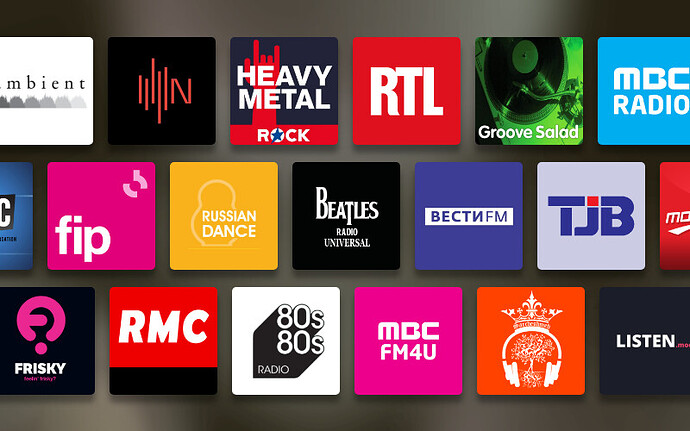
 …
…