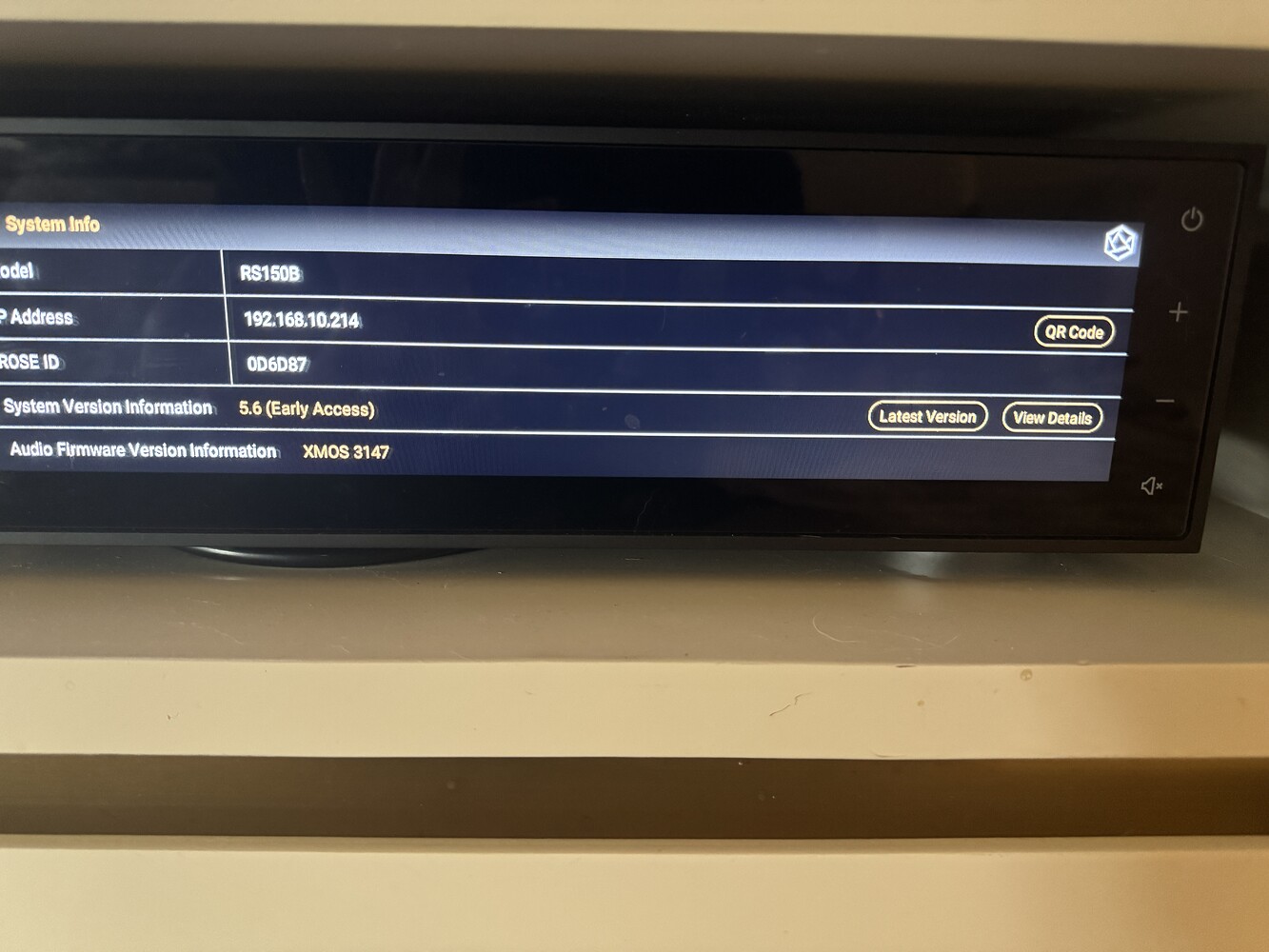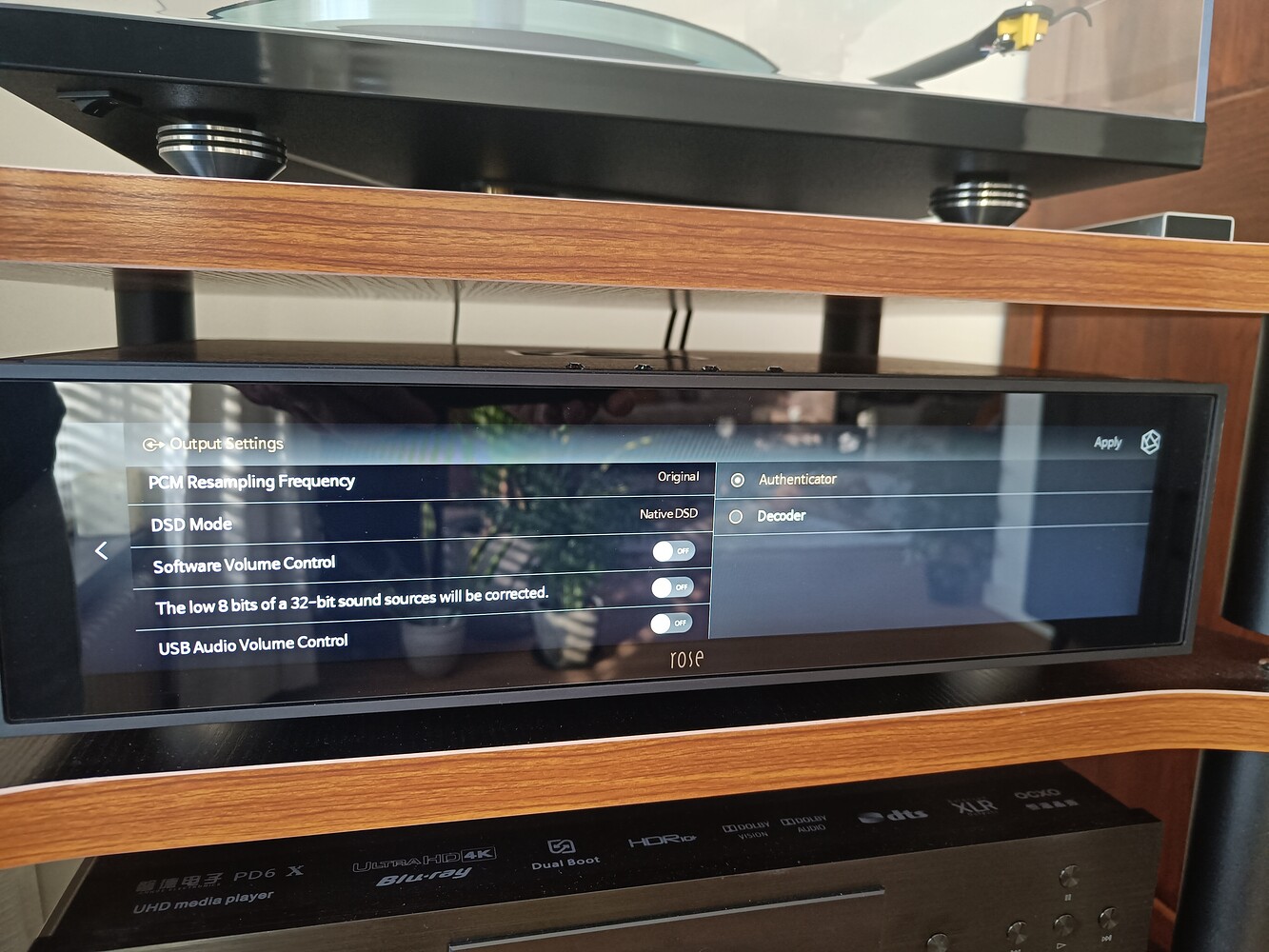Updated my RS130 to latest software version yesterday. Since updating I have lost the ability to resample PCM to anything beyond 48Khz. 88.2, 96, 176.4, 192 and 384 kHz are no longer options. What gives? Is this intentional … and if so, why. I’d very much like for this capability to be restored.
Martin,
I use network analyzer for wifi control.
The older version is better. Read the reviews.
Andre
The error has now been fixed with a new update. Thank you very much, that was quick!
Daylight savings still not work.
Now we have wintertime and I still had to adjust time myself.
Even my 80 euros Android tablet does it automatically.
I’m in the right time zone
Slider is also on automatic daylight savings
Hello @Bitspeed,
everything’s fine…and I assumed that you can change the clock in the Rose device. I just wanted to show you that I’ve already touched on this topic, but unfortunately didn’t get a proper answer (for me). Have you looked at Rose’s answer??? (in the link I posted to you)
Have a nice weekend
Bonte 
RS130 would not reboot - display stuck with message “software update, please wait. Do not power off”. It has been more than 30 minutes. should I cycle the power?
This happen to my RS130 very frequently, I just simply unplug the power. No issues
Yes, I’d like to know where to find this option on the RS250.
I am on an
early release on my Rose 150b But I don’t see any option to update to the new release.Please see the screen shot on my Rose 150
Same here. Every following song on a Qobuz playlist is muted. I have to unmute twice every time to get it heared. Very annoying. DAC is Denafrips Pontus.
If you have connected the dac with usb make sure both Software volume control and USB audio volume control are set to off and then press apply in right upper corner
Both were set OFF. I switched USB on, applied, and switched off and applied again. Seems working now. Strange, but thank you.
I too just updated to 5.7.05 and have found no issues with updating my RS250A. Thanks HifiRose!
@ROSEHAN
At the iEar hifi show last weekend in the Netherlands I had a nice conversation with Sean Kim from HiFi Rose and I told him about the issues which still exist in the RS130.
I also told him I am willing to help with the Dutch translations like I did before and he promised me he would bring my message over to the software team.
So I really hope he does 
If you can send me the excel sheet with translations like you did before I’ll be more than happy to help you out for free to look at it.
I know in fact the guys from your team should do this translations but it will be much faster when someone who speaks the language will help.
I’m willing to do the same for American English. As anyone who speaks more than one language knows, there are subtleties and idioms which only a native speaker will know.
This is not a criticism of the HiFi Rose people, it’s just a fact that we have to accept.
StandardModel
Great, together we can make it a perfect streamer as far it concerns the translations.
I did it before with the first firmware but after the latest release there are some translation errors again.
It’s a huge excel file 
Sean Kim told me they now translate with translation program like Google translate and he knows it’s not the best way to do it