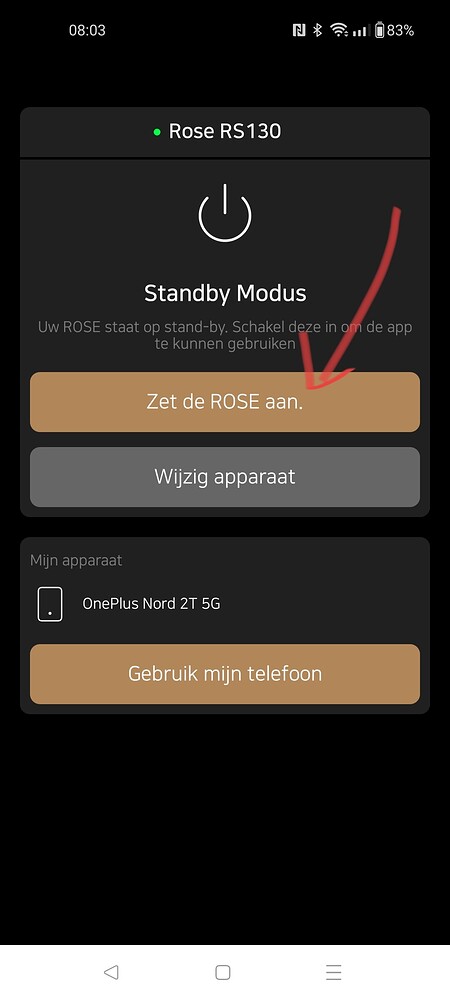No one else with this problem? It keeps telling me to check my user ID and password, which have not changed since the time it was working before this update. I even re-entered my credentials (correctly) and it still doesn’t work. I can no longer access the music on my NAS.
Est-ce qu’un correctif sur l’appli Android voire Ios également, si j’ai bien lu précédemment, va être apporté sur la fermeture systématique de l’appli une fois celle-ci en arrière plan, depuis la dernière mise à jour du logiciel ??? Merci.
I am seeing duplicate album folders for some lossless albums stored in my sssd. Have initialized the db again but no luck so far. RS150b that is.
HiFi Rose 201E
After updating I lost sound and when I turn the rose on via remote from stand by it comes ON then OFF right away , so am using it as a streamer connected to an external amp at the moment , contacted rose they told me to contact Mofi , I live in Canada and Mofi in the USA
I asked rose to tell me how much for the amp section in the unit , they again told me to contact Mofi and Mofi is not responding , the remote is a nightmare the rose is as buggy as it gets , the service sucks as this is the worst experience I have ever had with not only audio gear but as in everything in life , what a waste of money and headache and frustration .
Hi Tony, not me as I have an Android device. However, the current app version asks me to register my device. Which is similarity odd, as nothing’s changed on my part too. A friend of mine has the same.
Both of us haven’t updated the Rose OS to the latest version. So, that can’t be the culprit.
I suspect Rose has done something on the server side along with rolling out recent update, impacting our user experience.
Perhaps @ROSEHAN can clarify?
Hi, I noticed that RoseConnect Premium has been automatically updated on my Android Phone, eventhough I chose NOT to update my RS130 to 5.7, and then now requires to register… please check if it is your case also
Those are two different things: updating your RS130 and updating your android device. If you don’t want that app updated, check the update settings on your phone.
I think I solved my own problem. I did a power off / power on of the RS130 (didn’t do that after the update) and now my NAS is back.
@ROSEHAN just a very little tiny issue
Can you remove the . behind “Zet de ROSE aan.” in Dutch translation?
No hurry 
Good news! I just managed to update my RS150B.
Everything works fine again. I also did the scan of my media files for the first time. It took 10 minutes.
The problem was a wired connection over 2 network switches. When connected direct to the cable modem, he took the update immmediately. Playing over the switches is no problem.
Now let us enjoy again 
Updated my RS130 to latest software version yesterday. Since updating I have lost the ability to resample PCM to anything beyond 48Khz. 88.2, 96, 176.4, 192 and 384 kHz are no longer options. What gives? Is this intentional … and if so, why. I’d very much like for this capability to be restored.
Martin,
I use network analyzer for wifi control.
The older version is better. Read the reviews.
Andre
The error has now been fixed with a new update. Thank you very much, that was quick!
Daylight savings still not work.
Now we have wintertime and I still had to adjust time myself.
Even my 80 euros Android tablet does it automatically.
I’m in the right time zone
Slider is also on automatic daylight savings
Hello @Bitspeed,
everything’s fine…and I assumed that you can change the clock in the Rose device. I just wanted to show you that I’ve already touched on this topic, but unfortunately didn’t get a proper answer (for me). Have you looked at Rose’s answer??? (in the link I posted to you)
Have a nice weekend
Bonte 
RS130 would not reboot - display stuck with message “software update, please wait. Do not power off”. It has been more than 30 minutes. should I cycle the power?
This happen to my RS130 very frequently, I just simply unplug the power. No issues