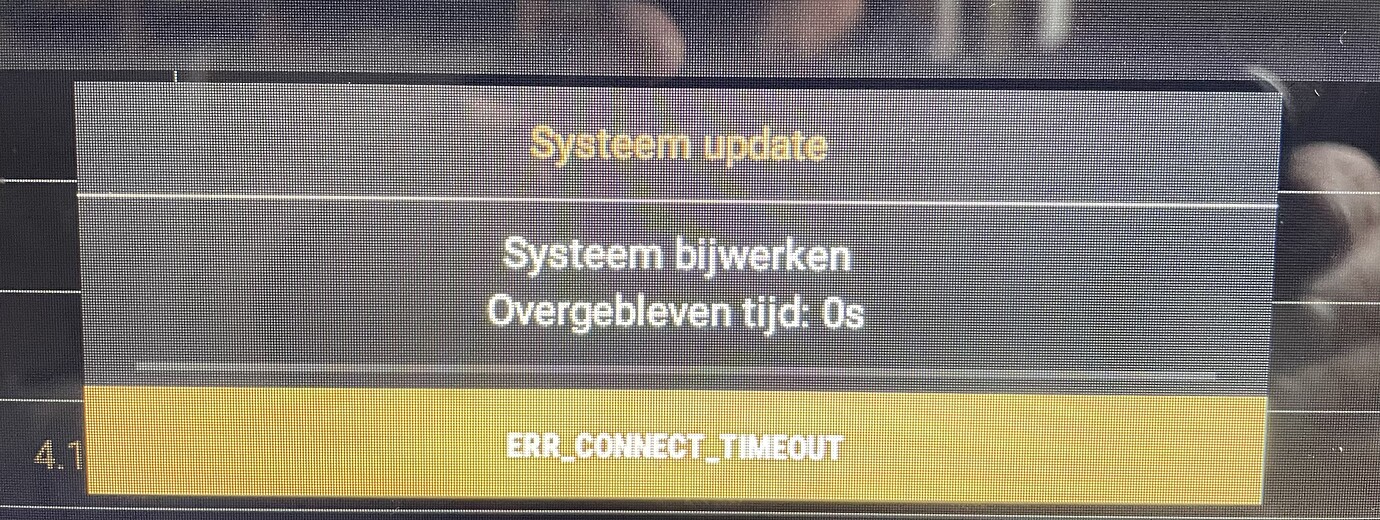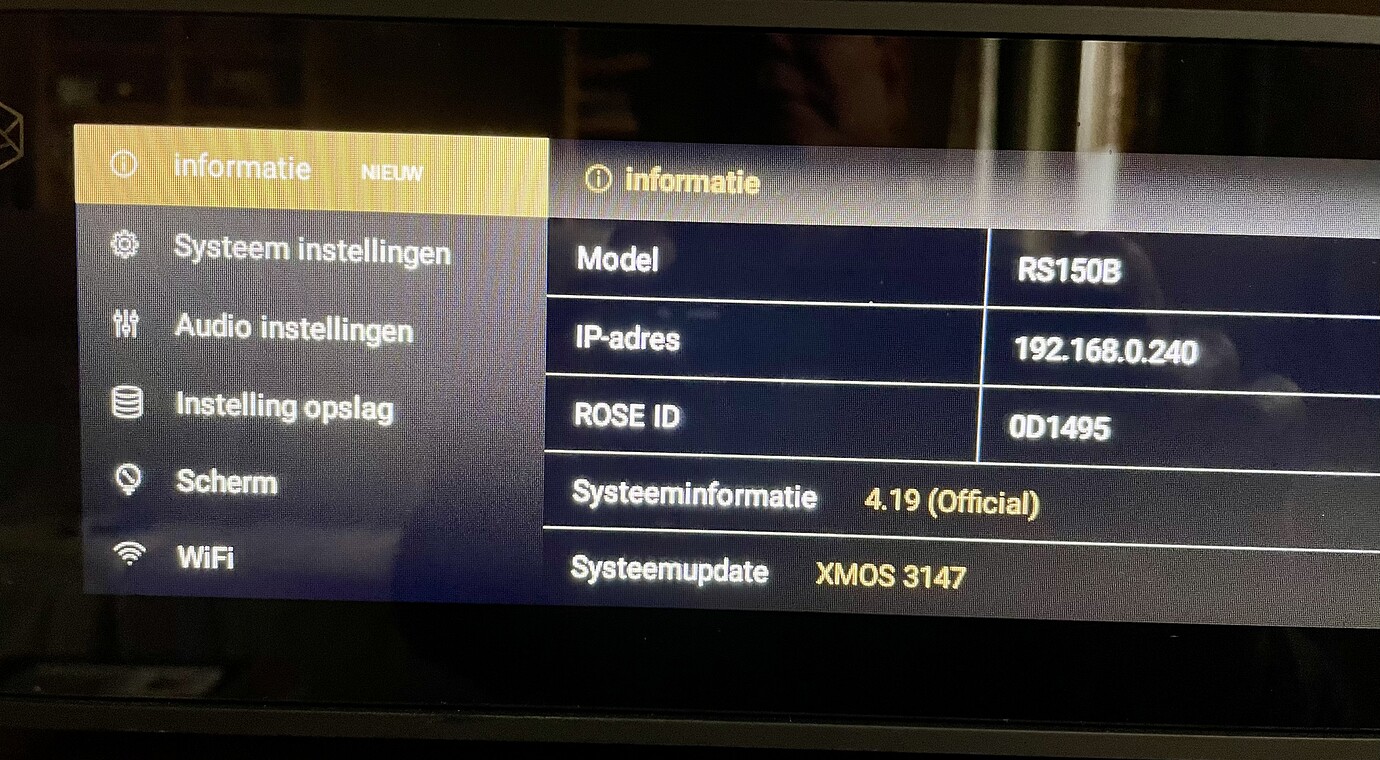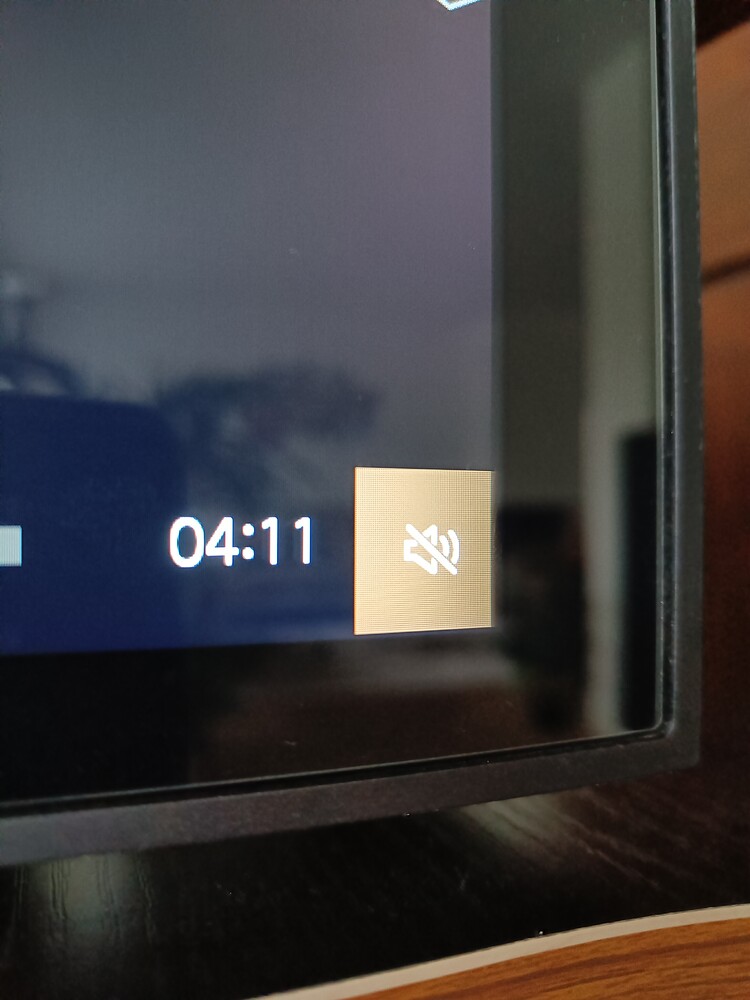There is no need to install the Rose Classic App separately, and the Classic tab has been added to TIDAL, Qoubz, and Apple Music.
Hi Rosehan, would you please send me the firmware update and instructions for my 720?
Thanks,
Ming
Please check a few things.
- Does playback stop or a Restart pop-up appears while playing music from SSD or USB?
- The automatic rescan option is only displayed for NAS. (SSD, USB, etc. will automatically rescan without an option.)
- Is the tablet you are using an iPad? If correct, please tell us the iPad model and iOS version.
(If it is not an iPad, please tell us the name of the Pad model you are using) - Did a separate pop-up appear when the application was closed on the tablet?
Or is it closed like it’s quitting?
I will forward the update file to you.
Please provide your email address below and your current RS150b system version information.
RS150b–>Settings–>System info–>System version info
ridiculous experience with HiFi rose RS130.
enjoy music with bugs
Please request the Rose device you use and the update file via email below.
Then I will send you the update file and how to use the update file.
eunseong96@citech.kr
Please give me your email. I will organize and deliver the contents of mobile playback etc.
Bonjour. Merci pour vos éléments de pistes.
- Il y a parfois un gel d’écran du 130, le morceau s’arrêtant net et le lecteur redémarre tout seul sans raison apparente, à partir du SSD interne via USB. Cela dit, cela se produisait déjà avant la mise à jour.
- C’est noté.
- La tablette est une Xiaomi Redmi Pad Pro6+. Un envoi de bug a été envoyé à la marque suite à leur demande constatant la fermeture trop fréquente de l’appli. Cela vient donc possiblement de leur côté, notant que l’appli mise à jour fonctionne avec mon téléphone Oppo. Mais je vous le signalais quand même comme souci au cas où…
- Aucune fenêtre n’apparait, l’appli se fermant brutalement sur son icone de ma page principale.
Un dernier dysfonctionnement constaté. La lecture de mon NAS EXTERNE via une appli tierce type Mconnect ou Bubbleupnp ne fonctionne plus, l’option DNLA étant bien validée. Une fenêtre apparait sur le lecteur indiquant que “Système a fini de fonctionner - Fermez l’application”!
Bug Rose 130|564x1000
Merci à vous.
After the official 5.7 upgrade, it really having huge improvement on the DB scan (my RS150B local installed SSD) that just spend few minutes for 10k songs; but I found there have issues on some of the Albums’ cover photo, seems that the Album embedded with PNG or JPEG types photo won’t be displayed, I need to manipulate it to embedded with jpg type, then album photo can be displayed. Please help to check whether this is a bug, or we must using jpg type’s picture for the Albums’ cover?
Hello @ROSELOA ,
Yes, I’m using the RS150B. I did as you said, and now everything works. Thank you so much!!!
however, I notice that each track now takes a very long time to load
Greetings from southern Germany
Here a pic of the problem, I never get further than this:
My email: marti.dalemans@telenet.be
Here is my current version info:
Is there a way to upgrade via USB? Or will you push the upgrade to me?
Thanks in advance
When I play music some albums play at once and with other album I get at the right of the screen a volume slider and sound is off
I use Roon and then I have to open the Rose app and enable sound before I can hear anything
I never saw the volume slider before
I use RS130
A power off/on seems to have solved it
There’s another issue with the Elmedia player: it only plays one track at a time. It doesn’t automatically move to the next track, so I have to manually start each one. About a year ago, I had this same problem, and you resolved it by sending me an update file via email.
Please look into this issue. The RS150B plays wonderfully over DLNA, but now everything is broken again.
Thank you!
HELP!
Installed 5.7.05 update on my RS150 (not B) and went through with no issues but now cannot play albums only single tracks via play list. RS150 sees the NAS no problem and scrolls through folders which open as normal, I can see all the tracks in that folder, then when selected the ‘PLAY’ icon does not respond so at the moment I have a very expensive radio!
I have switched it off several times but still the same, please advise… thanks
Update: I have found that by switching on ‘Play here’ in the playlist settings it works i.e. select the first track and it will play the whole album track by track in order (hope I am explaining this clearly) but still don’t understand why the ‘play’ icon does not work as before?? I have rescanned the DB but that made no difference, switched DLNA off and on no difference. Hope I am not doing something daft but surely if the ‘play’ icon was being disabled it would have been noted in the update description?
Hi,
I recently updated my RS150B to version 5.7 and encountered an issue where there’s no sound when playing music through Roon. However, music plays without any problems using TIDAL directly on the device or when using the RS150B as a pure DAC via USB. In addition, the bluetooth seems not function well, it cannot detect remote anymore. Can I roll back to older version?
thanks! tried, but did not work.
Good morning @TomT, @Edwardmos,
Tom, by restart you mean just restarting??? Sometimes the internal RAM is not completely erased. (Warm reset)
I would switch the device off completely (cold reset) and pull the plug out of the socket (or switch a power outlet to OFF). Then smoke a cigarette or drink a glass of beer and then start the device up again.
I would try that (nothing is erased, you do it like with a cell phone or computer). Sometimes devices just freeze.
Try that, Edwardmos
Yes, there’s an option called reboot which restarts the device. Turning off the device completely for a few minutes is also help. Rebooting and turning off may not always work but it’s better than doing nothing.