[Official] Ver 5.7 (Rose OS 5.7.07) SW Update Notice
-
Update Date: 2024/Dec/03 (Tues) 17:00 PM (GMT +9)
-
Applicable Models: RS201(A), RS250(A), RS150(B), RS520, RS130
-
Update Method:
(For Official): Go to Settings → System Information → Click “Update” to start system update
(For Early Access): Go to Settings → System Information → Use Official Version → Click “Update” to start system update -
Update Version:
RoseOS (SW): V5.7.057 (Official)
RoseConnect Premium (Android): V5.7.07.3
RoseConnect Premium (iOS): V5.07.21
[RoseConnect Premium - General]
- Improvement of the issue where network folder playback does not work.
- Improvement of music search function (multi-search applied).
- Fixed the issue where the entire page is not displayed during music search.
- Added a notification pop-up when amp power sync is deactivated.
- Improved DLNA playback stability.
- Improved German keyboard layout and string errors.
- Fixed the issue where the VU meter is always displayed during Spotify DLNA playback.
- Fixed the issue where the VU meter operates even when set to OFF in certain cases.
- Fixed the issue where the remote control cannot access the “Device Management” menu.
- Fixed icon alignment errors in the device management menu of the settings.
- Improved the issue where RS130 + RD160 SFP connection is intermittently recognized as USB 3.0.
- Fixed the issue where the DAC list does not appear when connected to SFP through RS130 USB DAC RSA720.
- Fixed the issue where the “Go to Album” menu is not visible on the recent tracks screen of Rose Connect.
- Fixed the issue where the app crashes when scanning the database with special characters.
- Changed the default setting of USB Audio Volume Control to OFF.
- Added a notification pop-up when unmounting storage.
- Added MediaMetaData tag display during Tidal playback.
- Fixed the issue where the LCD screen turns ON after the sleep timer expires while LCD OFF is set.
- Modified the Resample Rate UI in input/output settings.
- Changed the default setting of USB Audio Volume Control to OFF in USB settings.
- Fixed the issue where MediaScan does not finish and continues endlessly.
- Fixed the issue where MacOS AppleSingle/AppleDouble files are scanned into the database. (This fix will apply after DB initialization and rescan.)
[RoseConnect Premium - Android]
- Added multi-delete function for playlists.
- Fixed the issue where the playback time is displayed twice when entering an album from the Video Home.
- Fixed the issue where the app crashes when accessing a Tidal album without logging into a Rose account and the issue where the menu fails to load when selecting a BUGS album.
- Added mediaMetadata tag display function on the Tidal playback screen.
- Improved DB search stability.
[RoseConnect Premium - iOS]
- Additional improvements related to app stability and overheating issues.
- Fixed the issue where only up to 500 files are displayed in a folder.
- Applied multi-search function for music.
- Fixed the issue where “View All” or the list of popular songs by an artist in Apple Music was not displayed.
- Added mediaMetadata tag display function on the Tidal playback screen.
- Fixed the issue where “Go to Album” is displayed when playing a track from an album but not when added from Recent Play or Playlist.
- Added a full delete function for My Page playlists/edit (related to deletion).
- Changed the design of album classification by track/filter and added new functions.




 ,
,
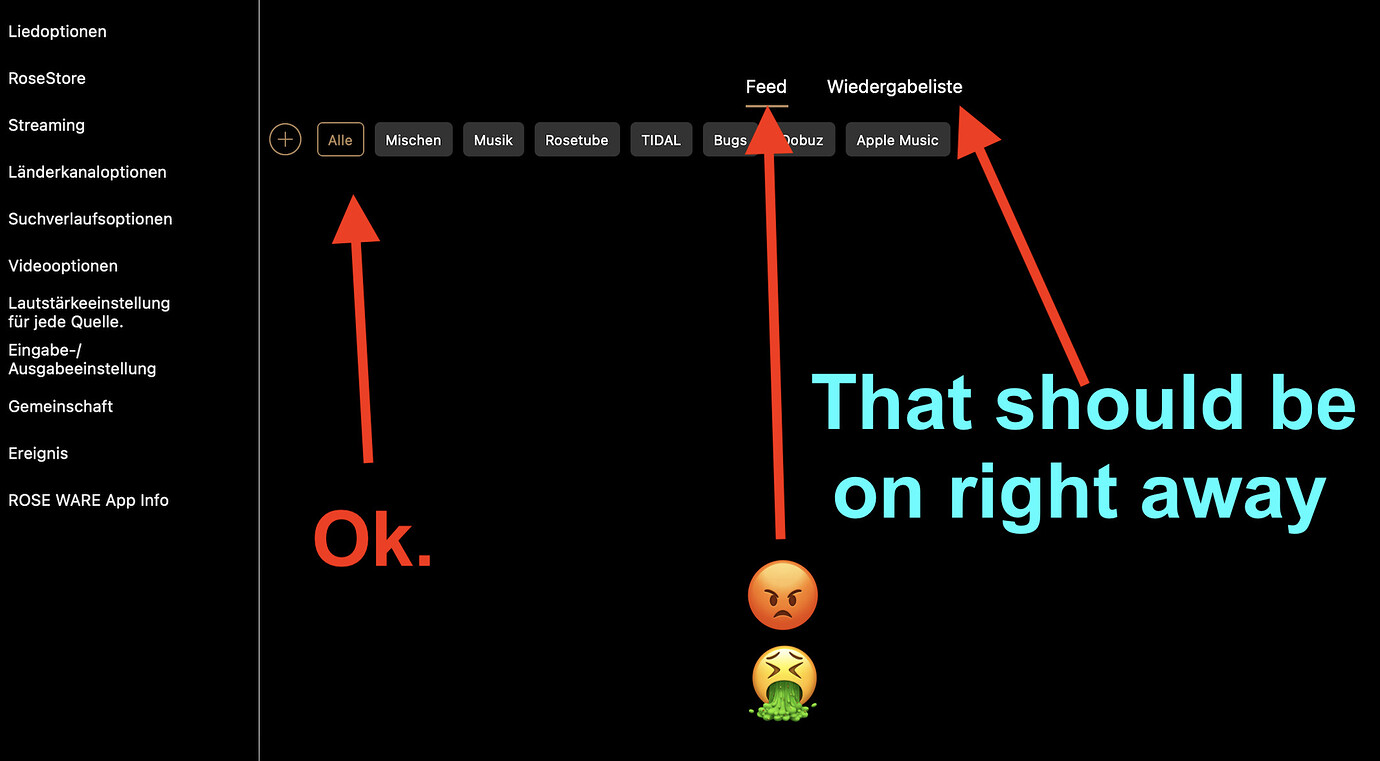
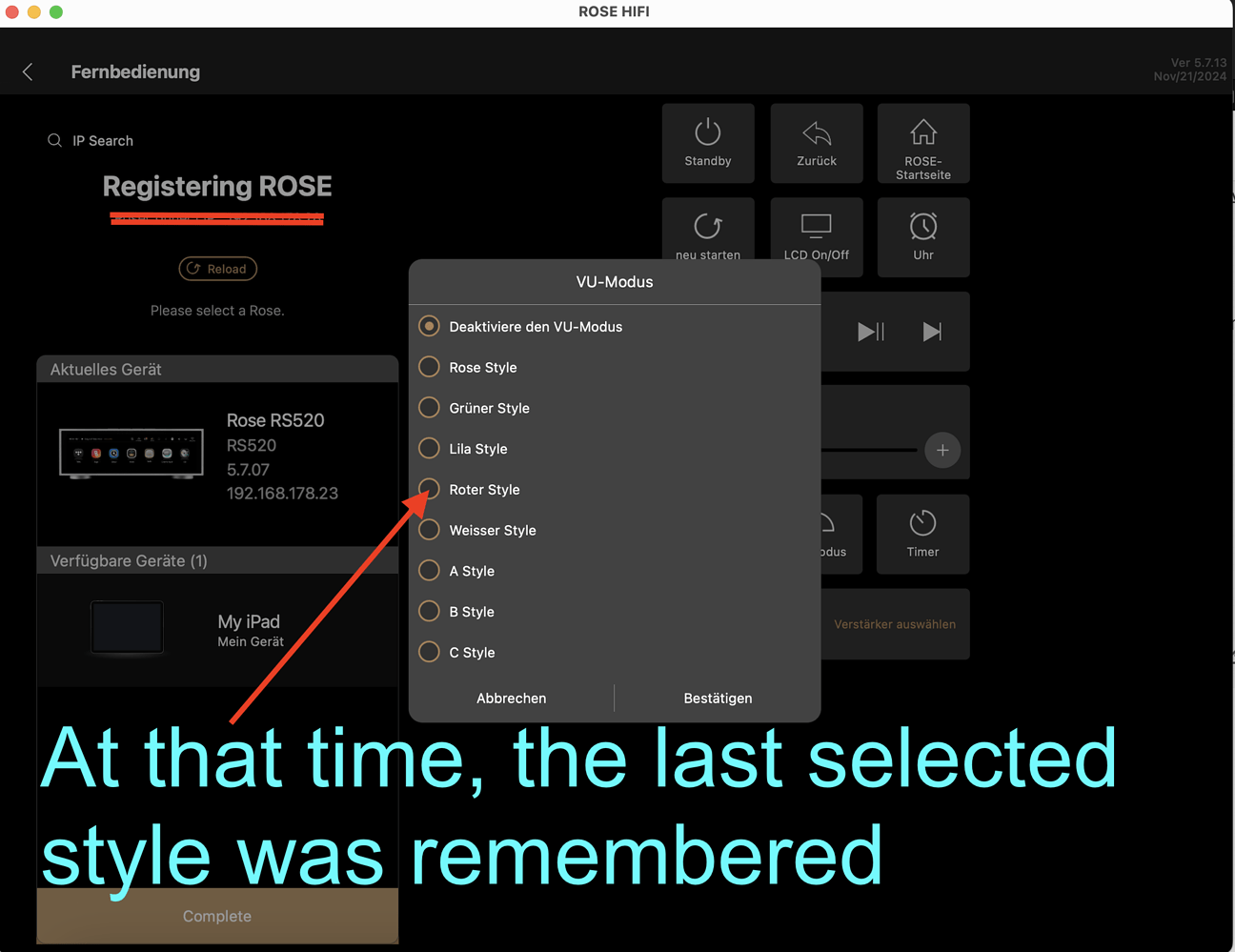

 now I understand…shitty translator.
now I understand…shitty translator.
 Dir auch einen schönen Abend.
Dir auch einen schönen Abend.

