Well guys from Hifi Rose,
You’ve been giving us cold sweats these last few weeks, but now I think you’re maybe there, finally!!!
This update seems to work very well and the bugs that were spoiling my user experience seem to be resolved, hoping not to discover others.
In the meantime, I congratulate you for this good work, even if a little late.
However, there is still a bit of work to be done, if only to harmonize the IOS and Android apps that do not all have the same functions for example, “taylored for you” is missing on IOS while present on Android, or some translations are not the same on IOS and Android…
Hi, if RS130 connects to RD160, can RoseConnect Premium be used to select the source inputs of RD160? Thank you very much.
Since new update Quoboz doesn’t work-please for once iron out problems before.
I guess it’s my fault for assuming !
Hello Rose Team,
Rose OS 5.7.07 is updated for me and everything worked without any problems.
Unfortunately, only 501 titles are displayed in my internal music folder.
Checked:
Remembered the last *title that is listed in my music…Rosedisk… folder…as the last *title.
Then accessed the SSD via smb. Then marked everything in the Finder up to the last *title that was displayed in the RoseApp. My Finder shows exactly 501 titles.
It worked better before 5.7.05. All titles were displayed, but only 500 album covers.
Greetings to Korea 

No problems at all with Qobuz and latest firmware
Rose Team,
by the way, and while I’m “complaining”  ,
,
would it be possible not to have to click too much?
2 things (one of which was better):
- thing.
RoseConnect Premium 5.7.13
When you access my page in Settings…can you please activate the playlists first. This “feed” is always on and I have to click again to see my all playlist. The all is already on, why not playlists too?
see picture 
2nd thing.
Now there is one more click when activating the VU meter.
Before, for example, I activated the A-Style in a circle and then confirmed.
To deactivate, logically: deactivate and confirm.
I went back to the app’s remote control and wanted to activate my A-Style, the dot was still in the circle, the A-Style and I only needed to confirm.
Currently in the small menu it says: deactivate, then A-Style again and confirm…
Why so many confirmations (clicks)???
see picture 

Good evening @Wideglide,
Sorry, but I don’t understand the context of my last post.
Can you explain it properly!

You will get one more every following update. 
Hi @Wideglide
Aha  now I understand…shitty translator.
now I understand…shitty translator.
Then our Korean friends have to hurry up a bit with the updates, otherwise I’ll be buried under the ground with about 1000 titles in folders. 
Have a nice evening 
@admin Hello. Thank you for the update. You have to fix please the rescan function to delete from libraby the deleted files. Also fix the DSD gapless playback.
The update proceeded normally. However, when I access the File Manager-> Accessing the Directory then I get a restart requirement then back to the main menu. I can never access the file manager files.
StandardModel
Still waiting for Amazon music to be added. So many other streamers have access to more streaming services. I know you guys say you are working on it, but many would like to see more options for streaming services.
Fixed finally thanks
RSA720 is still not working with RS130 as my DAC will not be recognized via SFP connection, even with the latest firmware update on both RSA720 and RS130.
Hello dear Rose team,
yes, as you can already read…I love you and forget my moaning from yesterday.
with the new app version 5.7.21 


everything is OK. All of my titles from the folder (over 500) are displayed with a cover image and the VU meters are OK again too.




So far everything without problems.
As I have seen with some users, the update is not always offered. The solution is to completely turn off (not in standby) and restart the Rose.
I updated my 150b (from the EA version) and so far everything seems to be working fine. Thanks Rose team. And also good luck with the political situation in your country.

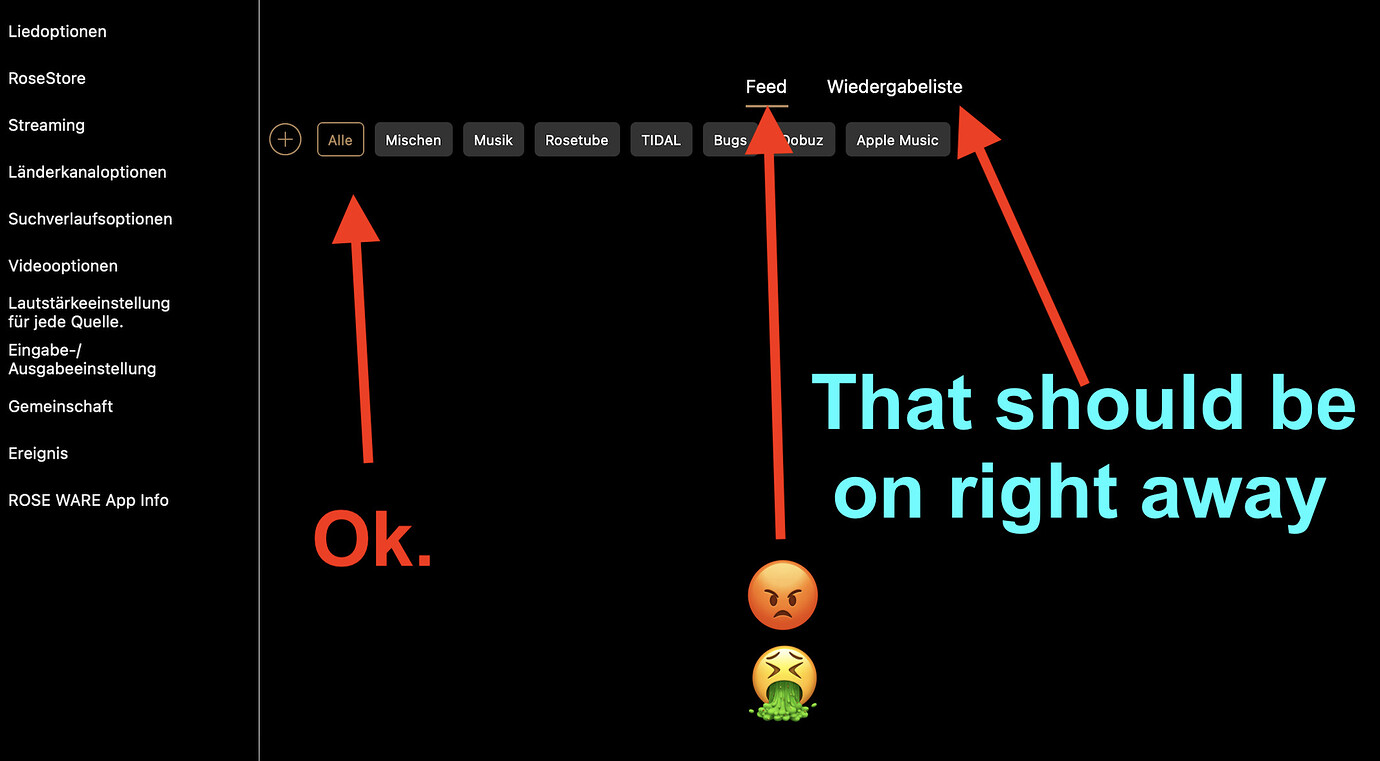
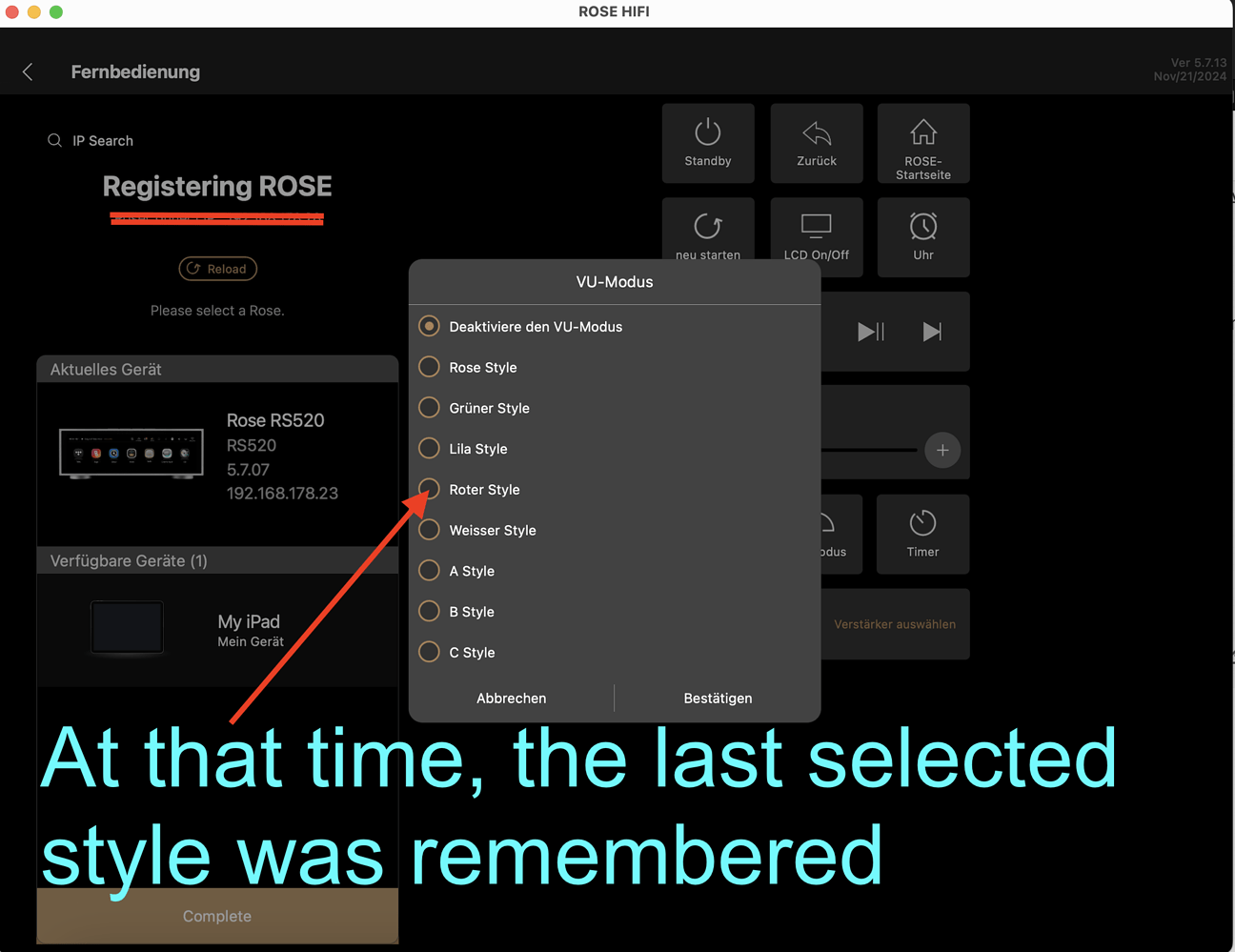

 Dir auch einen schönen Abend.
Dir auch einen schönen Abend.