Nothing has been decided with Audirvana yet. We will let you know when the contract is concluded.
Thank you

Nothing has been decided with Audirvana yet. We will let you know when the contract is concluded.
Thank you
Does it mean there is certificate Plays with Audirvana?
Regards
After checking with the software manager, Hi-Fi Rose was certified by Audirvana and was available for use.
There is a problem with play Native DSD. Info below:
HiFi ROSE RS150 - Plāys With Audirvāna / HiFi ROSE - Audirvana
Regards
Hello Rosehan,
Does this work? I’ve tried with my RS 10 and the Windows based Audirvāna can “see” the HiFi Rose RS 130 but after a few minutes the Audirvāna reports that it is not receiving any information from the RS 130.
Yes, the DLNA server option on the RS 130 is enabled.
I have checked firewalls on the Parallels/Windows and all are open and not blocking any transmission from the Rose so far as I can tell.
Is there a tutorial or do you have any suggestions as to what I can try next?
StandardModel.
A digital media server (DMS) stores content and makes it available on a network. A digital media player (DMP) can find content offered by a DMS on the network and play it back.
It’s my impression that the Rose device can serve as a DMP for Audirvāna on a remote computer acting as a DMS. Am I correct?
If I am, how are music files displayed when coming from the Audirvāna server to the Rose as a DMS? Where do I look for the music?
I’m running the Audirvāna and it shows that it’s connected through kernel streaming to the HiFi Rose RS 130. The Rose says that its DLNA is running. Now what? It’s my assumption that the music files displayed on the Audirvāna should show up under the “Music” tab of the Rose. If that is how it is intended to work, it doesn’t seem to.
StandardModel
Hello,
What’s the OS of your PC?
Windows 10, 11 or MAC?
I have a Mac Studio Operating System Sonoma 14.1 Operating also on the Mac is Parallels to emulate a PC.
This PC runs Windows 11.
Audirvana is running under Windows 11
StandardModel.
RoseHan and RoseLoa can You read this topic and check how it looks like on Your device? The last problem with playing gapless DSD.
Regards
I’m bumping this because the questions have not been answered.
StandardModel
![]() ROSEHAN
ROSEHAN
A digital media server (DMS) stores content and makes it available on a network. A digital media player (DMP) can find content offered by a DMS on the network and play it back.
It’s my impression that the Rose device can serve as a DMP for Audirvāna on a remote computer acting as a DMS. Am I correct?
If I am, how are music files displayed when coming from the Audirvāna server to the Rose as a DMS? Where do I look for the music?
I’m running the Audirvāna and it shows that it’s connected through kernel streaming to the HiFi Rose RS 130. The Rose says that its DLNA is running. Now what? It’s my assumption that the music files displayed on the Audirvāna should show up under the “Music” tab of the Rose. If that is how it is intended to work, it doesn’t seem to.
StandardModel
With HiFi Rose (I have an RS 130) acting as a Media Renderer (DMR) I believe that means that the RS 130 will find a DLNA Digital Media Server (DMS) provided they are both located on the same network.
I also see that Audirvāna lists HiFi Rose as a device that will act as a DMR with it acting as DMS. So, when I install Audirvāna and the RS 130 on the same network the RS 130 should see the Audirvāna automatically and act as a DMR for the DMS.
When I had my prior Streamer, a Cambridge CXN-V2 the DLNA function worked exactly this way by a) displaying all DMS’s on the network and allowing you to pick one and b) once a DMS was picked, displaying the content on that DMS ie, music files for you to pick and play on the CXN-V2 acting as a DMR.
My questions:
Is it possible that the HiFi Rose is a DLNA Renderer ONLY and does not act as a controller as well? This would seem very odd because, if so, it makes the renderer function almost useless.
Please help me understand exactly how the DLNA program on HiFi Rose works as a DMR and how to play music from the DMS through it.
StandardModel
Roseloa,
I’ve given you this information and asked several questions in this thread. May I please have a response.
![]() ROSEHAN
ROSEHAN
Hello Rosehan,
Does this work? I’ve tried with my RS 10 and the Windows based Audirvāna can “see” the HiFi Rose RS 130 but after a few minutes the Audirvāna reports that it is not receiving any information from the RS 130.
Yes, the DLNA server option on the RS 130 is enabled.
I have checked firewalls on the Parallels/Windows and all are open and not blocking any transmission from the Rose so far as I can tell.
Is there a tutorial or do you have any suggestions as to what I can try next?
StandardModel.
1 Reply
Reply
![]() ROSEHAN
ROSEHAN
A digital media server (DMS) stores content and makes it available on a network. A digital media player (DMP) can find content offered by a DMS on the network and play it back.
It’s my impression that the Rose device can serve as a DMP for Audirvāna on a remote computer acting as a DMS. Am I correct?
If I am, how are music files displayed when coming from the Audirvāna server to the Rose as a DMS? Where do I look for the music?
I’m running the Audirvāna and it shows that it’s connected through kernel streaming to the HiFi Rose RS 130. The Rose says that its DLNA is running. Now what? It’s my assumption that the music files displayed on the Audirvāna should show up under the “Music” tab of the Rose. If that is how it is intended to work, it doesn’t seem to.
StandardModel
1 Reply
Reply
![]() StandardModel
StandardModel
Hello,
What’s the OS of your PC?
Windows 10, 11 or MAC?
Reply
I have a Mac Studio Operating System Sonoma 14.1 Operating also on the Mac is Parallels to emulate a PC.
This PC runs Windows 11.
Audirvana is running under Windows 11
StandardModel.
Reply
RoseHan and RoseLoa can You read this topic and check how it looks like on Your device? The last problem with playing gapless DSD.
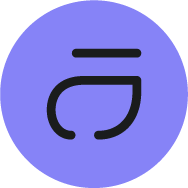
I see, so gapless with PCM is working properly but not with DSD, can you contact them about this manner and check if they get the same behavior on their end? I do not have the unit here at the office so I can’t reproduce this on my side 
Regards
Reply
1
![]() StandardModel
StandardModel
I’m bumping this because the questions have not been answered.
StandardModel
![]() ROSEHAN
ROSEHAN
A digital media server (DMS) stores content and makes it available on a network. A digital media player (DMP) can find content offered by a DMS on the network and play it back.
It’s my impression that the Rose device can serve as a DMP for Audirvāna on a remote computer acting as a DMS. Am I correct?
If I am, how are music files displayed when coming from the Audirvāna server to the Rose as a DMS? Where do I look for the music?
I’m running the Audirvāna and it shows that it’s connected through kernel streaming to the HiFi Rose RS 130. The Rose says that its DLNA is running. Now what? It’s my assumption that the music files displayed on the Audirvāna should show up under the “Music” tab of the Rose. If that is how it is intended to work, it doesn’t seem to.
StandardModel
With HiFi Rose (I have an RS 130) acting as a Media Renderer (DMR) I believe that means that the RS 130 will find a DLNA Digital Media Server (DMS) provided they are both located on the same network.
I also see that Audirvāna lists HiFi Rose as a device that will act as a DMR with it acting as DMS. So, when I install Audirvāna and the RS 130 on the same network the RS 130 should see the Audirvāna automatically and act as a DMR for the DMS.
When I had my prior Streamer, a Cambridge CXN-V2 the DLNA function worked exactly this way by a) displaying all DMS’s on the network and allowing you to pick one and b) once a DMS was picked, displaying the content on that DMS ie, music files for you to pick and play on the CXN-V2 acting as a DMR.
My questions:
Is it possible that the HiFi Rose is a DLNA Renderer ONLY and does not act as a controller as well? This would seem very odd because, if so, it makes the renderer function almost useless.
Please help me understand exactly how the DLNA program on HiFi Rose works as a DMR and how to play music from the DMS through it.
StandardModel
1
Reply
Maybe They just don’t know the answers 
Basstech,
I can accept that. I don’t like it but I can accept it as long as it’s accompanied with “but we’ll find the answer and get back to you.”
Just to ignore the question doesn’t seem like good customer support.
I say this as an RS 130 owner and “Fan Boy” who really wants HiFi Rose to succeed. It troubles me that the Chinese in the form of Eversolo seem to be rapidly gaining on HiFi Rose. You can already see this by the price erosion in the 250. There is always room for a very high end product provided they give features and service commensurate with the price. If you look at the latest reviews, the difference between the RS130 and the Eversolo DMP A8 is minuscule except for the screen. The Eversolo software is much more clearly organized. The biggest advantage is the screen size and that can be fixed by a new screen supplier in a matter of months. The current case is already sized to hold it.
We all remember when Toyota introduced Lexus and the luxury brands laughed at Toyota trying to compete with them. The rest is history.
StandardModel
I found next problem with switching tracks.
Everything below on Audirvana Community:
I am trying to get my RS130 to work with Audirvana, and I get the below error, any ideas?
unable to open an audio file for playback. Connecting to my dac via USB.
maybe disable the windows firewall then start again
I don’t believe it can be done without another program. As I understand it DLNA has three components 1) a server - this is where the Audirvāna is running, 2) a player- that’s the function your RS 150b is serving and 3) a controller which tells the server what to play on the player. As I understand it the 150b will connect to the Audirvāna as a player through UpNP BUT without a player (3) nothing will play.
Many DLNA streamers combine the player and server like my last streamer a Cambridge CXN-2.
The Rose line doesn’t. I wish it would.
You can get a free player to use to control playing on the 150b.
StandardModel
So i’ve just tried playing a radio station using Audirvana and it works on my RS120 perfectly, so it isn’t a firewall issue, but if I try and load a track from Qobuz it won’t load?
I have “Rose - OC” selected which is correct, and you can see my DAC is recognised fine (bottom right).
Audirvana Studio is running in my NUC whcih is on the same network as the RS130.
If You have PC connected to Rose by USB, You have to choose Citech Audio USB Device.
When You want to play by UPNP, then choose Rose UPNP.
By playing USB on Rose You have to choose USB IN.
Regards
Basstech,
You seem to have deep knowledge of how to use Audirvāna with an RS 130. I would love to do that without the use of a third party program. See my above past indicating that it’s currently required.
Am I correct that there isn’t a two program/device solution without a direct USB hard wired connection between the PC running the Audirvāna and the RS 130 and that it can’t be done through UpNP and DNLA?
StandardModel