Thank you very much. I am now feeling much more at ease with RS130’s native DSD output capability. I guess a follow up question would be the improvement by adding RSA720. What’s your experience?
Kind regards,
Tom

Thank you very much. I am now feeling much more at ease with RS130’s native DSD output capability. I guess a follow up question would be the improvement by adding RSA720. What’s your experience?
Kind regards,
Tom
Like others have expressed it on this forum, the RSA720 allows a connection with optical fiber, with an immediate noticeable sound quality improvement, probably partly thanks to a full galvanic isolation…
The next step could be (like in my setup) to add a better performance external clock to your RS130 !
Yes! An external clock like the lhy ock-2s definitely results in a noticeable improvement of sound quality. You won’t regret this!
I am unable to play Native DSD through USB from my RS130 to a Rockna Wavedream DAC. The output from the DAC indicates it has been converted to PCM. Just wanted to add this for reference.
Please check the table below.
This is about DSD mode settings. If you connected RS130 and Rockna Wavedream DAC with USB, Native DSD setting will make sure that the sound source played by RS130 supports up to DSD 512 according to external DAC specifications.
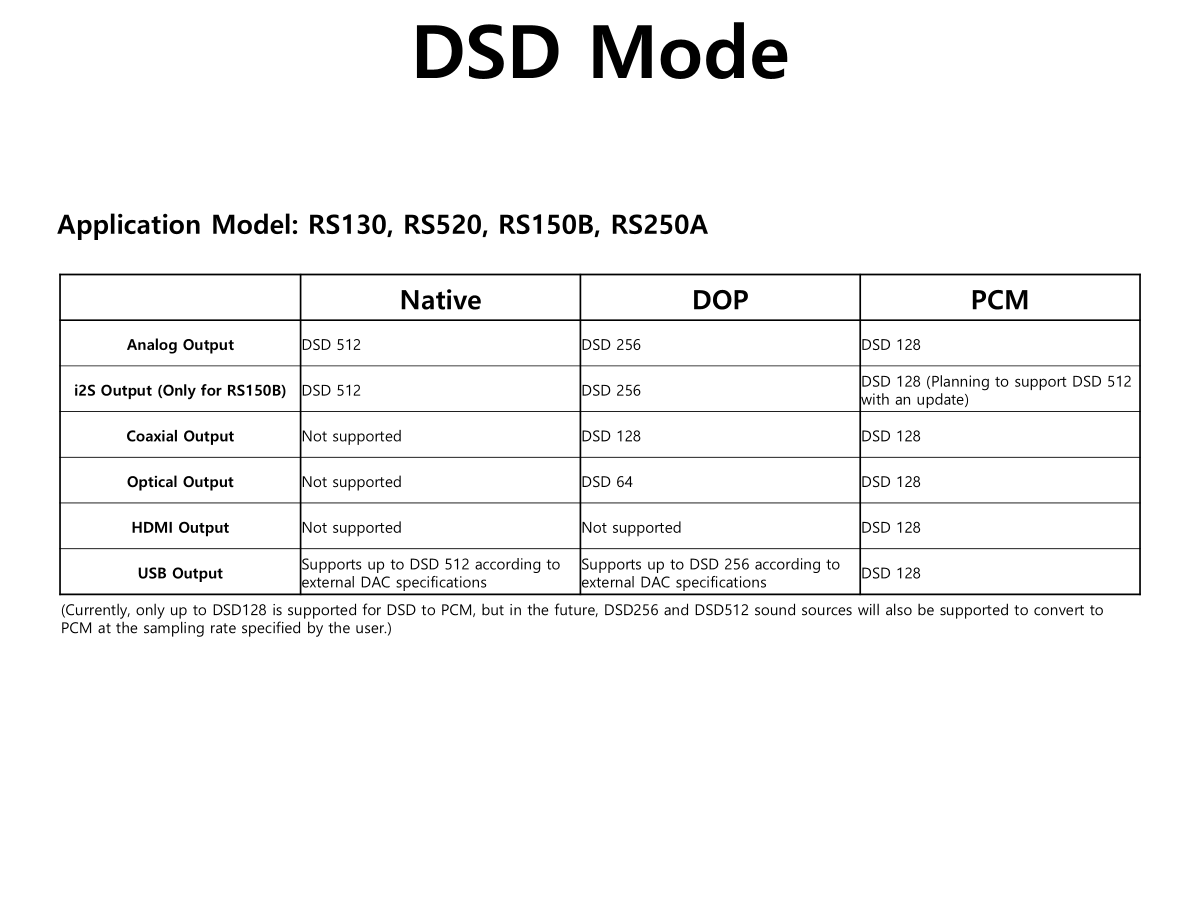
Please check your DAC specifications
As I have written, Native DSD is not possible with a Rockna Wavedream DAC on USB. It is converted to PCM.
DoP is possible on USB without issue.
Also, as I have written before, Native DSD through I2S output to Rockna Wavedream DAC produces sound interference in the forms of “bump” noises, similar to a record drop on a turntable. In other posts on this issue, you have referenced a blog post with respect to Rockna Wavelight DAC (an inferior product compared to Wavedream). In that blog, it was posted that Rockna had said the noise interference problem was due to the RS130, as no issues were found with other source products from different manufacturers.
As a result of checking your DAC, it is confirmed that your DAC does not support DSD when connected to a Linux-based device via USB.
Since Rose devices are all Linux-based products, when we checked the Linux kernel built into the RS130, we confirmed that it does not support DSD when your DAC is connected via USB.
Unless this is fixed on the Linux side, it is difficult for us to help.
If you look at the link below, there are users who are having similar problems as you.
If you want to listen to DSD sound as is, set the DSD mode to DOP on RS130.
As you can see from the table below, if you set the DSD mode to DOP in RS130, it supports up to DSD 256 according to external DAC specifications.
The error message above shows that if your DAC is set to DOP, it only supports up to DSD128 and an error message appears when playing DSD256
Additionally, if you look at the link below, you can see that your DAC only supports up to DSD128 when set to DOP in DSD mode.
@ZABOKS Today I hooked up the RSA720 to the RS130 using the supplied SFP cable with my SSD HD (USB 3 port) and DAC (Denafrips Gaia/Terminator 2) (USB 2 port) connected to RSA720. Unfortunately the DAC is not recognised by the hub. Kind of not surprised as there are quite a few reporting in this community but was hoping it might work. So a bit disappointed.
At moment, am connecting the DAC directly to RS130. A couple of questions if you could be able to advise on:
PS: I have emailed eunseong96@citech.kr for a firmware update, just in case it is needed.
Many thanks for your time to read this and appreciated any advice you can give.
Kind regards,
Tim
@zekor
I too had to change the firmware on the RSA720 to get my Terminator recognised!
But it’s worth it because the sound is really better with this fibre isolation. 
Many thanks for sharing the information. I have emailed and hope to received the firmware soon.
@musiq I managed to update the firmware on Port 1 according to the Excel spreadsheet instruction but failed to update Port 2. Anyway, I went ahead to see if my DAC can be recognised by RS130 using RSA720. Unfortunately it is still not recognised. Furthermore, the firmware upgrade seems to have broken Port 2 as my SSD HD is no longer showing up as the music storage on RS130. In fact, there seems to be no power coming to the SSD. It was ok before the Port 1 firmware upgrade.
@ROSEHAN I have emailed you the above. Do you have any suggestions for me to try? Otherwise RSA7200 is going back to the retailer.
Kind regards,
Tom
@zekor
I didn’t succeed the first time either…
But perhaps you made the same error?
Yes, you need to select the correct firmware 82.0.42 (VL671_82_00_42_00_RSA720_20230906) in “open file” at point 6!
By default, it selects the old firmware!
That’s what I did, selected the old one. I have corrected and have successfully updated both ports. How long does it take for your DAC to be recognised by RSA720?
Thanks,
Tom
15 to 30 sec.
I turn on the RSA720-Terminator-RS130-External hard disk with 14TB in order. I never have any problems.
Maybe the first time you have to select the Terminator manually on the USB output of the RS130. I also set it to Decoder (because the DAC is not MQA) and removed 8bits (better according to Jussi from HQplayer who measured the noise) from the USB setting.
Good listening & regards
Am I being stupid here? My Denafrips DDC/DAC (Gaia/Terminator 2) is connected to the RSA720, the USB 2 Port next to the power plug. Then RSA720 is connected to RS130 using the SFP cable. I was searching for my DAC by selecting the “USB 3.0 FIBER” as my OUTPUT in the RS130 In/Out Settings page. And nothing was found. I then by accident chose the “USB” option above the “USB 3.0 FIBER” and suddenly all is working and music is coming out of amp/speakers.
Are we supposed to select the “USB” rather than the “USB 3.0 FIBER” even the RS130 is connected to RSA720 vis the SFP cable? If this is the case, when do we select the “USB 3.0 FIBER”? I fear that I have misunderstood this completely, making a fool of myself  .
.
Yes, that’s right! USB fiber is only for the RD160 
A lessons learnt! I probably didn’t need the firmware update. Thanks for your helps all along.
And you are right. The SQ is significantly improved.