I wonder if my USB cable was too long
I believe you have done everything you can to make it work. My guess is you have a defective RSA720 or the RS130 maybe defective (but less likely). I am not sure there is much more you could do. You could try another RSA720. @ROSELOA @ROSEHAN can you please help @paqua.
The fact they havent responded is kinda telling.
Ya, and thats why when you surf their web and read their manual, they never tell this is for connect DAC, maybe they know something… so this is technically possible, but not guaranteed…. Hope I was wrong… wish Rose is looking for solution…
Pls come back to us ASAP as this issue has been around for quite sometime without you guys feedback no matter how many time we do @ you guys, I request for your honest feedback on what should we do to deal with this issue.
Actually, the RSA720 sometimes just don’t work or work which is unpredictable. In some occasion, I have to reboot my RS130, RSA720 and DAC again and again in order to “beg” for it to work by chance, but I think this is going to hurt my RS130, RSA720 or my DAC.
Please don’t stay silence as specified this is going to hurt my audio system, I wonder what do you expect us to do next if my machine is getting hurt? say complain you guys to your top management about unresponsiveness as well as the defective product design and delivery?
At least pls let us know or recommend us whether you guys are actually working on a solution and recommend us if we should stay away the RSA720 for a while?
Also, pls just don’t recommend us to get a replacement from the resellers or dealers, as many evidence from this community have shown this is not a single incident.
I wish I will have your initial feedback by Monday EOD (22-Jan-2024), pls don’t keep silence…
Thanks alot.
I have just ordered one some days ago. I have a Devialet 220 pro integrated amplifier to which the Rose 130 is connected with a AQ Diamond USB. The system works perfectly so far. I was just wondering whether the issue is in the switching the RSA 720 on and off and why would you need to do so. To me, it is a hub that can stay on at all times, except when you leave your place for a longer time. It does not use a lot of power and it even does not have a separate switch to turn the device on and off. Perhaps it is then meant to stay online at all times. That way you can also ensure that it could be found by the ROSE. If the issue is not related to this, perhaps it does not work with all DACs using a USB connection.
@lindkar, I never turn off the RSA720 as this device does not generate heat, but I have to turn off my RS130 and my DAC when I finish using it. However, when you power on your RS130 and the DAC next day, it doesn’t guarantee the RS130 can recognize the DAC…
Vielleicht ist es ein Problem (Hardware/Software) mit dem Hub-Controller selbst. Es scheint ein Produkt von einem Dritten zu sein…
Zentrales Bauelement ist ein 4-Port-Hub-Controller von Via Labs Inc.
Vielleicht ist es eine Kombination mit der Software im RS130?
Always turn your DAC on first. Then wait 10 seconds and turn on the RS130. When I do this my RSA720 recognizes my DAC 100% of the time. Equally as important is to turn off the RS130 first then your DAC after each use. Hope this helps.
I always leave the RSA720 powered on. There is no reason to turn it off. I have my DAC attached via USB 2.0 to the 720 and one external SSD to the USB 3.0 port on the 730. I am using SFP mode so my connection to the 720 is optical / SFP via the Rs130.
Well, I guess all it requires is that the recipient end is turned on well ahead of time before the Rose and that the hub is switched on at all times and after that it will work out just fine. And of course a DAC that works with it. We will see if it will work with my Devialet. I made a deal with my dealer that I will try it out and if it doesn’t, I will simply return it.
Yes, I think it is a handshake issue with the RS130 and the RSA720 and an external DAC. Just timing and sequence. I am sure there are issues beyond the handshake issue as well but for my single experience this is what works and I do hope it can assist others but I know this will not resolve all problems.
I’ve been complaining on another thread , when I get the 130 and my DAC working, usually after a power reset, it almost certain when I power up the units the 130 doesn’t recognize the DAC. This problem not exclusive to the 720! Rose says it’s a ground or cable issue which is bs, it’s a glitch in design! Hope they seriously address it because my system sounds best USB 2 OUT. . .
Dear Hi-Fi Rose users
We apologize for the late response to this issue.
We were also aware of the issue.
RSA720 is a USB fiber optical hub.
There are few devices on the market that have the same functionality as the RSA720.
They also have serious compatibility issues.
RSA720 is a device that we developed because we thought it would be better to use with RS130.
Each DAC has different compatibility specifications. We are currently unable to apply it to RSA720.
There are almost no DACs that are not recognized, but there are DACs that are compatible only in certain situations.
We will try to avoid compatibility issues with as many DACs as possible.
We apologize in advance for the time it may take.
For example, just as we recently solved the problem of Holo Audio KTE May DAC not being recognized when connected to RSA720, I think this will work for other DACs as well.
However, this issue may appear if the current Holo Audio Dac is a 2023 model.
We will do our best to fix it as soon as possible.
I respectfully request your response to the following.
- What is the DAC model name you are using?
- If the DAC is not recognized when connected to the RSA720 USB port, will it be recognized when connected to an external hard drive USB?
If the USB external hard drive also cannot be connected, there may be a USB port problem. - Is the DAC not recognized even when connected to all USB ports of the RSA720?
- When connecting a DAC to the RSA720 USB port, please explain in detail when the DAC is not recognized in certain situations and when it is recognized.
Thank you
Hi,
maybe you merge the facts in one incident…
- My DAC Denafrips Terminator Plus, direct via USB or the same with a Denafrips DDC USB in and then via I2s out to the DAC
- The USB-Stick is recognized by USB3.0, RSA 780 is recognized when connecting to USB2.0. Ripping is possible, songs do not play at all (next track and finally it stops).
- DAC is recognized in very rare cases (three times in a week), on one of the ports of the USB2.0
- If the DAC is connected (which happens very rarely, once out of ten attempts), the songs do not play (I use Roon and tracks from the SSD, which i build inside the RS130). There is a cover and the name of the track but there is no title playing sounds and after one second it stops.
Dear Hi-Fi Rose users
We are distributing new firmware by fixing two issues related to RSA720.
This new firmware only applies to users using RSA720.
If you want the RSA720 update file, please send an email to the email address below.
Also, when sending an email, please include your active nickname in the Hi-Fi Rose community.
eunseong96@citech.kr
We will also organize and deliver update files and update methods.
The update method is very complicated, so please follow the instructions carefully and if it doesn’t work, please email me.
If the update is completed properly, please let us know if the symptom persists afterward.
If it has been resolved, please let me know if it has been resolved.
Thank you
There is an error, we received either by email or by Google Drive the original firmware 82.00.42.00 and not 92.00.42.00 as described in the Excel instructions?
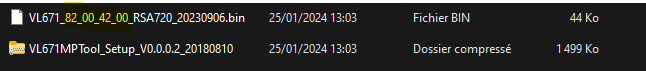
I respected the process and the firmware remains in this version.
Dear Rose users
Currently, we have not received an accurate response from the person in charge due to work related to update distribution.
After the update was released, they decided to check and send me a response.
Sorry for the late reply.
Hello,
I own a RSA720, RSA780 and a RS130.
Would You please be so kind and send me the Firmware for the RSA720.
Thank You in advance and kind regards.
Mischka
Please request the RSA720 update file via the email below.
Then I will deliver the update file to your email.
eunseong96@citech.kr

