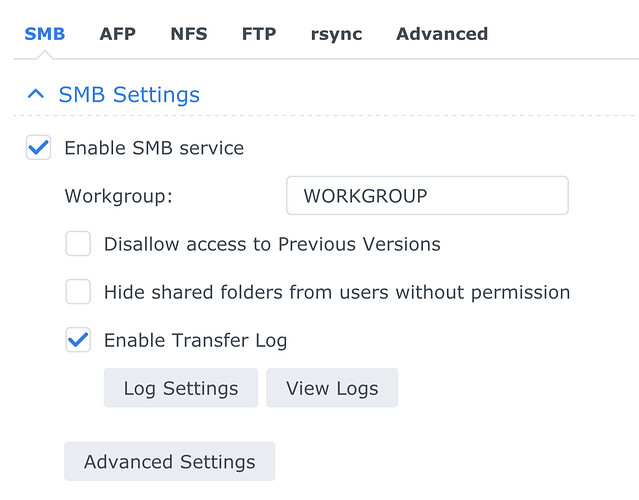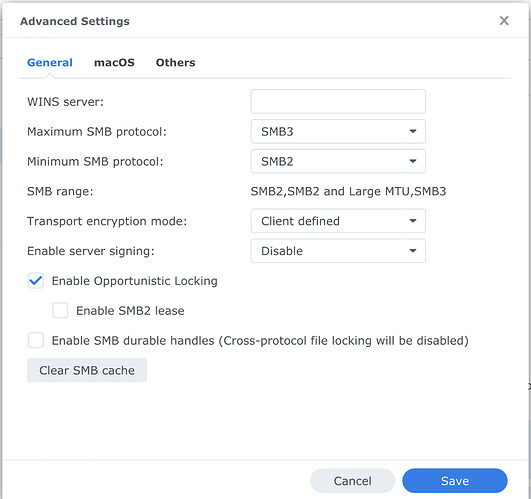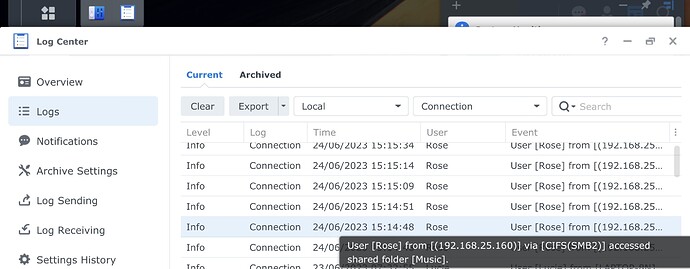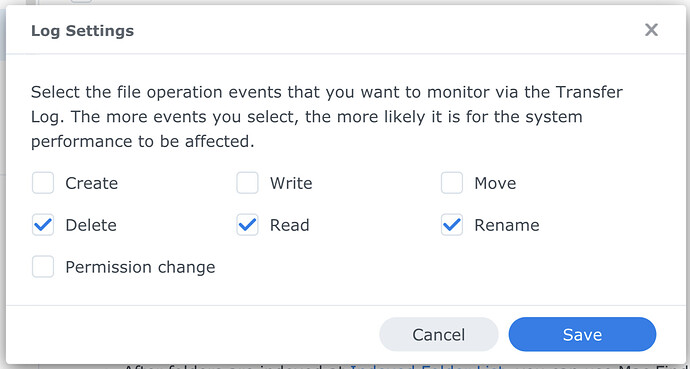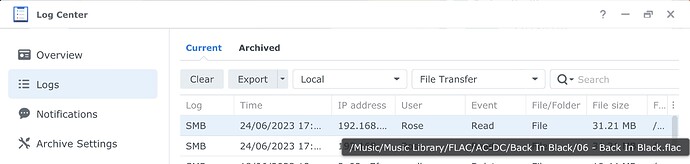Hello @hififan ,
I’m sorry about the NAS issue.
In the photo that you uploaded, the path for your music folder seems like
smb://192.168.1.197/Multimedia/Music/Music/
-
Could you please check if the path is actually the same?
In particular, please check that the captial letters match. -
When you touch one of the music file to play, can you take a photo or tell me the text what it says exactly?