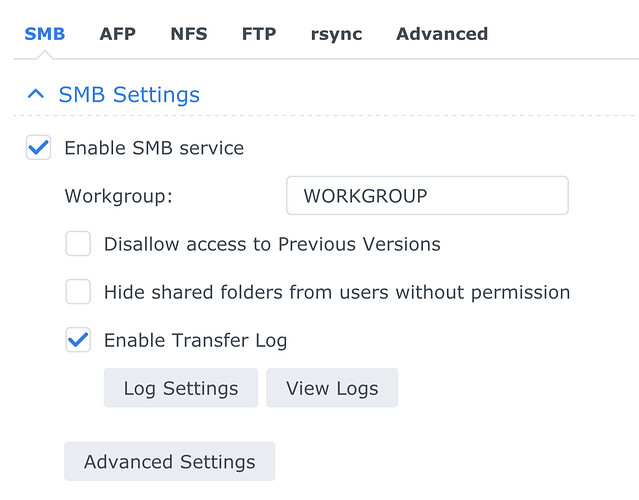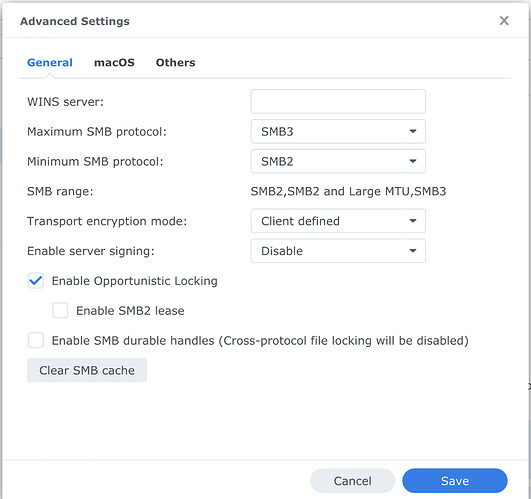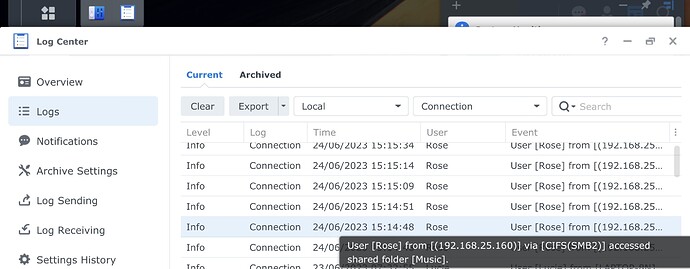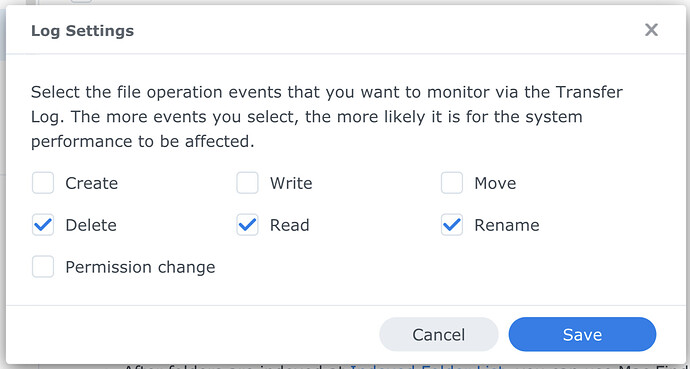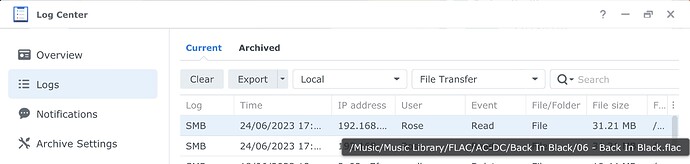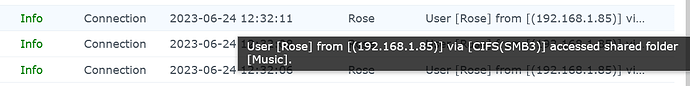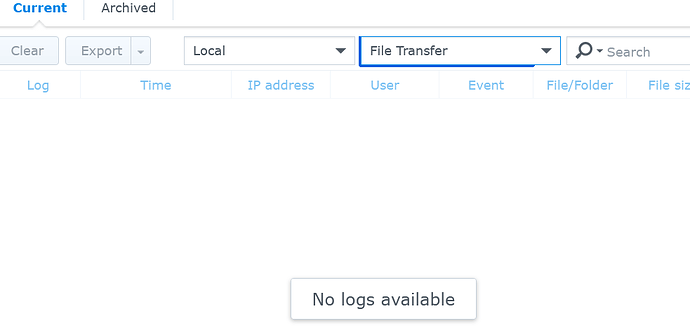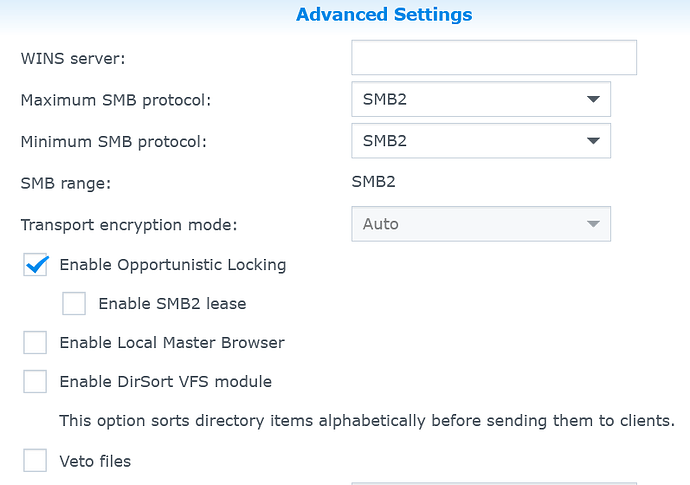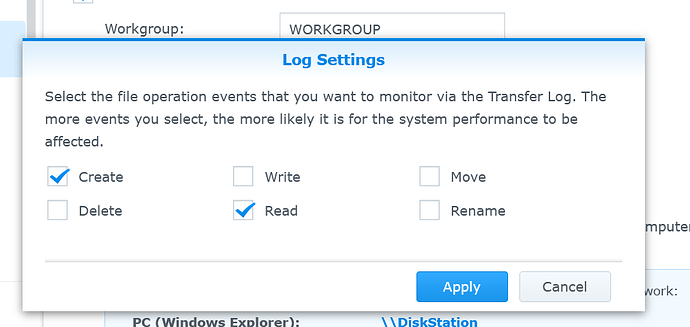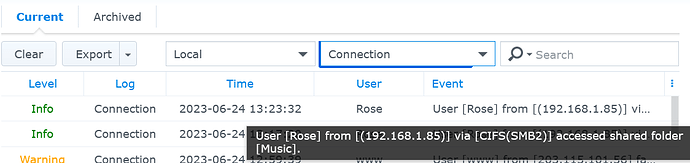Matt - THANK YOU so much! This actually works and I was able to connect to AssetUPNP on my QNAP.
Hi hififan,
No probs mate. We just need the Rose Team to fix the issues as we know the Rose Ware app works so it’s gotta be the way the RS150 works with the nas.
Regards Matt.
Agreed. This is not ideal since not integrated, but better than nothing.
@roseloa, I am having the same issue as @hififan with a new RS250A and a Synology DS214 NAS. I have SMB 1-3 enabled and can add my NAS Music folder to the Media Library (smb://192.168.1.5/Music). I can see all artists and songs on the app and front display but cannot play them from either the app or the front panel. I have reinitialized the DB and deleted and reenterd the NAS Music folder to the Media Library, however when I instruct it to scan and add the DB it comes back with 0 songs scanned, even though there are numerous folders and hundreds of songs that I can see in the Media Library. When I select a song to play I get the message “No such file or directory. The song cannot be played. Next song will be played.” This is a year and a half old thread, has there been a solution to this issue found?
This is a new unit running RoseOS 4.7.01 and XMOS 3147.
Sad to say, I have literally given up. Tried all the tricks and recommendations, always the same result (as described above). For me, the RS150B is now simply a very expensive Roon endpoint and internet radio player since it doesn’t do the one job I purchase this for → stream my own music off my QNAP server as every other streamer I own and have owned in the past did without any issues. Really disappointed that is not being addressed for over 1.5 years now. There are lots of other folks with the same issue and it’s been simply ignored. It’s a bit like buying a car that doesn’t drive, but has lots of other unrelated cool tricks.
@hififan, Thanks for the response. Like you, my primary purpose is to replace an aging Logitech Squeezebox, that worked fine for playing stored music files on my NAS. Very disappointing that this apparently common issue has not been solved in a year and a half. If this issue isn’t solvable, I may just have to return the unit. Had I known this prior, I would not have purchased this unit.
@dherrick I have an RS150B on the latest software version 4.7.01, XMOS3147 with a Synology DS1621xs+ NAS on the latest software DSM 7.1.1-42962 Update 6.
The Synology NAS SMB service is configured for minimum SMB2 and maximum SMB3,
The Synology NAS has a dedicated ‘Rose’ user account and password, this user is set up as a ‘user’ with ‘read only’ access to my music partition, (smb://192.168.25.245/Music/Music Library/FLAC).
I can play music from the Synology NAS on the RS150B either by browsing the ‘folders’ or from the database all through the front panel or via the iOS App on my iPhone or iPad.
Also still got a Logitech Squeezebox Touch in the bedroom but that is now just a very expensive clock!
Thanks @woorlord. I will st up a separate user account and give that same configuration a try. The only difference is that I am running DSM 6.2.4-25556 Update 7. Fingers crossed that it will work.
@woorlord @roseloa, I configured a separate user account and SMB settings exactly like yours and unfortunately am getting the same result. The unit sees all the artists and songs but will not play. I get the same message as my previous post.
Maybe I need to update the Synology to DSM 7. Always hesitant to fix something that isn’t broken because it was working fine with Logitech Media Server and the Squeezebox, but I may have to. Frustrating.
@dherrick Anything in your NAS logs - should at least show what SMB it is using.
If you change the Synology log settings you can also see if the files are being read by the Rose.
Added ‘Read’ in ‘SMB Log Settings’ on NAS,
And when I play track from the NAS…. (Maybe some info when it try’s a scan)
Mine says that it is connecting via CIFS (SMB3)
My File Transfer Log is empty
@woorlord. Thanks so much for your help. Would love to get this figured out. I’m hopeful as you seem to have it resolved.
Finally figured out how to insert screenshots.
@dherrick In the SMB setup on the NAS check Log Settings that ‘Read’ is selected - it defaults to unticked. Then try a database init and rescan - see if any files are read.
Also try setting the NAS maximum SMB from SMB3 to SMB2 - just to see if this has any effect.
I have an older Synology NAS (DS916+) which I upgraded to 7.1 and that all upgraded fine.
I run a QNAP server and have tried all of the above numerous times without success. As soon as I hit ‘scan’ it returns ‘0 music and 0 video files’.
I did revert to SMB 2 min and max and do have read checked on the Log Settings
As @hififan says, when I scan the DB it always comes back with 0 Scanned tracks
@dherrick & @hififan I have duplicated the problem you have experienced and got the ‘Scanned tracks 0 (audio 0, video 0)’ message and nothing you do with database rescan or database initialise seems to fix it.
I used the MacOS App on my Macbook to setup the network directory of the NAS and it all fails.
If you try and repeat the setup using the front panel instead this also does not work and does a ‘DB caching’ but still no tracks, all you get immediately is ‘Scanned tracks 0 (audio 0, video 0)’ message under the Media Library. Browsing the NAS folder over the network, you see all the tracks and if you try to play one it says ‘Access Denied’.
To fix,
- Delete all previous network directories via the front panel and delete any associated databases.
- Shutdown your Rose device - hold the power button on the front panel and select ‘Power Off’.
- Power the Rose device back on.
- Use the front panel to browse the network and setup any NAS directories, enter your NAS username and password. (I have a separate one username: rose / password: etc.). All of my NAS settings are in a post above.
- Under ‘Media Library’ you can add the database - it should immediately come up with ‘Scanned tracks 0 (audio 0, video 0) Progressing’ and increment every 200 tracks as it updates.
Hopefully this works for you?
@ROSELOA please look into this bug based on my findings above.
Unfortunately, same result. Thanks for all your efforts @Woorlord. This is just crazy and unacceptable for an expensive piece of hardware. Rose Team needs to address this @roseloa. Apparently this has been an issue for a year and a half given the dates of the earlier postings.
Hello All,
I have been watching this thread and I’m trying to understand what is happening along with the overall purpose of using the NAS devices tied to the Rose device.
Can someone please explain the purpose and rationale for connecting the external NAS?
Is it because you dont want to go through the trouble of adding the music to the SSD option on the Rose device given that it is already stored in the NAS device you are trying to connect?
Sorry for my question. Just trying to educate myself.
Robert