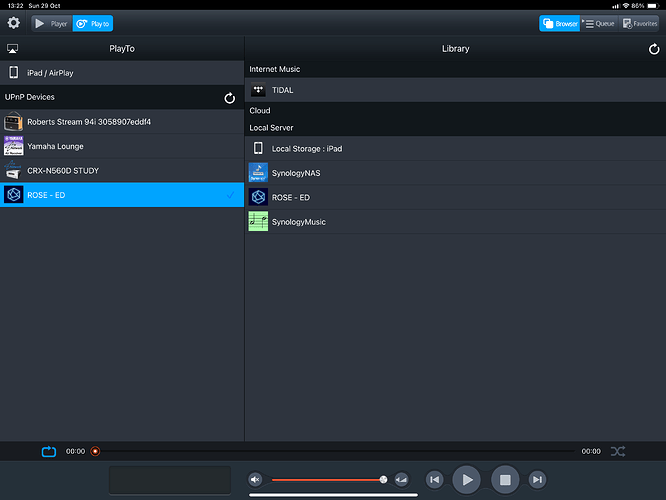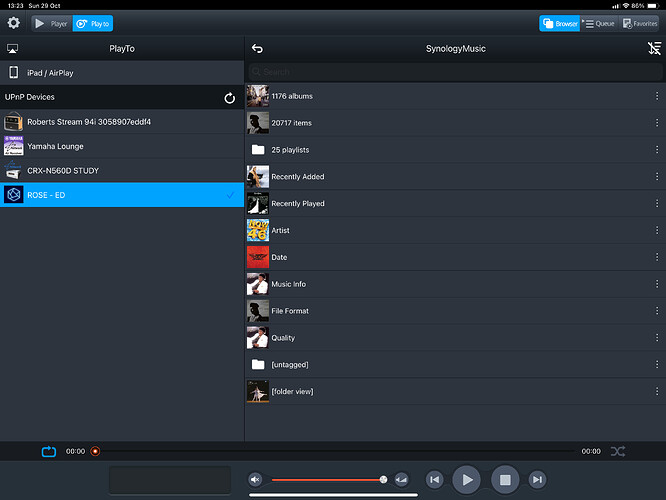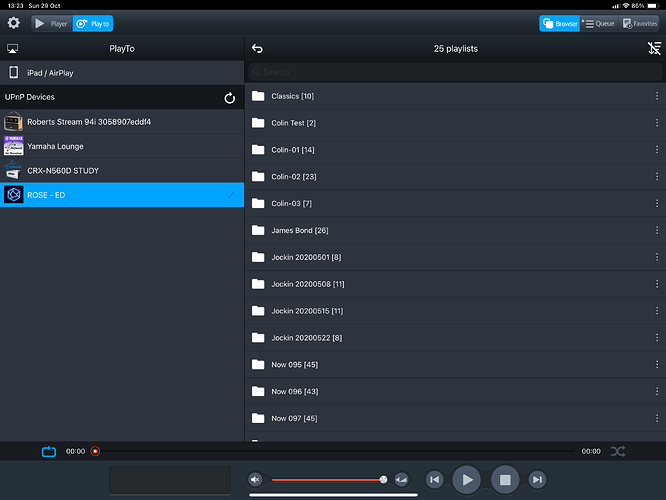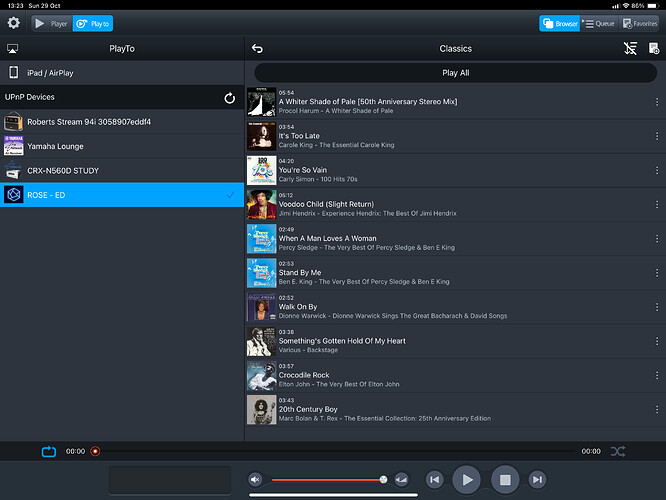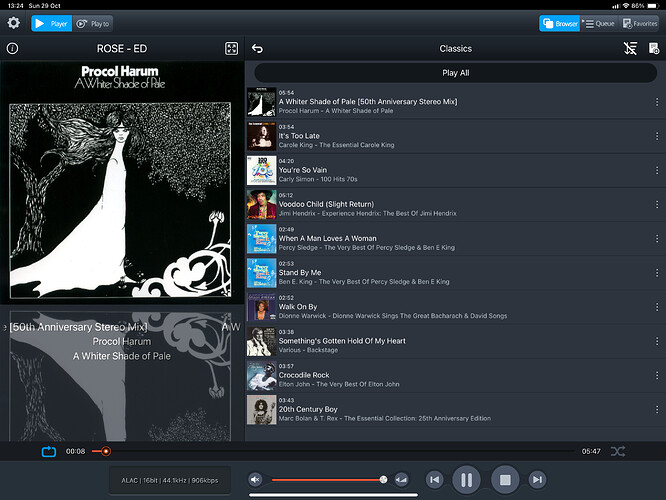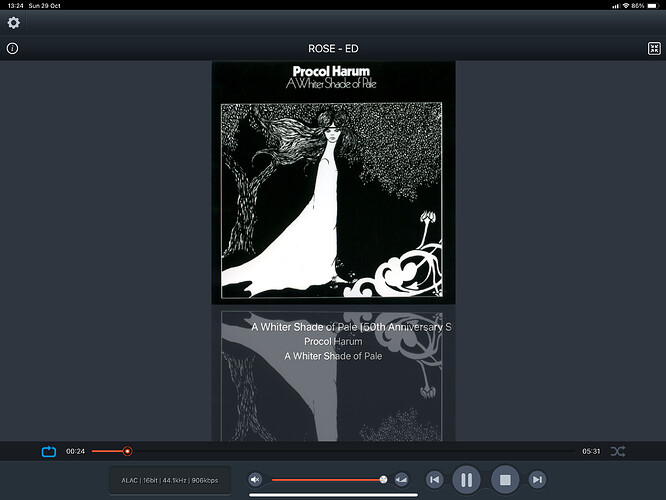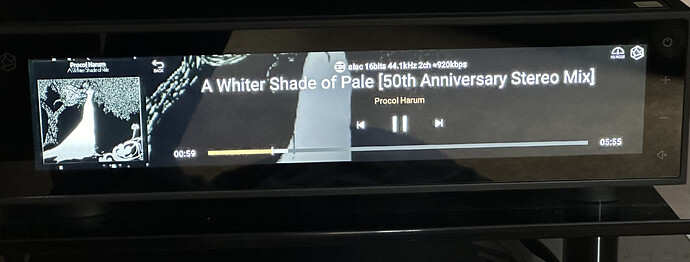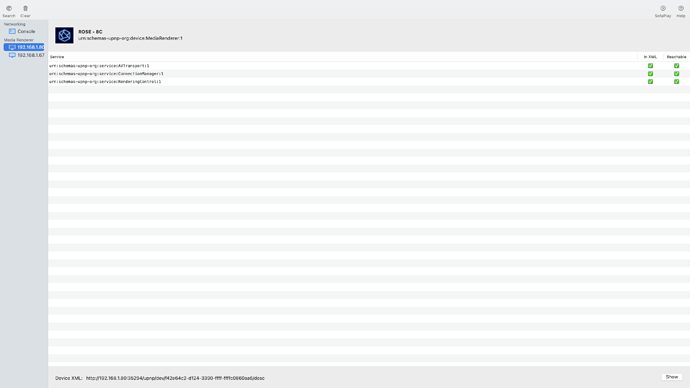Like MinimServer? Isn’t Roseconnect fully UPNP/DLNA compliant? My other such music apps can see my instance of MinimServer running on my Qnap BAS, but Roseconnect cannot.
Rose was only compliant as a UPNP server - not as a client via any ROSE app or the front panel.
However, since the latest software v4.15.12 upgrade early last week you can stream to it using a third party UPNP app making sure that UPNP/DLNA is turned on at your ROSE device.
I have got it working using ‘Minim Server’ running on my Synology DS1621xs+ NAS and using an iOS app ‘mConnect’ on my iPhone or ‘mConnectHD’ on my iPad to select tracks / albums / m3u playlists / or mConnect App playlists / etc…
My ‘Rose RS150B’ is named ‘ROSE - ED’ and ‘Minim Server’ is named ‘SynologyMusic’
Screenshots from my iPad and RS150B front panel:
In the future it would be good to have control of external UPNP/DLNA servers at the ROSE front panel as well as selection and control through ‘Rose HiFi’ (iOS/Android) and ‘Rose Connect’ (MacOS/PC) Apps. This is a massive update for me and how I have previously used my network streamers - Slim Devices / Logitech Squeezebox’s then Cambridge Audio CXNv2 systems.
Thanks @Woorlord. Yes, I actually do have mConnect feeding my RS130 right now.  Saw it last night. But it would be nice if Roseconnect had the same ability.
Saw it last night. But it would be nice if Roseconnect had the same ability.
I’m trying to use Audirvana which advertises itself as UpNP compliant and as working with HiFi Rose.
I also tried FireStream.
I use UpNP Analyzer and it shows the Rs 130 as active
(Static IP. 80). The UpNP also sees my Mac Studio (Static IP.60). somehow they both are doing UpNP but don’t see each other.If I use the Rose network file search I can login to my Mac and find all the directories but when I reach a directory with no lower tier directories I see an empty screen with nothing but directory empty, even though there are music and other files in it. Why? How do I fix that?
Suggestions?
My RS 130 doesn’t see either FireStream or Audirvana on the network. Any suggestions?
StandardModel
@StandardModel Perhaps start a thread based on your environment and current problems you are experiencing - I do not have a subscription to ‘Audivana’ so can’t comment on your experiences.
OK Woorlord, I’ll do that. Not only can I not see Audirvāna, I can’t see any of the the files using the built in Rose network connection.
I tried MConnect Lite yesterday. No problem to stream either Qobuz or Tidal to my RS520. However, after playing the first two tracks of any album or any playlist, it simply stops playing ! I’ve searched long and hard for a solution via the internet but cannot find one.
Is this a limitation of the Lite ( free) version and would paying for the HD resolve this issue ?
Any advice you can give would be much appreciated.
@Martini I have just downloaded mConnectLite on another iPhone 11 I have - never had any version of the mConnect App on this phone.
Streamed from my UPNP/DLNA ‘minim server’ and all seems good with continuous playlist playback - first 5 tracks played OK. I ams now testing streaming from TIDAL through mConnectLite and am currently on track 4 of an album (48k/24bit MQA - Taylor Swift 1989 (Taylor’s Version)) - seems to be working OK.
Many thanks for your comments and reply. Much appreciated.
You seem to be having a much better experience with MConnect Lite than I am !
I’ve just tried Tidal and I get the same result as I got from Qobuz - stops playing after the second track. I wonder if it’s some setting in my RS520 but have no clue what that might be.
I have iPhone XR ( iOS 17.1). Deleted MConnect Lite, rebooted, reinstalled etc. Still the same result.
@Martini there are no settings on my RS150B relating to UPNP/DLNA that I can see - it’s on or off through the remote menu on the Rose app.
Is your WiFi stable to your phone and your network connection to your Rose RS520? - that’s all I can think could be interrupting playback.
My Rose is hard wired to my network switches at 1Gbps and my internet connection is typically 65~67Mbps via FTTC. My own WiFi via my hard wired AP’s is using the ‘ax’ protocol (WiFi6) through to my iPhone or iPad.
Thanks ever so much for sharing this information. Most helpful.
My Rose RS520 is Ethernet connected. My wifi has a download speed which averages 71Mbps. iPhone / iPad and Rose 520 are all connected to the same network. Network is stable.
DLNA is switched “On” in the Rose App.
In those often quoted words “:I’m sure it’s something simple”:so I will keep digging !
I only looked at MConnect as a back up to the Rose App after all the issues surrounding Tidal and Qobuz “logout” issues following the latest update. After a few factory resets / deleting and reinstalling the Rose app, things appear to be returning to some degree of normality. Let’s see !!
Glad its seems to have resolved itself.
Be aware that the mConnect TIDAL implementation has not bee upgraded to access the FLAC Hi-Res Lossless library, so if you have the correct subscription using the Rose App / front panel will give you the best quality over mConnect.
By example, the above Taylor Swift album streamed through mConnect as MQA, and through the Rose App / Front panel at FLAC ‘Hi-Res’.
Another vote for this.
Well, just as you think one door opens another one slams shut !
Tidal / Qobuz login issues returned this morning after 12+ hours of inactivity. Seems I’m not alone with this one.
Thanks for the heads up on Tidal High Res Flac / MQA when using MConnect.
I have discovered MConnect Lite will play continuously ( also with gapless playback activated ) on either my iPad or iPhone. As soon as I switch to Rose as the renderer I’m limited to the first two tracks.
So, for the moment, I have to be prepared to login into Tidal or Qobuz each day until either Rose resolves the problem or I find a solution to my MConnect issue !
I experienced a problem with mConnect this morning - it would only play the first track of a dsd album (I only have one!). I tried another playlist of alac & flac tracks and this was random - may play one, two, three then stop. Restarted ‘minim server’ (the UPNP/DLNA music server software on my NAS) and it’s been fine with alac & flac playlists all afternoon.
Went back to the dsd album and has played the first three tracks and stopped.
Played another alac/flac playlist and all 7 tracks played OK.
Not sure where the instability is mConnect or Rose or combination of the two?
I’m going to guess a combination of the two. I’ve used mConnect for years, successfully with three other UPNP/DLNA compliant music devices. Never had an issue, but if HiFi Rose products are new to the mConnect people, there may be some handshaking to work out.
I’d rather the Rose app could see my music server, and not have to use mConnect.
I agree entirely with your comments. Yes, there appears to be some “ hand shaking “ to be done between Rose & MConnect.
This evening I used MConnect ( and I’m a Newbie to MConnect ) to stream to Chromecast. No problem whatsoever whether it’s Tidal or Qobuz. As soon as I revert to Rose -EA as the renderer I’m limited to two tracks !