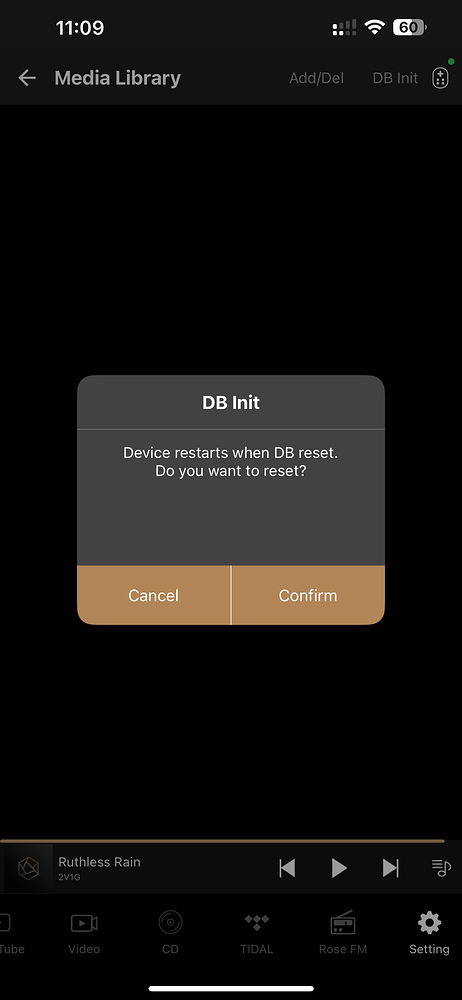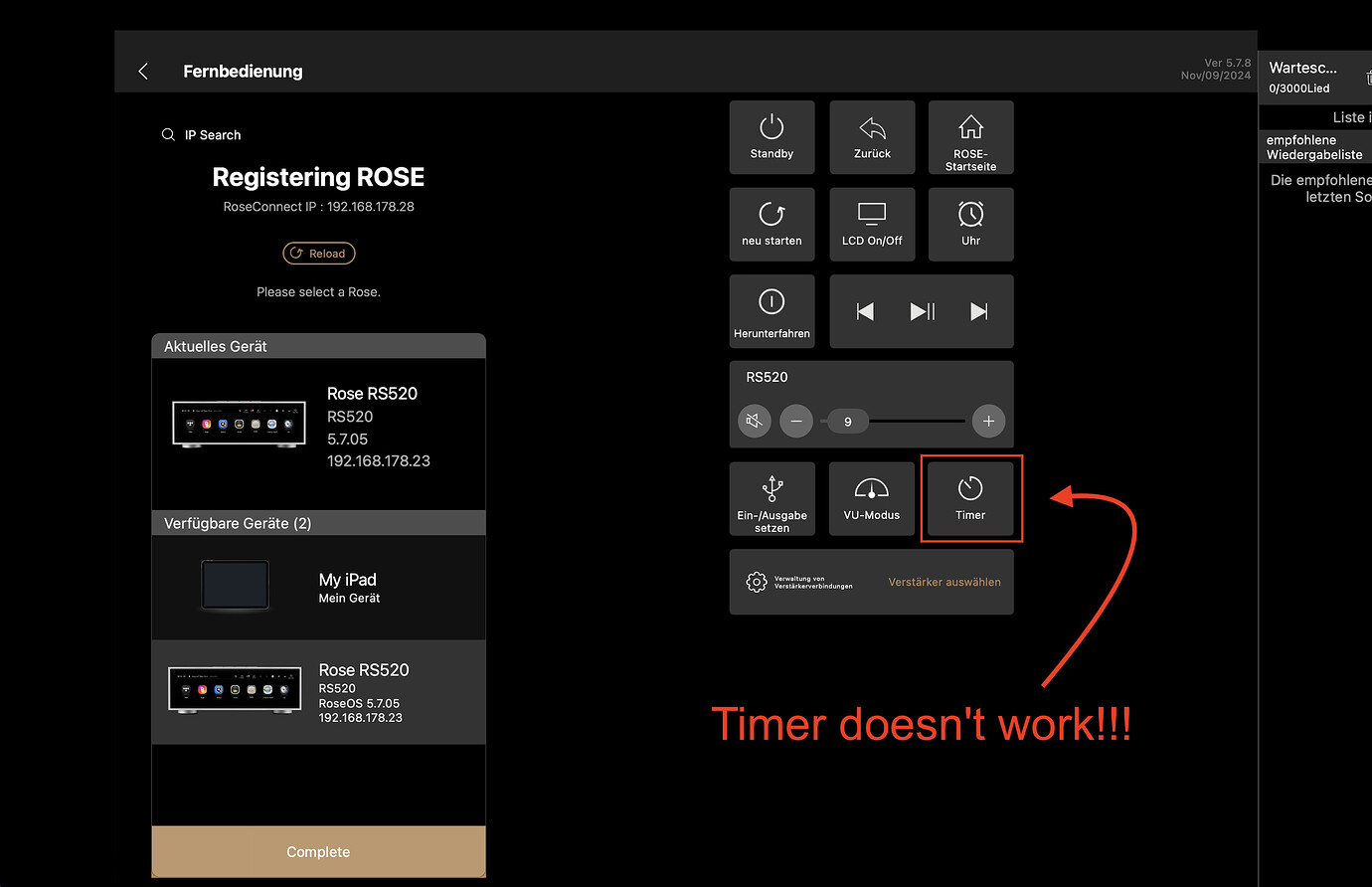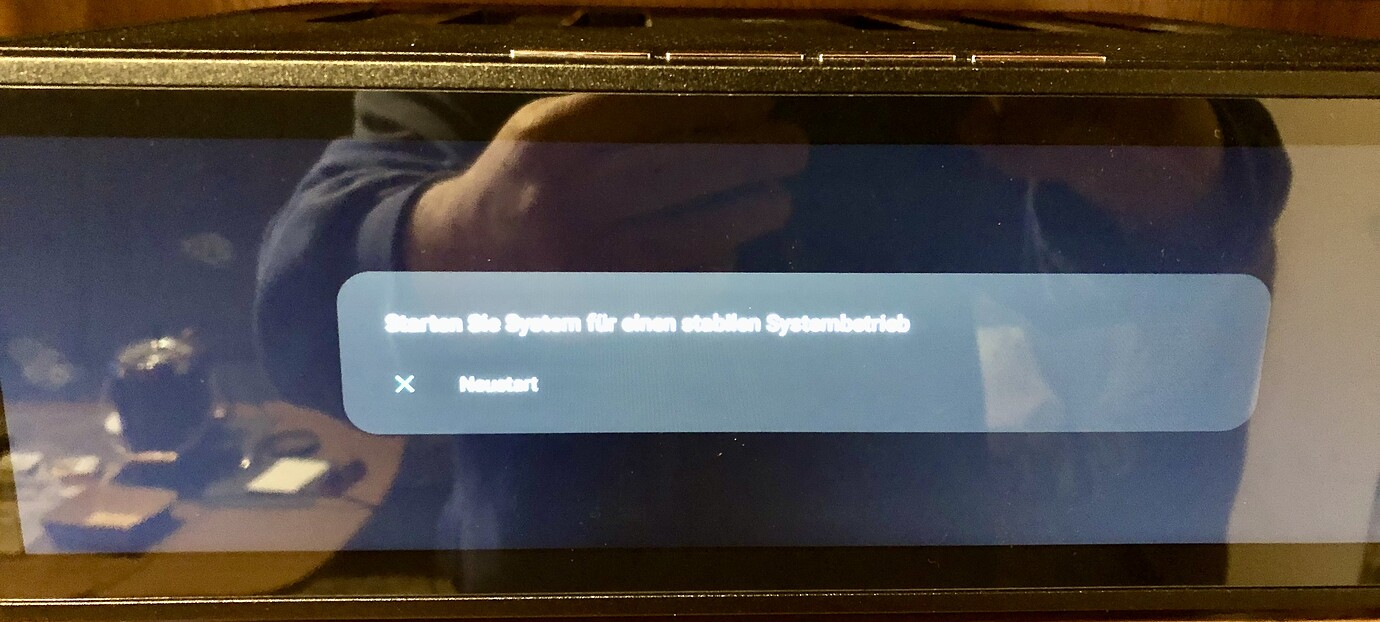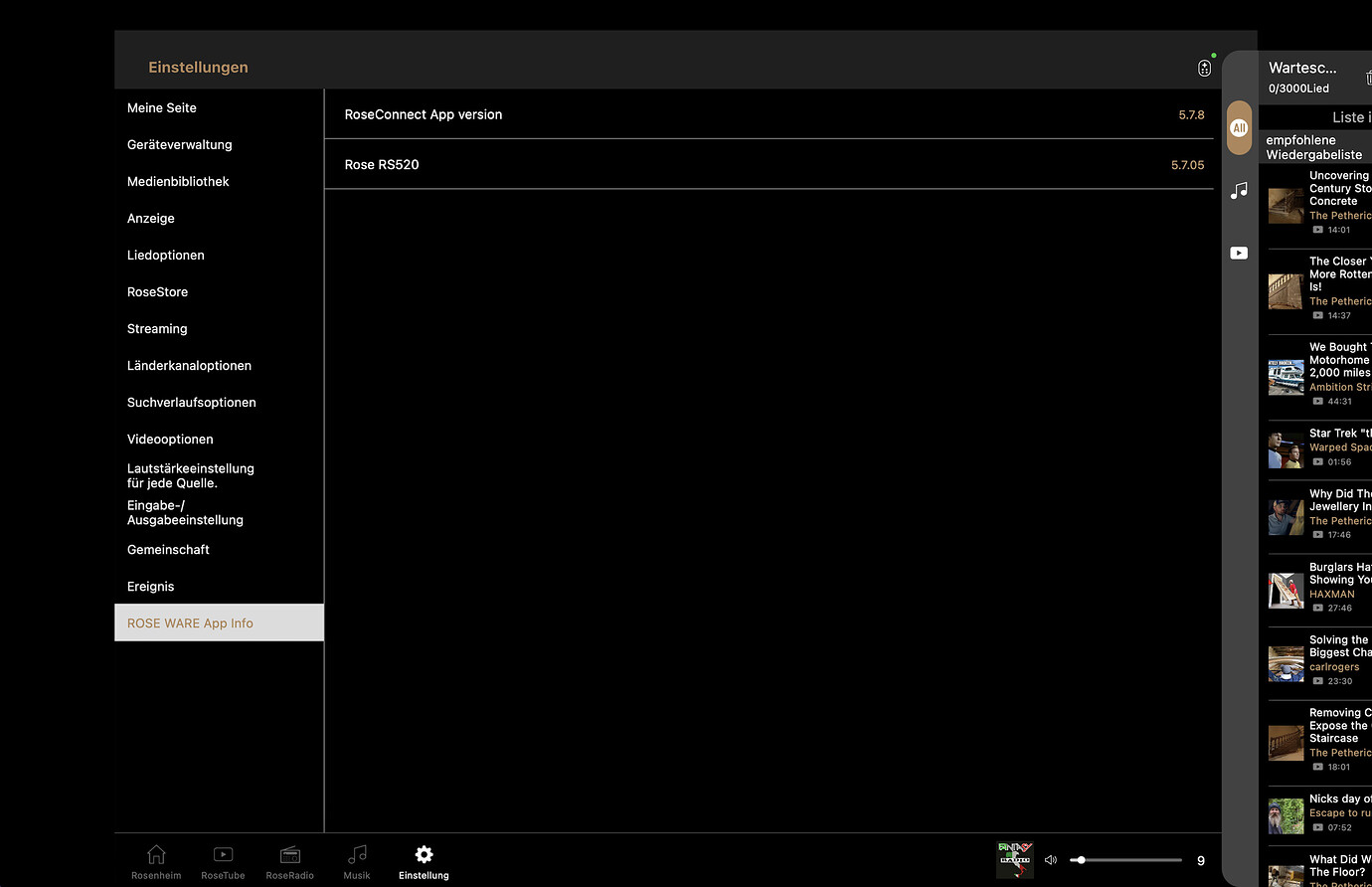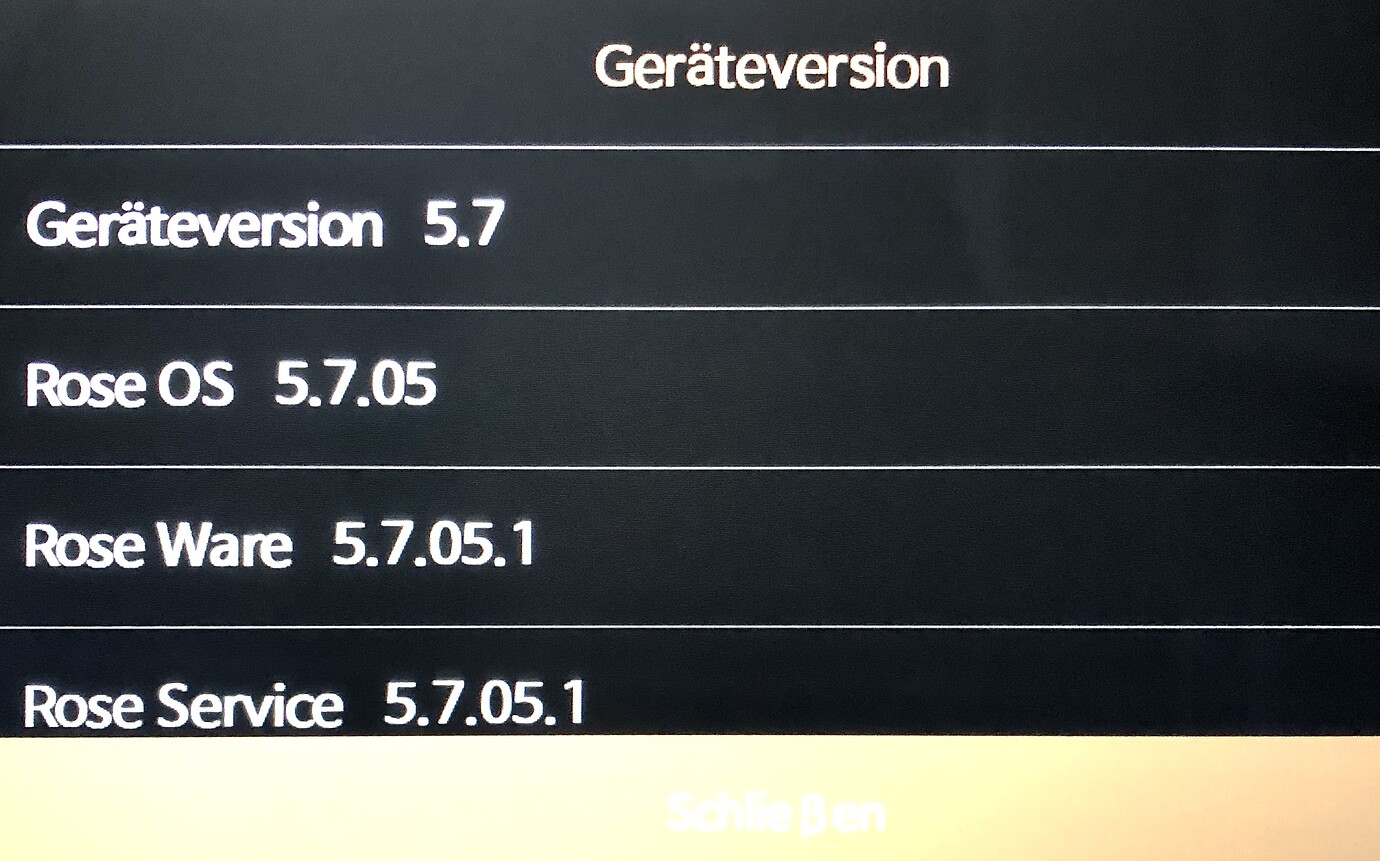Hello Rose team & people in the community,
I’ve now found a bug in the “app remote control”! I’ve just played around a bit and pressed the timer button. I can’t set the timer and a context menu opens on the RS520 display with the message (“Restart system for stable system operation” and there is an X on the left below it and restart on the right).
If I press the X (device display), the radio stream or everything in the music app is ejected and the display returns to the start screen and at the same time the DB is scanned on the bottom left of the RS 520.
As mentioned, tested in RoseRadio & Music (in the app 5.7.8) remote control
It doesn’t bother me, I don’t use a timer. I just wanted to let you know so that even the smallest errors can finally be fixed. Try it out on your devices 130, 150, 150B, 520, 201E…
Before the update, you could set different times or set it to OFF, currently it doesn’t work for me in the app (5.7.8).