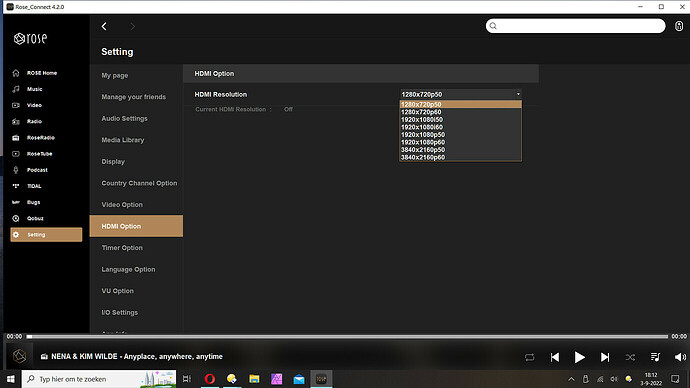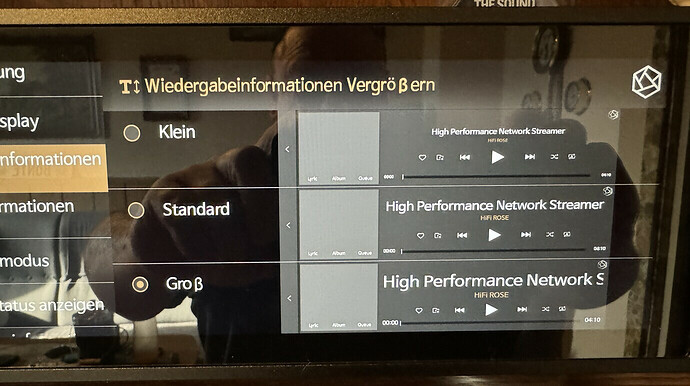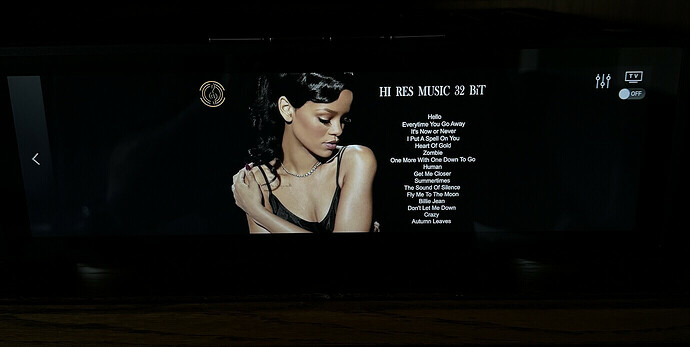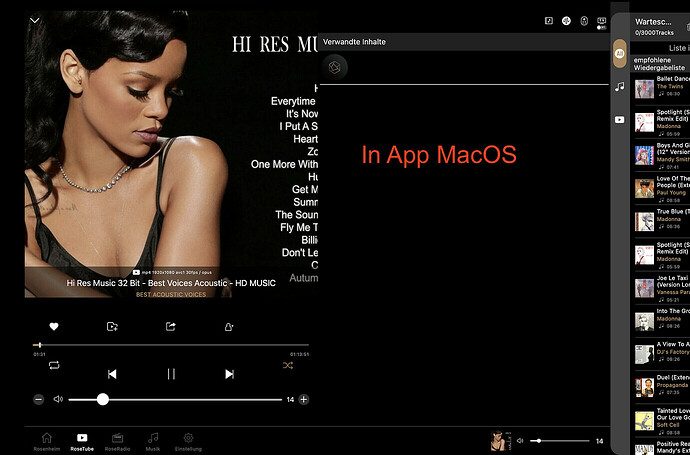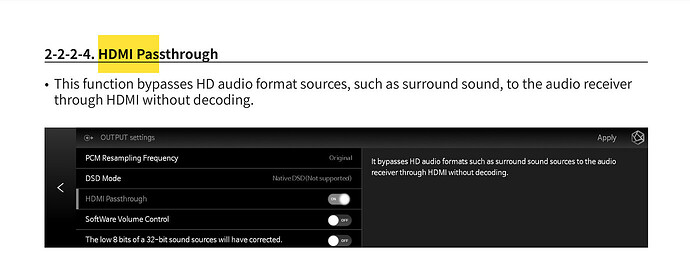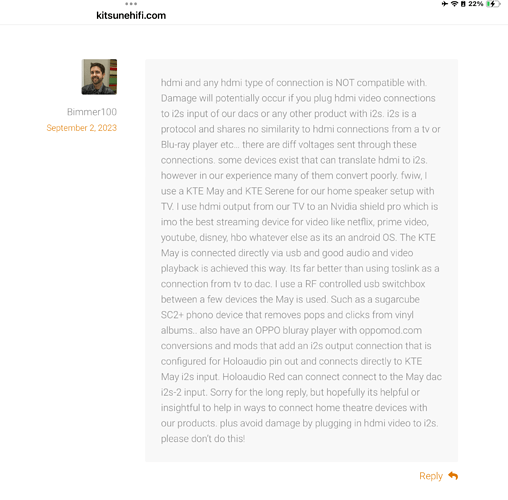RS130 exclusive icon skin:
Found 1st Landscape view of RoseConnect (see below) – this display was from @ARey11 on the thread “[OTA] SW Ver 4.2(Rose 4.2.21.1) Software Release”
RoseConnect is running on Windows OS.
Especially take note of the left column -‐ it lists the 1st level of available choices. The user selected “Settings” which caused the “Settings Screen” to appear:
Thanks to @Bonte I now know what the setting “increase content info” does.
See User Setting “increase content info” -- what does this do
Example of “increase content info”:
Re: Multi-Channel Audio Settings: Provided by @HMANAZ on I2S and the Rose 130
Use the HDMI out on the Rose RS130 for multichannel (HMDI Passthrough):
i²s Setup:
-
Read thread I2S and the Rose 130
-
HighEnd Shop sells Tubulus with customize i2s pin configurations (at no extra charge)
- for cable manufacturer, see https://www.tubulus.net/
- for free custom pin configurations, see I2S Cables – High End Cable Shop . com
-
For Pink Faun i2s cable (expensive cable) – customization unknown – see: Digital interlink I2S - Pink Faun
-
For another cable manufacturer that does custom pin configuration i2s HDMI cables (however, reviews are NOT the best), see https://www.aliexpress.com/item/4000255873784.html?srcSns=sns_Copy&spreadType=socialShare&bizType=ProductDetail&social_params=21093606133&aff_fcid=5d53334ec865429fbc79eb433f36bc9…
So far, based on best of…forums & reviews, I am favoring the “Tubulus Concentus i2s Cable V2” (Pink Faun is too expensive for me).
Edited June 17, 2024 Warning: The following posts got off topic and there are lots of misunderstandings & debates whose right/wrong (plus opinions). To see the key posts, skip to post #31, then #38, #45, and continue from #58 onward.
For i2s hardware kits, see Upgraded to the RS130 from the RS150b ← take note of the links to two AfterDark i2s Kit
@joyofmvid I think you are confused between two interface formats: HDMI and 12S.
HDMI - Used to connect devices to monitors and TVs and other AV devices using the HDMI 1.0, 1.3, 1.4, 2.0, 2.1 format. Uses HDMI cables which carry video and audio including surround/multi-channel. HDMI - Wikipedia
I2S - Used to connect streamers to DACs mostly internally. Externally can use RJ45, DVI, and HDMI cables. Carries 2 channel audio in PCM or DSD format.
You can’t just change the pin out to connect an HDMI device/socket to an I2S device/socket, using an HDMI cable. These are two distinct formats.
How else can I explain this?
Edited to more clearly describe i2s:
I know it’s not a standard AV HDMI cable. As you said, an i2s cable carries 2 channel audio in i2s format (which is a 3 level format, one level being clock information to reduce jitter)…
I am planning to get an i2s cable with an HDMI connector on both cable ends. On the RS130 end, the cable needs to be pinned to either Mode A or Mode B’s pin configuration. On my AVM 90 cable end (HDMI connector), the cable needs to be custom pinned to the Anthem pin configuration (assuming AVM 90 supports the i2s protocol on an i2s specific HDMI input).
Let me know whether I am on the right track or not.
So far, I’ve contacted Anthem and they said they accept i2s on HDMI. I still need to get the Anthem AVM 90’s pin configuration.
As for RS130, do you know the connector – is it DVI, HDMI, or either one?
RS130 has HDMI connector with A/B pin configurations. This outputs I2S signal/format.
I am sorry I can’t help you understand that you can’t plug in an I2S device into an HDMI format, I read the AVM manual just to be sure. I don’t see anything about I2S support. You are being misinformed. IT WILL NOT WORK. At best you get silence, at worst you short the streamer or pre.
I emailed Anthem & they said to connect the i2s cable to HDMI. I know it’s not in their manual. I’ll email them again to re-confirm and this time, I’ll ask for the AVM’s i2s-HDMI pin configuration. I’ll let you know the outcome,
Here is an explanation from my DAC distributor explaining the same thing to another question like this: https://www.kitsunehifi.com/?attachment_id=9181
You’d think if AVM 90 supported I2S for some incomprehensible reason, you’d think Anthem would be talking about it non-stop. They do talk about Roon Ready all over the place, which it doesn’t have (and at this point probably never will). But not a single mention of I2S, although it’d be a great marketing point, world’s only AV Processor with the world’s most pointless two-channel input…
Not that the idea of connecting RS-130 with AVM90 made any sense, other than taking two random expensive toys and throwing them together for the sake of expensiveness…
Hi joyofmind, as HMANAZ explained, I2S is a protocol for audio transport over a HDMI cable/connectors. A first basic and direct layman’s question to Anthem could be: does the AVM 90 accept the PS Audio I2S standard (or deviates from that and how)? To be sure, they may share their pin connection scheme to show how to make a good and working I2S connection, even if it were a bespoke one (with all it’s risks for you and your equipment).
@Jobbie Thank you for your suggestion.
BTW, I’m still emailing Anthem for my proposal to add an i2s port on the AVM 90.
Please let us know if it works to your expectation!
Oppo (I have one) outputs HDMI not I2S. The response from Anthem does not show that you can plug an I2S device into an HDMI AVM. Check @BorisM point above. You are going to break one or both if you do!
@BorisM’s “uncle” shares more about I2S vs. HDMI → https://youtu.be/hY3uxXEJ9bA?si=yzy9Qn68nvDFB4Zg @joyofmvid FYI
HDMI cables can transfer I2S signals but that does not mean I2S is part of the HDMI Spec. If so, can you find any mention of it? I don’t think so… If it is why don’t other AVM manufacturers market this?
Wow…
She probably asked them the same thing 50 times, and they finally wrote something, anything, to get it to stop 
I2S (the real thing) is an electrical and signalling specification for internal traces on a PCB, for moving digital data on an internal boards, and does not (can not really) have anything to do with HDMI. I2S as an external connection can’t be part of HDMI spec, because HDMI is a real, professional standard, and I2S does not have any standards at all.
Really, of all the terrible things to come from BS Audio, putting I2S on HDMI cable is probably the second most terrible, right after pushing I2S as an external interface itself. I can understand why they’d do it – the entire company does not have engineering resources to design a working connector of their own. And now we get all the people who obviously have no idea what HDMI, I2S and all those other funny abbreviations mean and what they are used for going around demanding that someone get it working for them because the cable obviously can be plugged from Point A to Point B.
A standard is a standard if everyone accepts it as such. To say only hdmi is professional is your opinion and disregarding of efforts of Indeed a small company of establishing a new connection type using an industry standard. This is economically sensical, although potential confusing, like in this case. Alternatively, alternative are also available, commonly usb and xlr.
However, there are lots of people unbothered and happy users of I2S, whatever your opinion of its founding company.