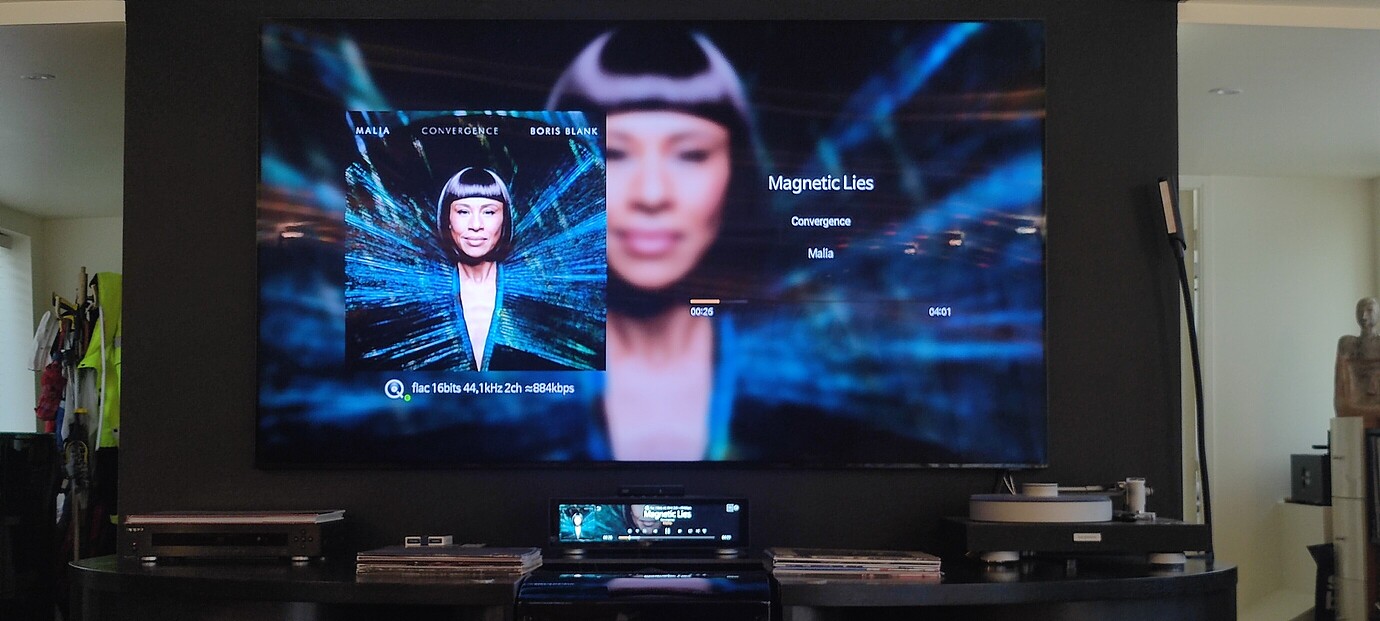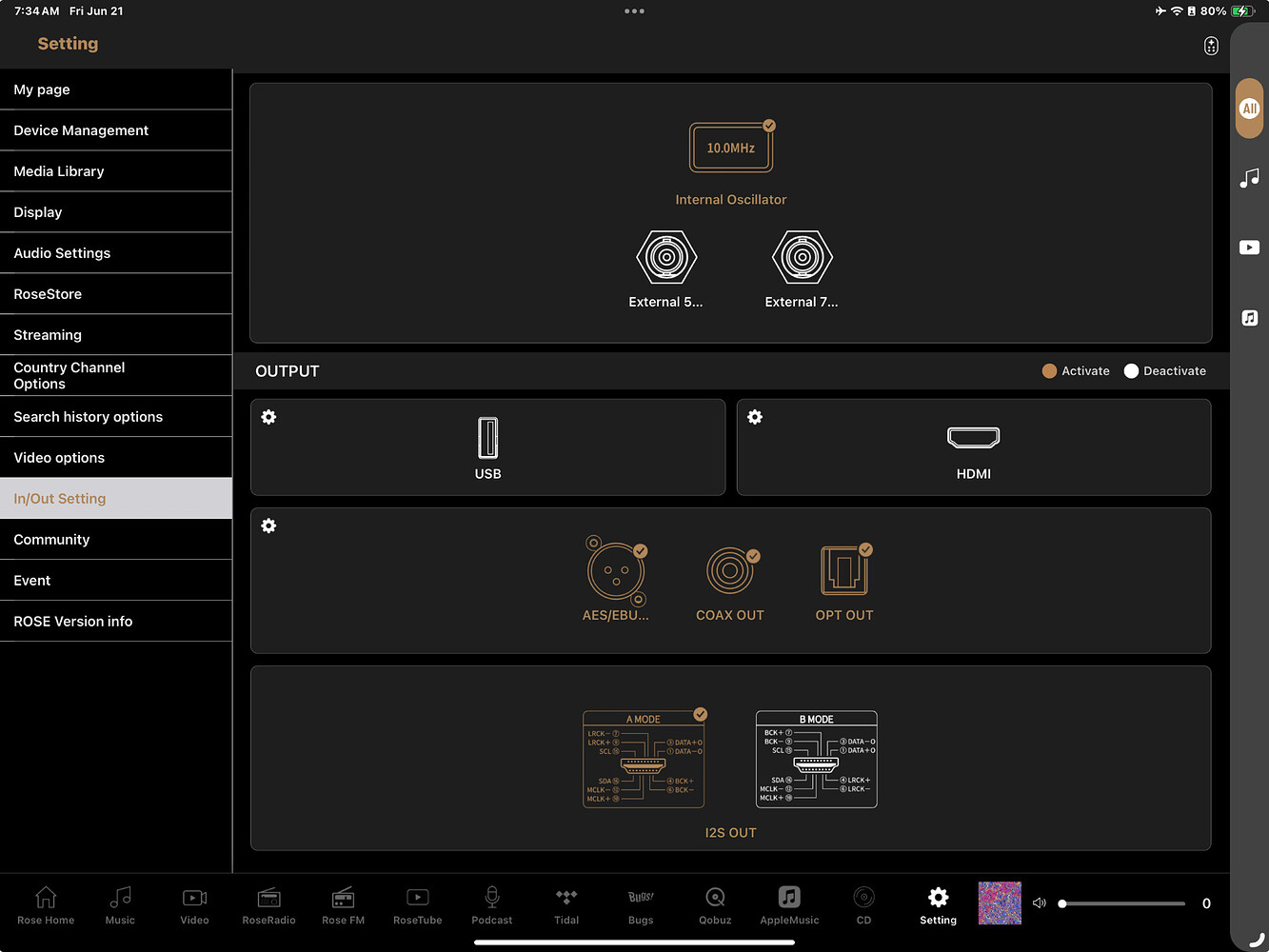Synchronizing favorites & playlists:
To see more “What is…” and “How to…” HiFi Rose videos, go to https://m.youtube.com/@Hi-FiRoseSupport-c3b/videos
Thanks @KABOKS for the following (re: How to enable full screen album art? - #6 by ZABOKS)
View TV Screen while playing a streaming service (Qobuz):
Great album!
Enjoy everybody!
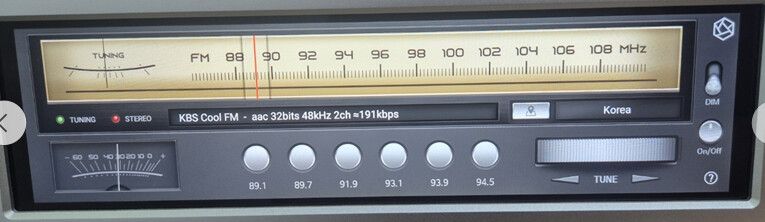
To have the Vintage Radio screen (see above) on the Front Panel, see Can RoseFM be made available on RS130?
More “How To” Videos:
-
Using Tital on RS130: https://youtu.be/XDhkdaG9A9U?si=fcuak0-VcfvVnNOU
-
Music Navigation via Front Panel : https://youtu.be/KqCqUlLUmfk?si=gNSTtTQFbAeOSqEe
-
Music Videos & HDMI Out: https://youtu.be/J9zyhjyuW7o?si=xLLn-jP0twhihX6s
Thanks @ROSEHAN for the following instructions (re: Why three radio apps? - #12 by ROSEHAN)
Add channels to MyRadio on your RS130:
RS130–>RoseRadio–>Select the 3rd icon (My Radio) at the top left–>Select the + icon at the top right
Thank you @alessandro for the following video example of the Rose Connect Premium app (re: "Rose Connect Premium" - #5 by alessandro)
To view music videos on the TV, you must turn on the TV by clicking on the switch that appears on the upper right corner of the screen:
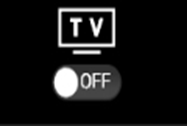
For examples of the android RoseConnect Premium app’s display screens, see RoseConnect Premium app vs RoseConnect Premium (Early) app <- Android Apps
Thanks to @ROSEHAN for showing us how to play an entire album (re: Simply Infuriating - #3 by ROSEHAN)
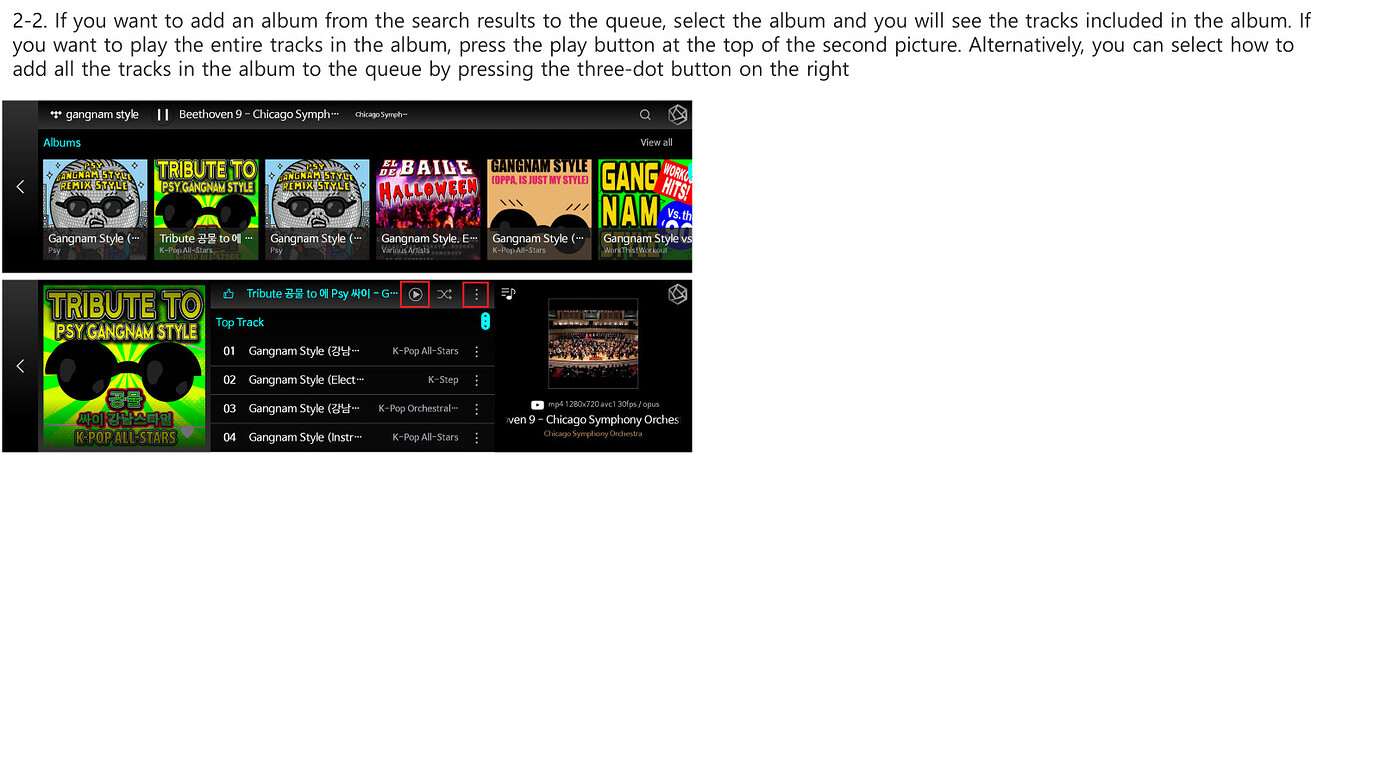
Here’s another one.
Whenever I add an album to a playlist, the previous album cover which was shown on the playlist is replaced by the latest added album cover.
Why?
How to use the File Manager; see video:
While at a friend’s place, you can play RoseConnect music on your smart phone.
To do this:
-
Start the RoseConnect app, then go to the Device Management setting and register your smart phone device ← do this while you are near a HiFi Rose device.
-
After step #1 is done, you can be anywhere: start the RoseConnect app on your smart phone; then go to the Device Management setting, select your smart phone as your current device and then play RoseConnect music on your smart phone.
See:
To change a port’s characteristics
(like Resampling Frequency, etc.):
- Select Settings > Output:
-
Select the “settings cog” in the upper left corner of the specific port group of interest.
-
The following will then appear:
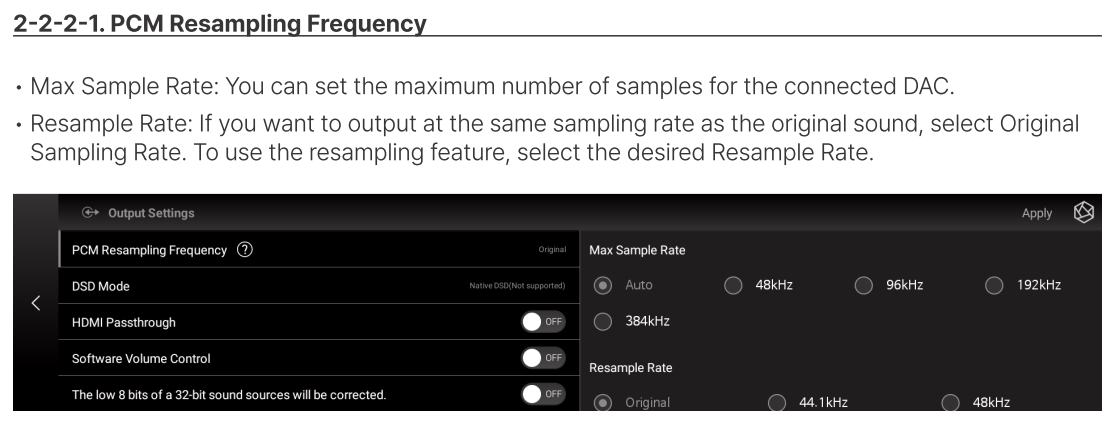
-
Proceed to change the desired checkmarked ports’ characteristics
Resampling in the RS130 is not recommended, unless it is for compatibility.
Thank you @dtp for the following (re: Some feature requests - #2 by dtp)
To activate the VU Meter front panel display, via remote control:
- Press the Remote’s down arrow button followed by the up arrow button and then the OK button. ← the last VU meter will be displayed.