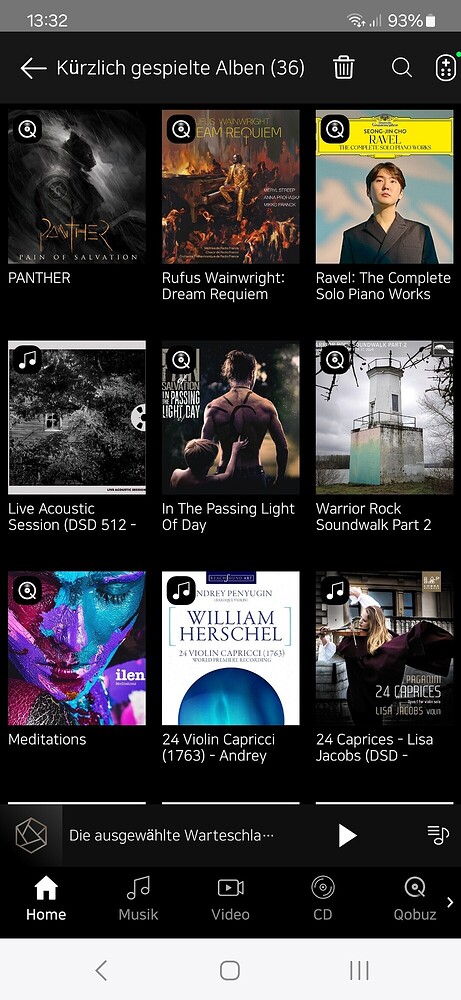Yeah, this doesn’t work, tried many times. Error message still persists.
To edit a video’s genre, see:
To add a Radio Station:
On RS130, start Radio app–>+ button–>Enter the radio channel name in CH name and the URL.
For example, enter lovers rock: http://us3new.listen2myradio.com:8325/;
For devices to interact with one another they need to be on the same Ethernet network. Click on the following link’s right-most “down arrow” to determine whether certain devices are on the same network:
Understanding HDMI Passthrough:
To see an example of HT Bypass, see Is it worth it to add an RS130 & RD160 to an AVM 90 - #19 by joyofmvid
How to enable the Radio Vintage Look for RS130? I found not such option in the UI…
On the RS130 Front Panel, click the top rightmost icon to change the Front Panel Display. Keep clicking the top rightmost icon until you see the Radio Vintage Display or until you have scrolled all the Front Panel displays.
If you have not seen the Radio Vintage Display, it is because that display was for the Radio FM function which no longer exists - I liked this display and its dynamic buttons and dynamic wheel FM channel selection. I also liked the Radio FM to select FM radio stations. So sad HiFi Rose removed that function - maybe @ROSEHAN can encourage development to restore the Radio FM function.
On my RS130front panel isn’t such an icon on the top rightmost position. Also, in the Rose Home or Settings display, not such option is offered here… any further idea?
I did more research. The Radio Vintage Display is for the Radio FM function. The Radio FM function was discontinued in 2023; hence, elimination of the Radio Vintage Display. I really liked the display. I listen to a lot of local FM radio stations. I’m asking @ROSEHAN to:
- restore the Radio FM function (with hopefully the user capability to add FM radio stations or to add a country).
- restore the Front Panel’s Radio Vintage Display - if Radio FM is not going to be restored then support the Radio Vintage Display for the RoseRadio
Lets hope, this is possible!
@ROSEHAN @ROSELOA Does RoseRadio support FM radio stations? Please restore the Front Panel “Radio Vintage Display”.
Thank you @ROSEHAN for the following (re: post Powering off when connecting cables - RS130 - #4 by ROSEHAN)
Powering off RS130
When RS130 is turned on and you lightly press the power button, it goes into standby mode.
If you press the power button for more than 3 seconds, the Power OFF button appears on the screen. Pressing the Power OFF button completely powers off the RS130.
If you want to check whether your RS130 is in standby mode or completely powered off, you can make the clock screen appear in standby mode.
RS130–>Settings–>Display–>Always on display–> Select the clock you want. Then, in standby mode, you will see the clock you selected.
Great user interface tips & how to’s in the following links, see:
- Highlight features to enrich your ROSE life - 1
- Highlight features to enrich your ROSE life - 2
- How to pair a Bluetooth remote control
- [Ver 5.7] ROSE Classic ← this is about Classical music
- How to download files from PC to RS150/RS201 via network? (SMB 2.0)
- RS130: What are the supported audio & video file formats - #3 by joyofmvid
For more tips & how to’s, select “How To” on the Forum’s main page (home page) ← in the left column under the User Tips header (i.e., at https://community.roseaudio.kr/)
How to setup/run Spotify on the RS130:
-
From Google Play Store (or Apple App Store), download/install Spotify Connect onto your phone/tablet
-
Enable Spotify on the RS130 (for RS130 instructions, see How to play Spotify on Rose RS 130 - #7 by Jobbie)
-
Connect Spotify Connect to the RS130 device (use the Spotify Connect app’s “device selection” option in the 'what’s playing’ screen)
You are now ready to play Spotify on the RS130 (see “Step 2, How to use Spotify Connect” in About Spotify Connect)
BTW, For this to work, the Spotify Connect app and RS130 need to be on the same local ethernet network
Thank you @ROSEHAN for the following.
To change a public playlist to a private playlist:
- Select the playlist you want to edit.
- Select the three dots icon in the playlist.
- Click the Edit playlist button
- If you scroll down, edit the public settings and click the Complete button at the top right of the screen.
When viewing a list of music albums, a “Music Source” symbol is shown in the top-left of each album cover art; for example, the Music Source symbol is
- the streaming service’s symbol (e.g., Qobuz symbol)
- Music note symbol (i.e.,
 ) is shown for your NAS/SSD… music albums
) is shown for your NAS/SSD… music albums
For example,
(Thank you @burki for the above image - originally shown at Symbols in album - #2 by burki)
Example: Playing “playlist” using Apple iOS app ‘mConnectHD’ on iPad, see