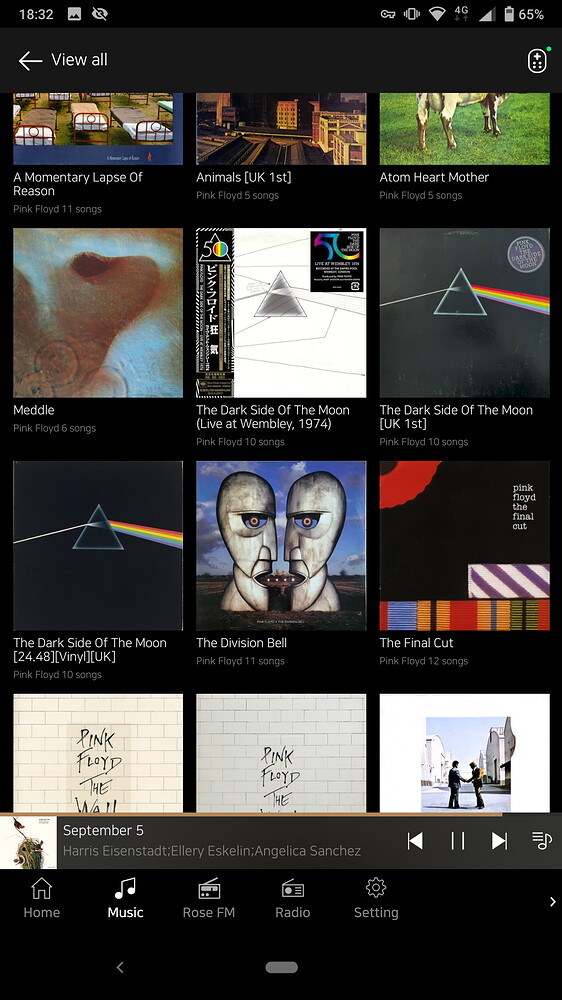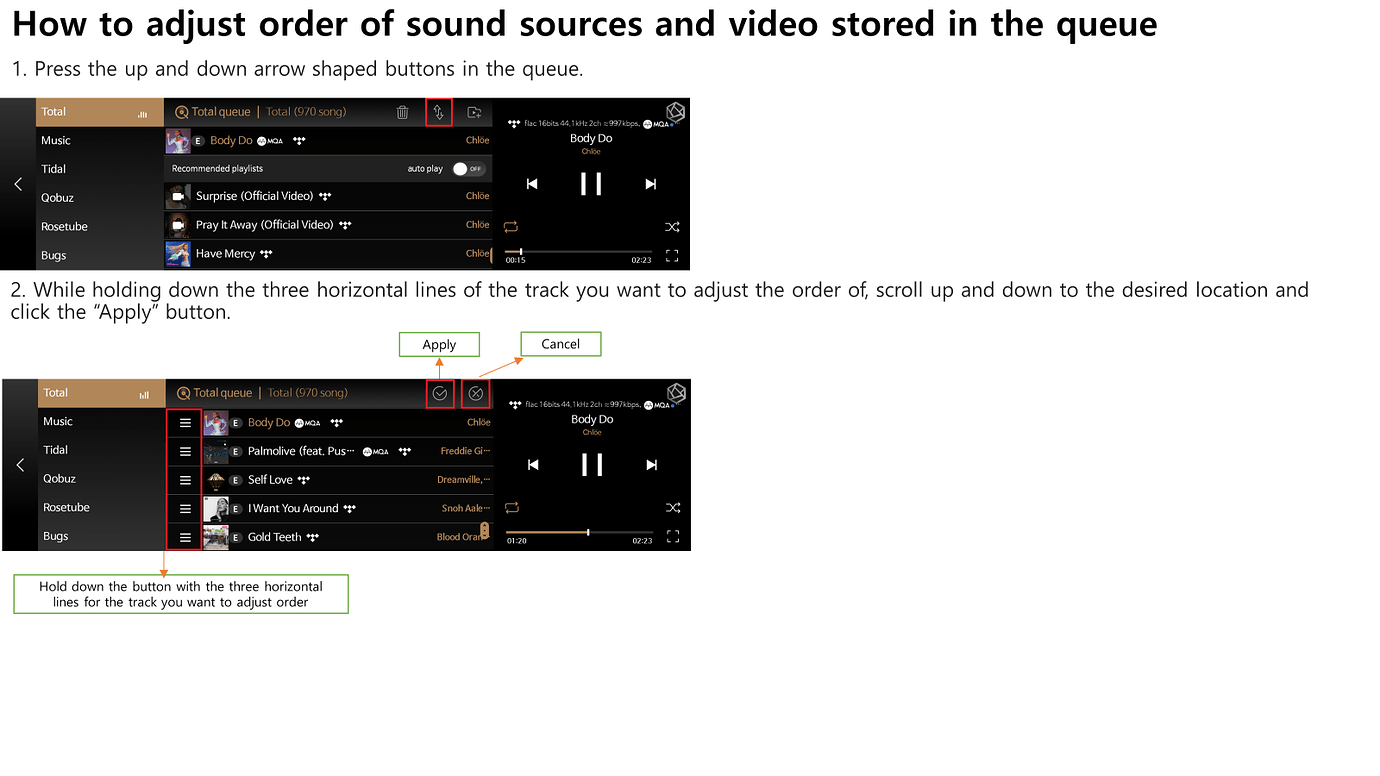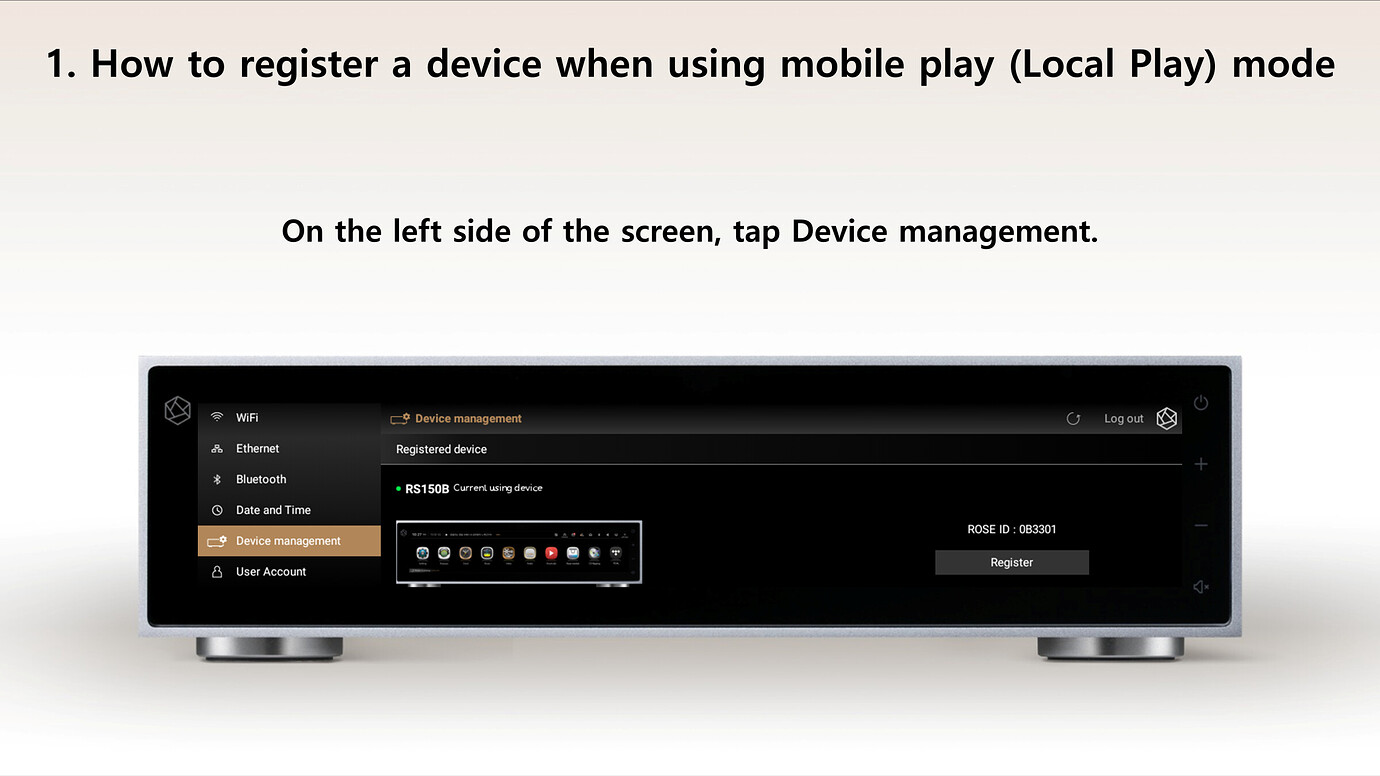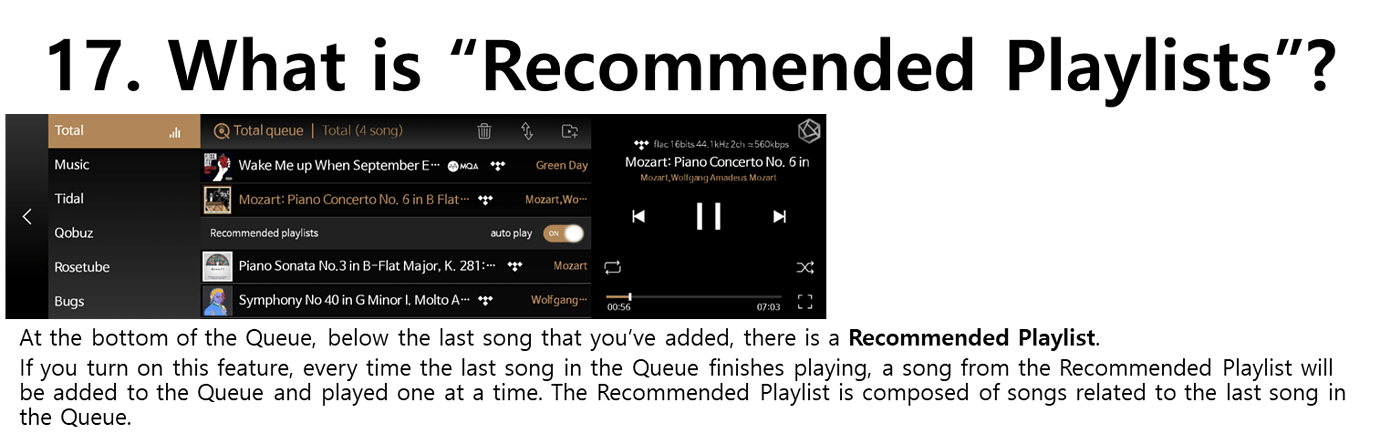
For SFP Transceiver Module, see the “Finisar FTLF1318P3BTL vs. Cisco SFP-10G-AOC5M” comparison (May 5, 2023 post) at Finisar SFP+ Modules for Audio Grade Network Switch (Group Buy for Audiophilestyle.com) - Page 8 - AfterDark (Sponsored) - Audiophile Style
- I’m now considering to buy/trial the Cisco SFP-10G-AOC5M module.
For USB port, see post at Rs130 sfp brands - #14 by PatriceP
Edited Jan 23, 2025:
- I am now considering the Amphenol cable - read the entire Sfp-usb 3.0 – rs130/rd160 track.
Be careful,
the Finisar 1318 will work perfectly for internet connection, but not for SFP USB (RSA720 or RD160). You need 10gb. In this case you will have to take the Finisar FTLX1475D3BTL
YouTube Playlists: How to autoplay a playlist in Youtube
For convenience, I’ve copied the following from In Playlists you can't copy a Public list
How to change a public playlist to a private playlist:
- Select the playlist you want to edit.
- Select the three dots icon in the playlist.
- Click the Edit playlist button
- If you scroll down, edit the public settings and click the Complete button at the top right of the screen.
Spotify information found via MuP post at How to play Spotify on Rose RS 130 - #5 by Kruss
Easiest way to activate Spotify Connect is the Shortcut on the RS130 device itself:

Activate over App “Settings / Streaming / Spotify”
For step-by-step instructions to activate Spotify on RS130, see About Spotify Connect
For User Interface convenience, the following was copied from Rose 130 for Roon display
If you want to watch the video or music playing on RS130 on your monitor or TV, just connect the HDMI cable to the HDMI port on the rear of RS130 and the HDMI port on your monitor or TV.
 .
.
In addition, see the “Music Videos & HDMI Out” (2m03s) YouTube video on https://youtu.be/J9zyhjyuW7o?si=09gQBovjIR2R0uLp
To view HiFi Rose’s User Interface on a tablet, see the first half of the “More cool stuff about the HiFi Rose RS150” YouTube video https://youtu.be/kgBP0pjatnQ?si=I_jmbVm7EPsQvYbi
For User Interface convenience, I’ve copied the following from Problem finding artist
To view all Albums for a specific Artist: click on Album, then Artist - see photo:
For User Interface convenience, I’ve copied the following from Rs130 rose platform problem - #2 by ROSEHAN
Thanks @Jefferson for the following. (re: post at RS130 tells me its not registered - #34 by ROSEHAN)
.
To register the RS130 using the Front Panel:
Rose device–>Settings–>Device management–>Register
Yeah, this doesn’t work, tried many times. Error message still persists.
To edit a video’s genre, see:
To add a Radio Station:
On RS130, start Radio app–>+ button–>Enter the radio channel name in CH name and the URL.
For example, enter lovers rock: http://us3new.listen2myradio.com:8325/;
For devices to interact with one another they need to be on the same Ethernet network. Click on the following link’s right-most “down arrow” to determine whether certain devices are on the same network:
Understanding HDMI Passthrough:
To see an example of HT Bypass, see Is it worth it to add an RS130 & RD160 to an AVM 90 - #19 by joyofmvid
How to enable the Radio Vintage Look for RS130? I found not such option in the UI…