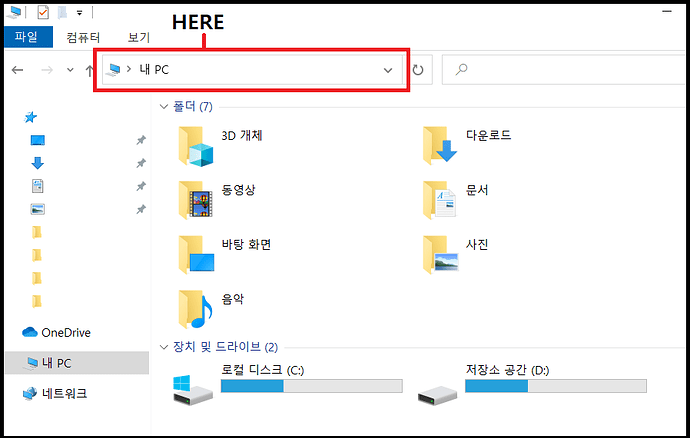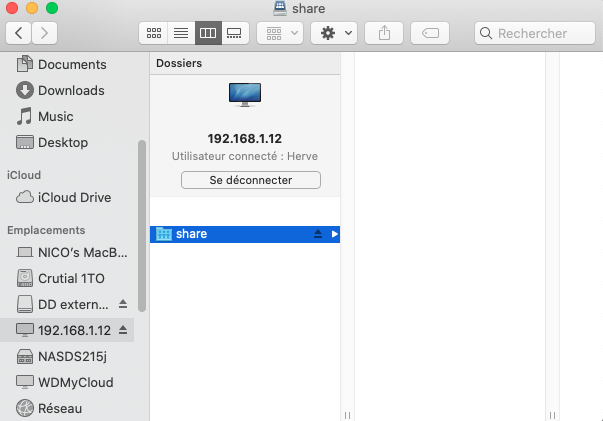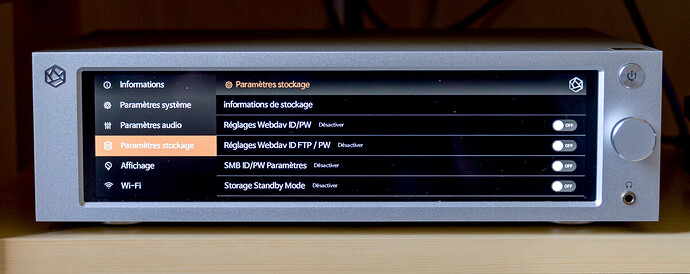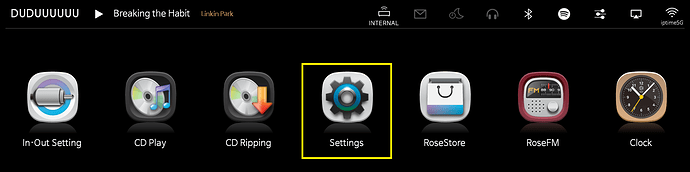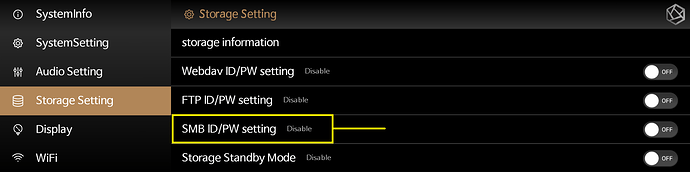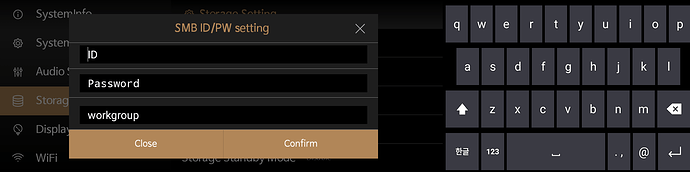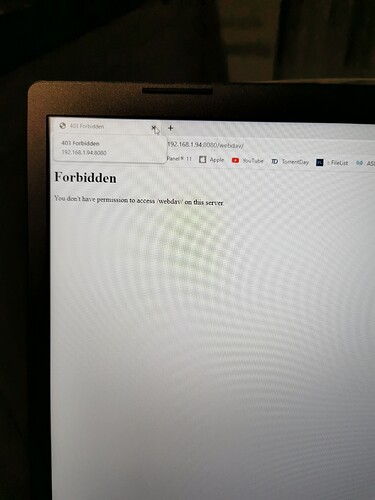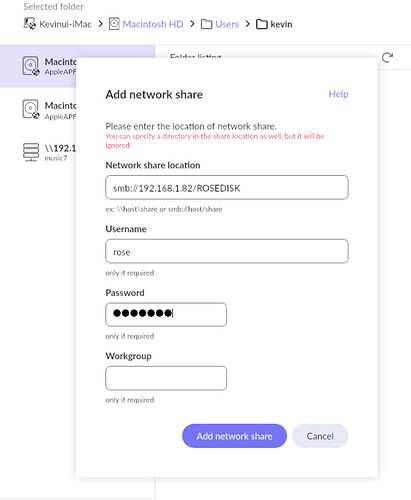For RS150, RS250, RS201 only.
You need external hard disk or SSD or USB connected to RS150/RS250/RS201.
(If your SSD is NEW, format it first.)
For Windows
Step 1) Connect your PC and RS150/RS250/RS201 to the same network.
Step 2) Go to Home Screen → Settings → Storage Settings
Step 3) You will see “SMB ID/PW Settings”, activate it and make an account.
Your SMB account has been activated.
Step 4) Go to PC and open File Explorer.
Step 5) Enter the IP assigned to RS150/RS201 in address bar.
You can check your IP in “Settings” → “System Information” of RS150/RS201
Please check the image.
Also - You must put "\\"before IP. (EX) \\123.456.7.89
Step 6) Put your SMB ID and Password that you made on RS150/RS201.
Step 7) You will see your storage. Now, you can put and delete music/movie files.
For Mac
Step 1) Connect your PC and RS150/RS201 to the same network.
Step 2) In RS150/RS201, go to Home Screen → Settings → System Settings, there is a “Storage Settings” menu. Click.
Step 3) You will see “SMB ID/PW Settings”, touch and enter your account.
Your SMB account has been activated.
Step 4) Now, go to MAC. Load “Finder” → Move → Connect to Server (or Command + K on Finder)
Step 5) Type in IP address of RS150/RS201. Ex) smb://123.456.7.89
Step 6) Click “Connect”
Step 7) Type in the ID and password that you made on RS150/RS201
Step 8) Select the folder that you hope to connect. Use “Shift”, “Command” or “Command + A” to select few folders or all folders.
Step 9) Finder → Shared, you will see a new folder named with your IP.
HIFIROSE streamers support SMBv2 now.