How is it then that the LAiV Dac can have software configurable I2s connections?
BTW, I also own an Anthem preamp and consider their support excellent and it’s a great piece of kit.
StandardModel

How is it then that the LAiV Dac can have software configurable I2s connections?
BTW, I also own an Anthem preamp and consider their support excellent and it’s a great piece of kit.
StandardModel
Because LAiV is a DAC, not a home theater processor, and it has an I2S input, not an HDMI one. You pretty much have to make it pin-configurable due to external I2S, and even I2S over HDMI cable specifically, being a stupid hack with no standards.
For Anthem (or any other receiver manufacturer; AFAIK no receiver, even a top of the line Trinnov, has I2S inputs) to implement this ask, they would have to make a completely custom module which would take whatever (drastically different) signal is coming from the “HDMI” cable and route it to either I2S or HDMI processor. Which would cost a lot of money while having as much practical benefit as an umbrella would to a fish.
What’s interesting, just like in the other thread, the final answer is exactly what multiple people here were saying for a few days, but somehow we’re the means ones and don’t know what we’re talking about :smh:
BorisM,
I mostly agree with what you are saying but AFAIK internal signals in electronics are accomplished with I2S and converted to HDMI or USB by conversion chips at the connection. What I was suggesting was that Anthem could simply take the I2S signal and either directly pin it out or if they wanted to be slick, run it through a chip to make it a software adjustable pinout. It would take some hardware (not much) so they are right in that regard.
StandardModel
Yeah, that’s the thing, you need to run (internal) I2S through some significant conversion before you can put it even on external I2S connector (ironically, often more electrical conversions than you would need to just dump it to USB, as nature intended). Similarly, on the receiving end, even if connected with an HDMI cable, what you receive is in no way similar to HDMI. HDMI receiver chip (and Anthem uses standard off the shelf ones, just like every other HT receiver manufacturer) does not know jack about “I2S signal.” At best it will say “there’s some garbage on the input” ant do nothing. At worst, there will be smoke coming out of some expensive kit. So there is nothing for Anthem to “take.” Might as well expect to plug HDMI output from your Blu-ray player into I2S input of a DAC and expect it to play some music.
Sure, you could design a custom receiver that could handle both. But that would be a custom job, and it would cost you. And really, at the price level we’re talking here (well, even at the AVM90 price level) people would/should just have a dedicated HT setup and a separate dedicated stereo setup anyway.
Boris,
I was talking theory, not practicality. In practice, with volume manufacturing where every extra ten cents in material cost is a battle, you’re right.
StandardModel
Edited June 17, 2024 to better qualify port capabilities.
FYI: RS130’s I2S:
Continuing my quest for the best 2-channel sound to my Anthem AVM 90:
My i2s endeavor (see the many previous posts) was to get the best 2-channel sound to my AVM 90. I ventured on this quest because i2s was stated (by many people in many forums) to be the highest sound quality 2-channel transport. This transport is now confirmed by Anthem to no longer be possible for me.
So, to obtain the best 2-channel sound from the RS130 to my AVM 90, my choices are now:
Digital Coaxial:
HDMI 2.0
I am interested in hearing how people connect the RS130 to prepros/preamps for 2-channel sound. So far, my research leads me to choose #1. HDMI 2.0 is the simplest solution (ie., it carries all audio formats) but I’m not yet convinced it’s the best 2-channel sound.
BTW, Both Digital Coaxial & HDMI 2.0 don’t support Native DSD – see @ROSEHAN at RS130 with BRYSTON BDA-3 DSD issues - #2 by ROSEHAN (Too bad, RS130 doesn’t output analog RCA/XLR).

The more you post the more amusing it becomes.
A) I2S is a useless joke.
2) To obtain the best 2-channel sound you need… well, not RS-130 and not AVM90. RS520 would do everything 2-channel related much better. Of course you could get the same or better sound quality for even less money, but it would not look as nice.
3) There is no indication, certainly not in AVM manuals, that it does DSD anyway.
Your insistence on pounding a square peg into a round hole would be admirable if it were aimed at something productive.
Using HDMI (as HDMI, of course) from RS130’s HDMI output into AVM90’s HDMI input is the only reasonable approach if you insist on using totally inappropriate products.
You are conflating PCM and DSD which are entirely different things. “PCM up to DSD128” is not informative because it means nothing.
A one-box solution – (since these are Rose forums) is RS-520 and a speaker-level switchbox.
Alternative solution, since you must have some power amps with that AVM90, either RS-150 or RS-250 and a line-level switchbox to the power amplifier for front channels.
Easiest though, would be either RS-150 or RS-250 (really, depends only on the size of screen you want) connected to the AVM90 with HDMI. That way you can use ARC (which is a good thing).
I know that it is a very goof HT processor, it’s on my shortlist for when I finally decide to use the “media room” as a media room instead of a warehouse  The problem is that it is very much designed for home theater work and does not make much concessions to straight stereo. Other than using the HDMI connection there is no way to get (very) high resolution signal in (well, strictly speaking 192/24 that you could get in over S/PDIF coax would not sound any different from 768/32, but I understand how annoying it could be to know that it is available, but you can’t get it), nd there is no direct analog input, anything analog would be digitized to 192/24, so using a “better” (or higher resolution anyway) DAC is pointless.
The problem is that it is very much designed for home theater work and does not make much concessions to straight stereo. Other than using the HDMI connection there is no way to get (very) high resolution signal in (well, strictly speaking 192/24 that you could get in over S/PDIF coax would not sound any different from 768/32, but I understand how annoying it could be to know that it is available, but you can’t get it), nd there is no direct analog input, anything analog would be digitized to 192/24, so using a “better” (or higher resolution anyway) DAC is pointless.
If you didn’t have it yet I would suggest something like Marantz AV10 which has a pure direct analog path, or a Primare SP25 which has a proper USB input and can handle 768/32 PCM or DSD512 (both support Dirac Live, which shouldn’t be any worse than ARC). But since you already have the AVM90, just use HDMI from 15/250.
Edited June 19, 2024 To elaborate on AVM 90’s analog input capabilities.
The AVM 90 has a user setting option to accept a received analog signal as is or to do digital processing. If the latter is selected, the AVM 90’s ADC converts the analog signal to digital (at 768khz which means no noticeable loss of sound quality), then proceeds to do digital processing (ie, speaker crossovers, room correction, etc) then do Digital-to-Analog conversion and lastly, pass the outcome analog signal to the power amplifiers which in turn drives the speakers.
BTW, Many Marantz AV10 owners have switched to AVM 90 and said they are happy puppies!
Errr… it does not even have a CD drive, so I’ve no idea what on Earth you were reading.
RS-130 does not produce any sound whatsoever, because it has no DAC. It just throws bits around.
All those things that you listed here exist for one purpose only, to separate people like you (which is, sorry to say, clueless) from their money. You may disagree all you want, it;'s your money after all, but coming from someone who has no idea what a “data rate” is or that PCM and DSD are different things it’s… a bit unconvincing.
You do not have to keep showing the world that you have no clue what you are talking about. RS520 does not need any preprocessor capabilities, and both are using exact same DAC. Room correction is much better done in Roon anyway, although it is nice to have it.
If you want to play some fake surround music, you don’t need a stereo streamer anyway, and for stereo having thosec15 channels is meaningless.
Than a Macintosh… maybe. It doesn’t have real blue VU meters! Than MCA525, not by any stretch of imagination. Of course you need to know what an amplifier is to actually compare their leagues. Do you even know what an Ohm is?
RS520 does not have a CD, so as usual you are talking out of your behind.
Magnetar is a perfectly fine player. After all, it has the exact same DAC as the RS520. And if you are using DACs in your processor (which, incidentally, are also the same) then it does not matter, and your Magnetar works perfectly fine. Just as well as a $150 Sony from Walmart would.
Be my guest. Although you are in no position to agree or disagree about anything, because you are so clueless that you don’t even know that you know absolutely nothing, including what any of those big long words you’ve pasted here mean. Come on, tell us how “Fiber Optic SFP capabilities” affect sound, and what “Linear Toroidal Power Supply” is.
Why don’t you go on some watch forum and tell people how your platinum IWC watch keeps better time than a Casio.
No, not really. “Audiophile” is a synonym for “idiot.”
Uh huh. And even more picked Marantz, because it has better sound.
Nope. You just aren’t capable of understanding what people are telling you.
LOL. Yet another audiofool who thinks that spending more money gives them better quality. Or some kind of special insight into equipment.
People (or companies) should earn respect first. While Uncle Paul is a great marketer, and deserves some admiration as such, at least if you care to respect a person who will turn on a dime and start claiming something completely opposite to what he was claiming yesterday, based on what BS Audio has for sale currently, as a manufacturer of HiFi equipment they deserve none. When they manage to design something that is at least approaching state of the art, we’ll see.
Huh? You just keep saying things you have no idea about. Maybe, just maybe, it’s you who isn’t very intelligent?
Everyone here is human. Maybe if you haven’t had delusions of grandeur and asked “I have an Anthem AVM90, what is the best way to connect a Rose streamer to it?” we could have been done in one message here (answer is, any of the RS130, 150, 250, 520 would work equally well, with an HDMI connection. There. Done.) Instead, you believed yourself to actually know something and spent half the thread claiming that AVM90 supports I2S, and you just need a pinout…
And so far you haven’t been correct on any factual statement. You haven’t even managed to ask a single question that makes sense.
They won’t. It’s impossible. Would require entirely new hardware. And would serve no purpose at all whatsoever.
Newbies:
First, read the RS130 User Manual at [RS130] Owner's Manual : HiFi ROSE
The Queue is the primary focus of the RS130’s User Interface ← when you select and press PLAY, the selected item is queued. Music/Video is played as ordered in the queue. Swipe right to left, to see the currently queued items on the right side of the screen.
Following are “How to…” threads that I recommend newbies to read:
Edited June 26, 2024 – Added the following two threads for newbies:
Edited Ju,y 7, 2024 – Added the following thread for newbiews:
Thank you @HMANAZ for the following RoseConnect image – image was copied from RS130 Connection: for best streaming audio quality & best file playback audio quality - #2 by HMANAZ
The above image is the Settings screen. Take Note of the screen’s bottom line which list the different media you can go to (e.g., Music, Video, RoseRadio, RoseTube, etc). So far, the general screen organization of the RoseConnect app seems to be quite intuitive.
The following image shows the “queue”. This image is from @Sebrof at Which Streamer/Transport has the best software - #19 by Sebrof
Sebrof said: On the iPad the queue moves to the right to hide, or moves left to view (it is moved left in the screenshot below). I can tap any song and it will play from that song and then continue playing the next songs in the queue.
Using the queue’s top right icons: The trash can icon allows me to delete what I want in the queue, the up/down icon allows me to move the songs in the queue, and I haven’t figured out what the 3rd icon does (it looks like a file folder??).
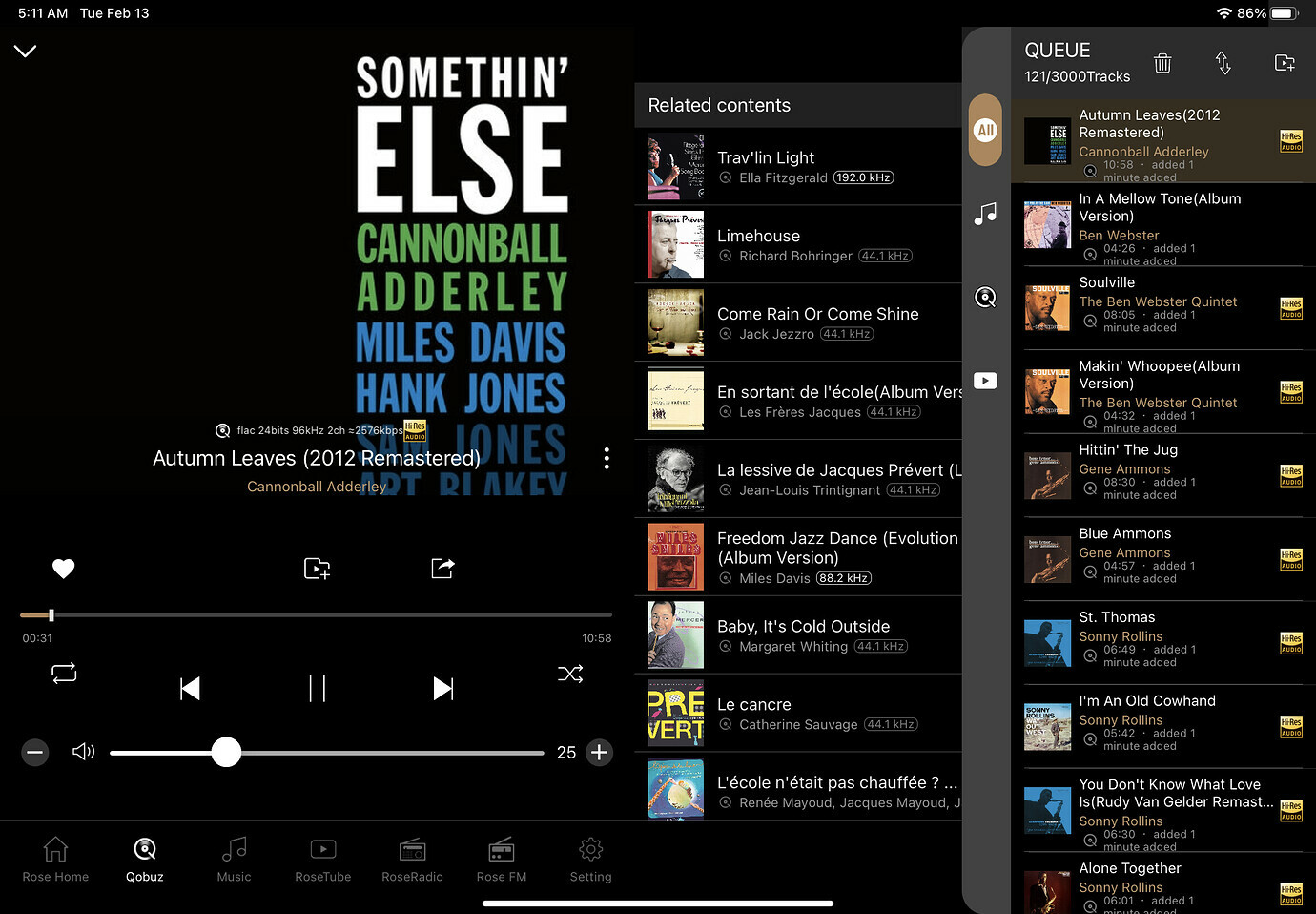
Thanks to @Sebrof for great queue & playlist explanation:
To see Sebrof explanation, click:
Playlist screen:
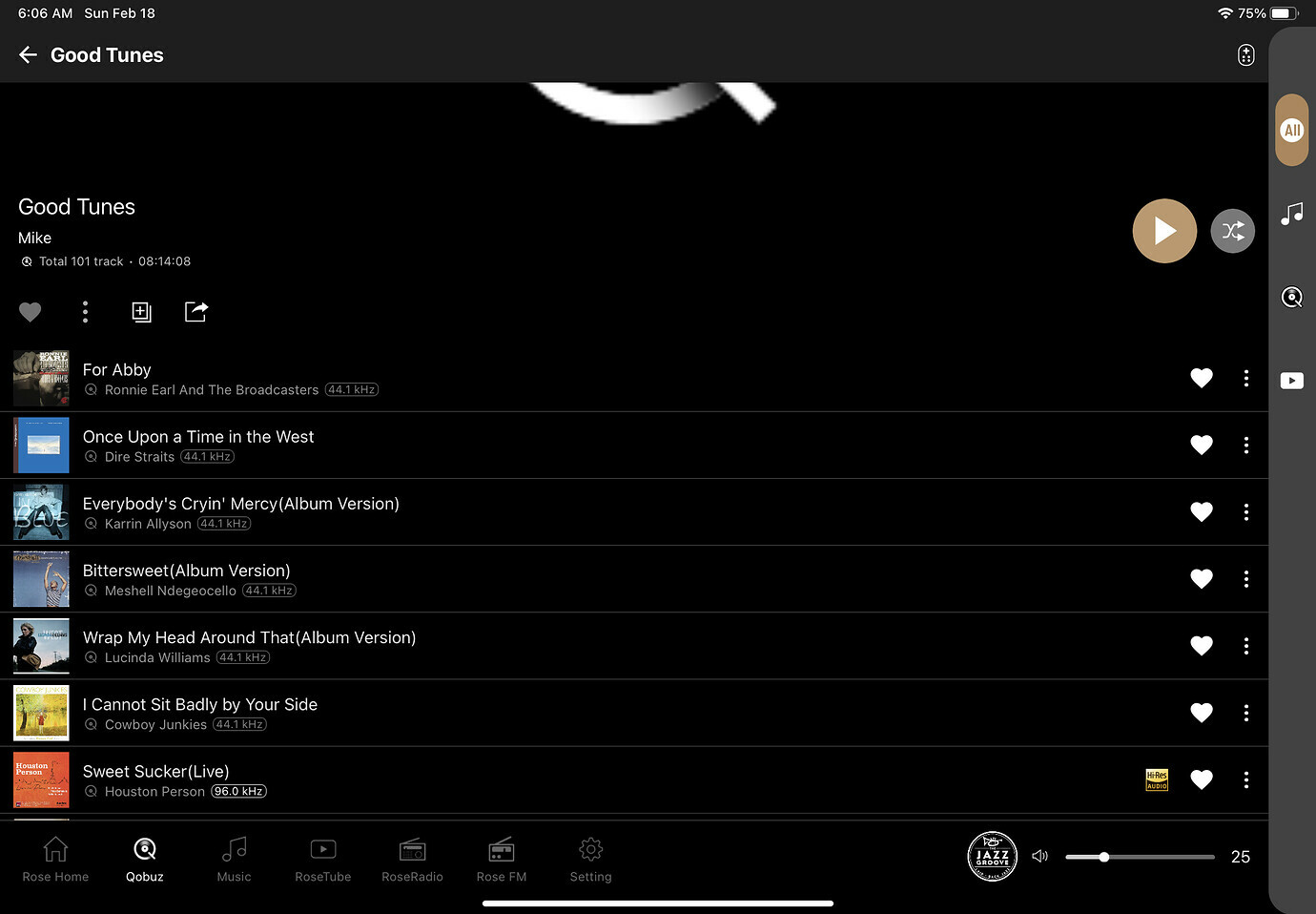
Add Album Cover (1m44s):
Rose YouTube Video for adding Album Covers
For more videos, see https://m.youtube.com/@hifirose/videos
Thanks to @Ben for showing there’s a “Recommendation” feature in the Android app. See Recommendation Feature
Thanks to @Rosehan for describing How to edit a Playlist – see Play list edit.....15 characters - #6 by ROSEHAN
The following steps is for Android-based phone/tablet:
One of the images shown in Rosehan’s description, is:
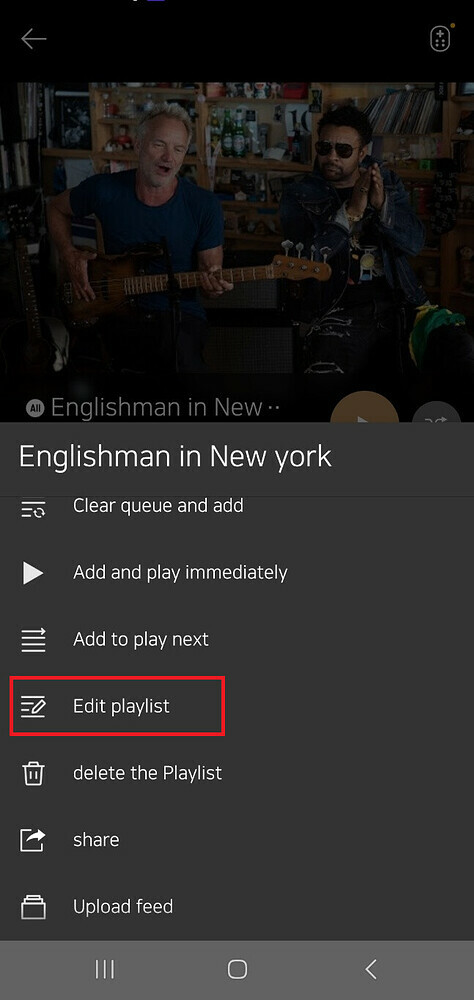
You should see how amazing these features are in Roon  Rose is a great streamer the UI/UX not so great.
Rose is a great streamer the UI/UX not so great.
What does “Classification” top button do? See photo (from [OTA] SW Ver 5.7.05 Software Release ( RS130/RS520/RS150/RS250/RS201) - #235 by Basstech):