Newbies:
First, read the RS130 User Manual at [RS130] Owner's Manual : HiFi ROSE
Unique to HiFi Rose Players
The Queue is the primary focus of the RS130’s User Interface ← when you select and press PLAY, the selected item is queued. Music/Video is played as ordered in the queue. Swipe right to left, to see the currently queued items on the right side of the screen.
Following are “How to…” threads that I recommend newbies to read:
- How to use Queue and Playlist
- Queue Function - integrated playlists from each Music Service - #17 by StandardModel
- Playing my music - #7 by afa2022
- Play by Genre, Artist, Composer, Shuffled, Next, Last etc
- Why can’t Roseconnect see a UPNP/DLNA server? - #15 by Martini
- Which Streamer/Transport has the best software
- How to switch to VU meter - #2 by ROSEHAN
- Rose Connect Windows
- Various Artists albums listing on Rose Connect App - #5 by alessandro
Edited June 26, 2024 – Added the following two threads for newbies:
- How to add to the queue: see description at Which Streamer/Transport has the best software - #34 by Sebrof
Edited Ju,y 7, 2024 – Added the following thread for newbiews:

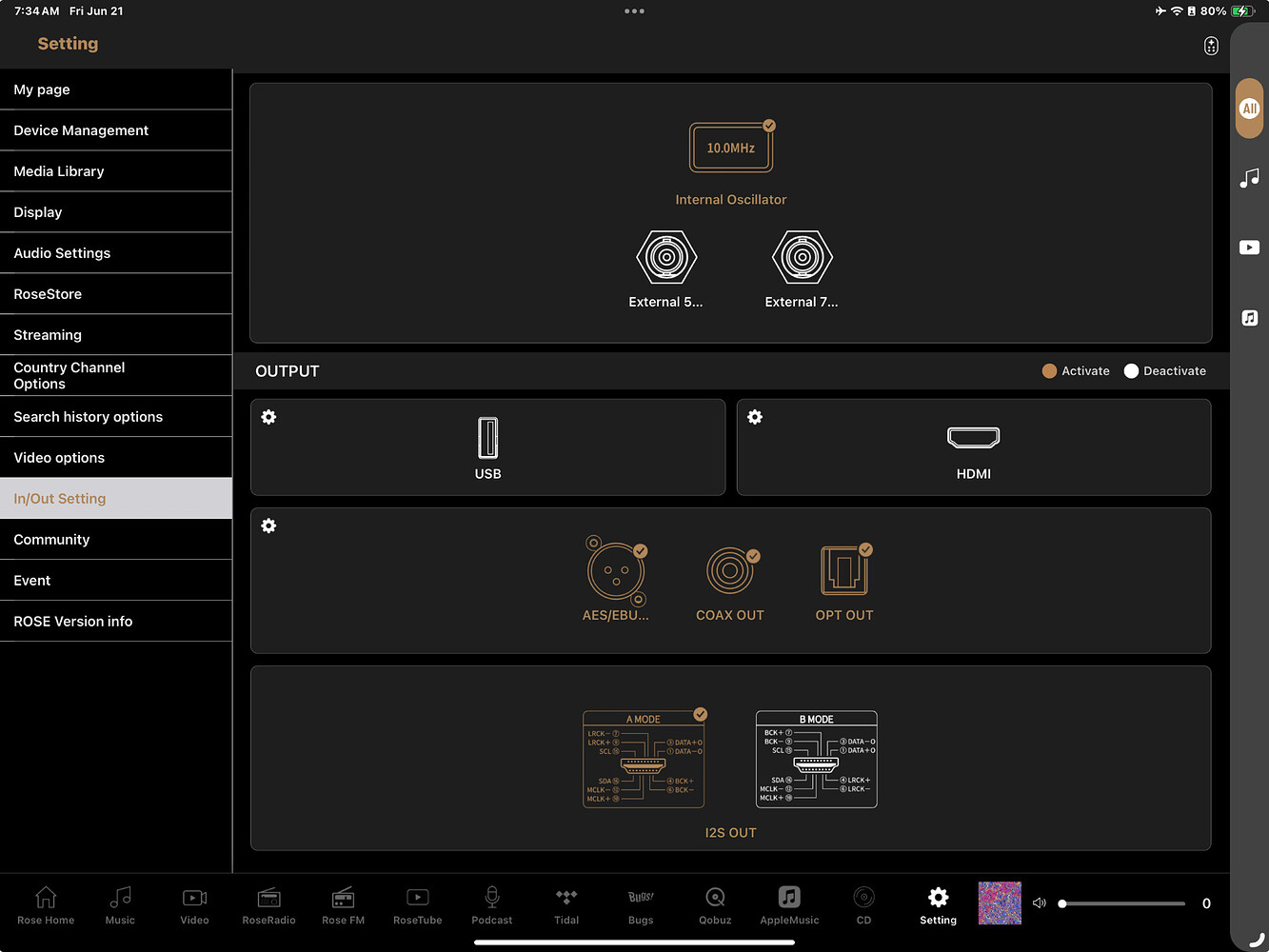
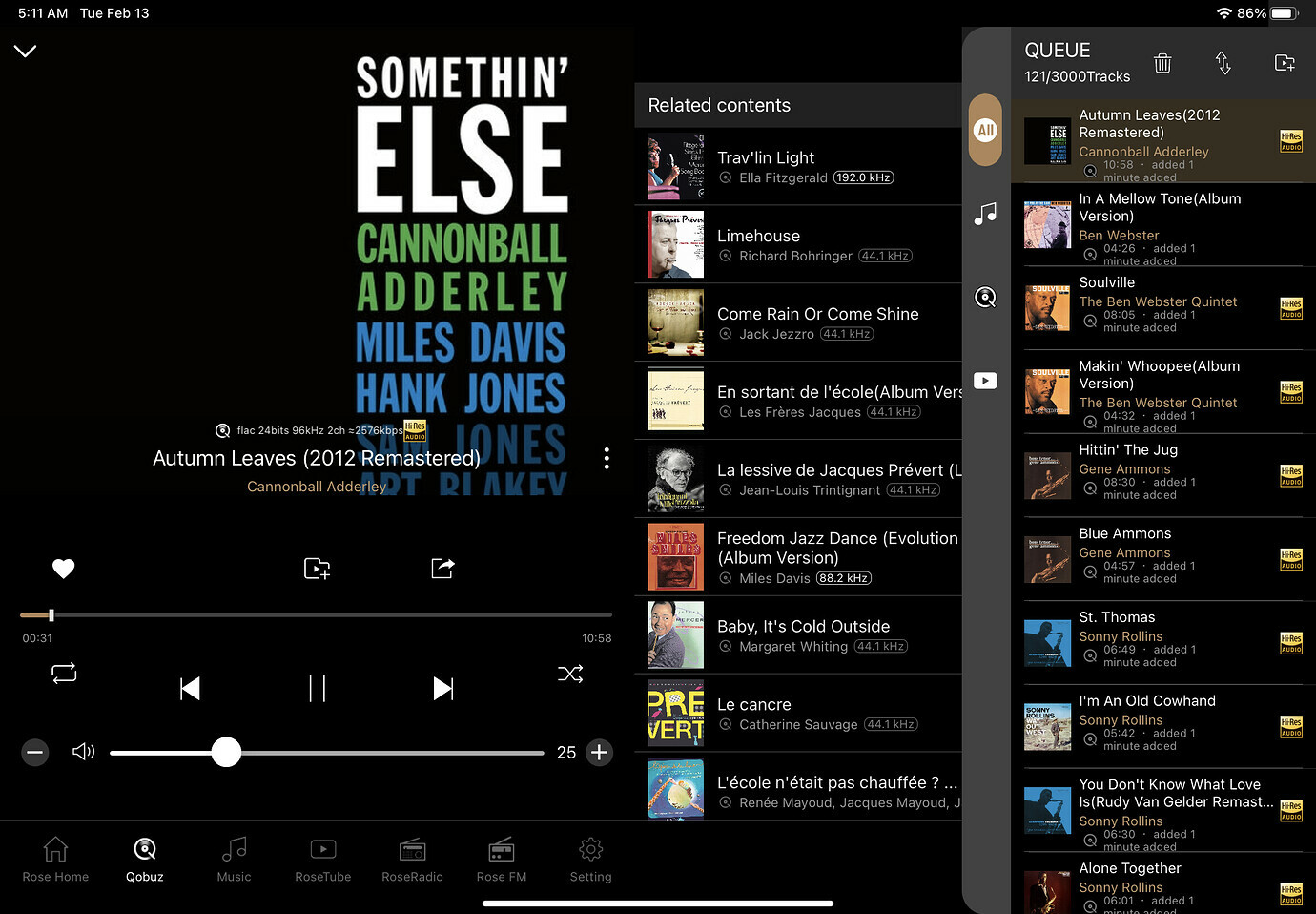
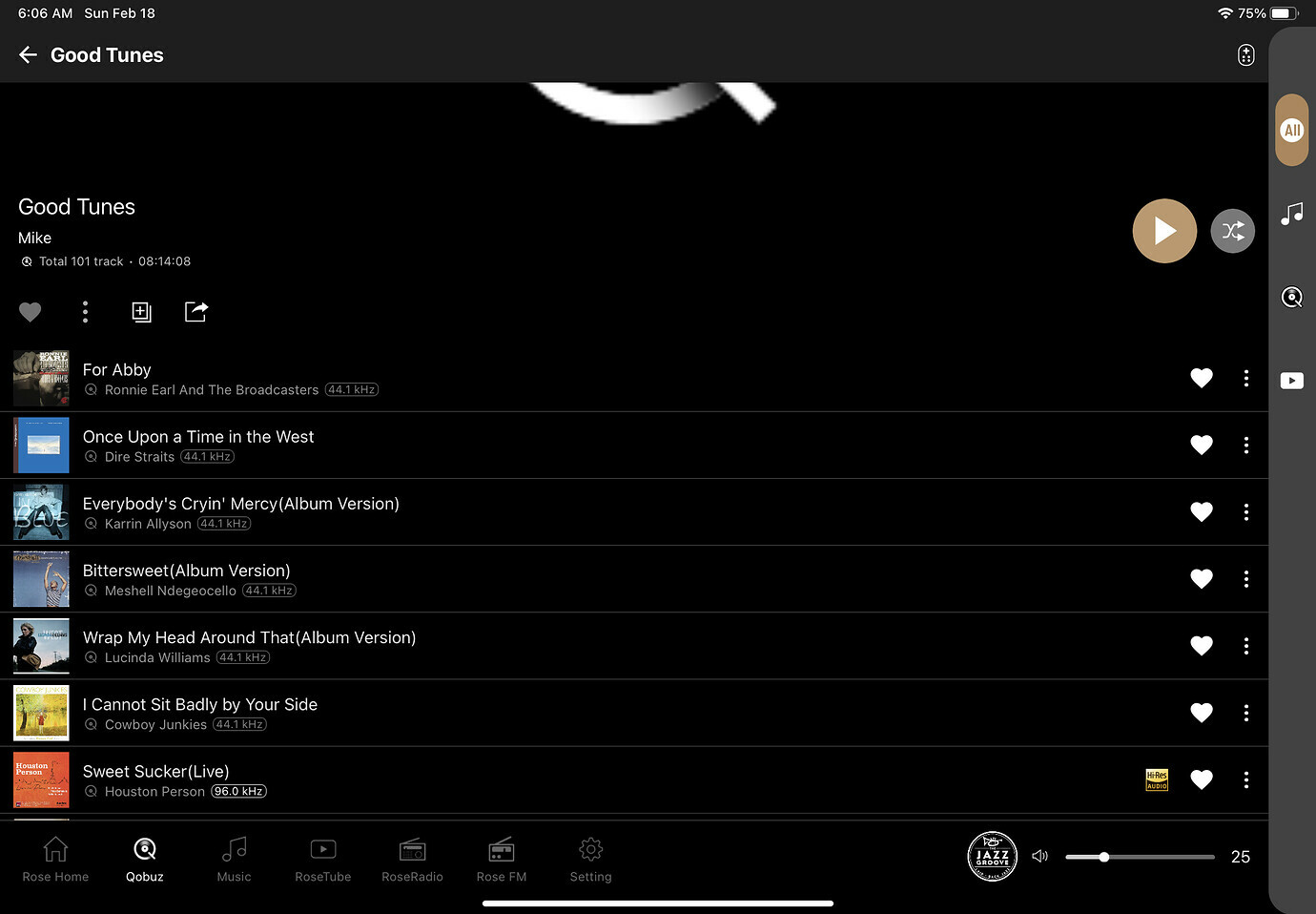
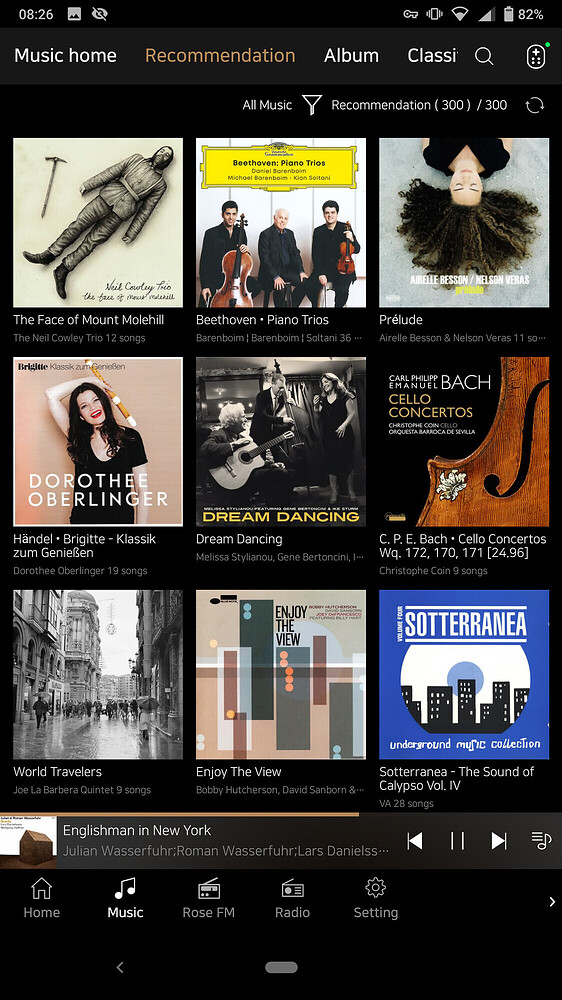
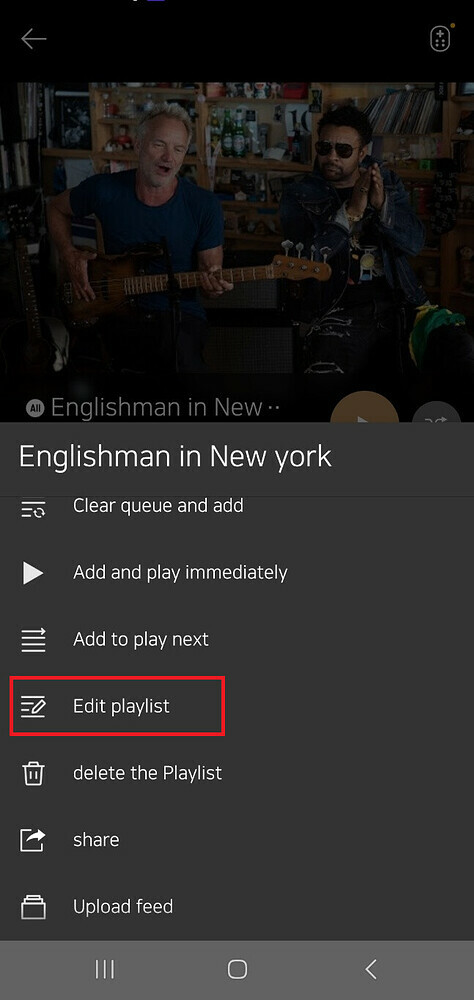
 Rose is a great streamer the UI/UX not so great.
Rose is a great streamer the UI/UX not so great.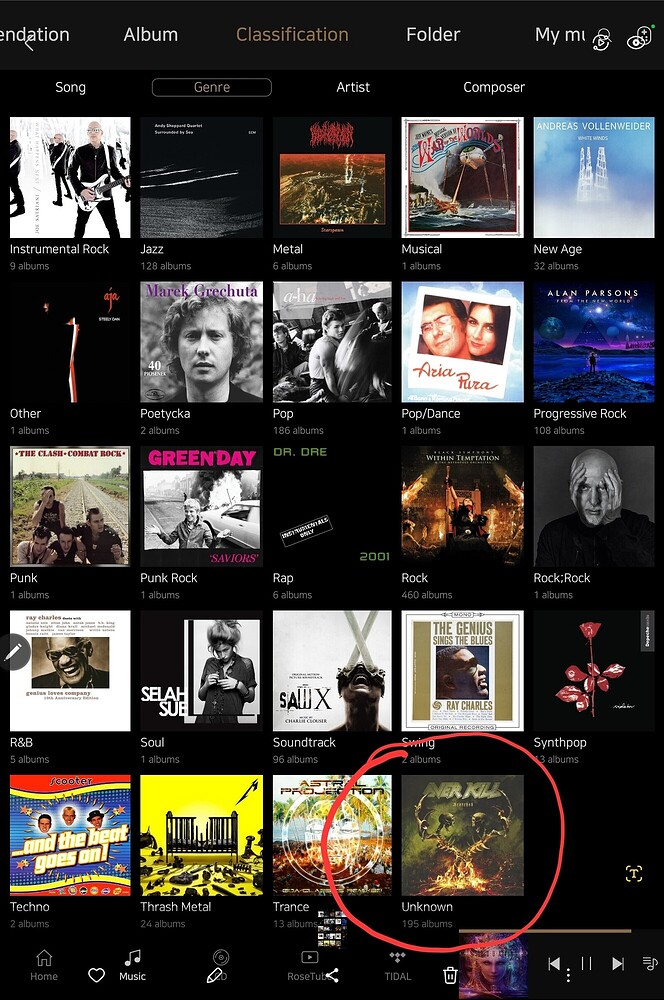
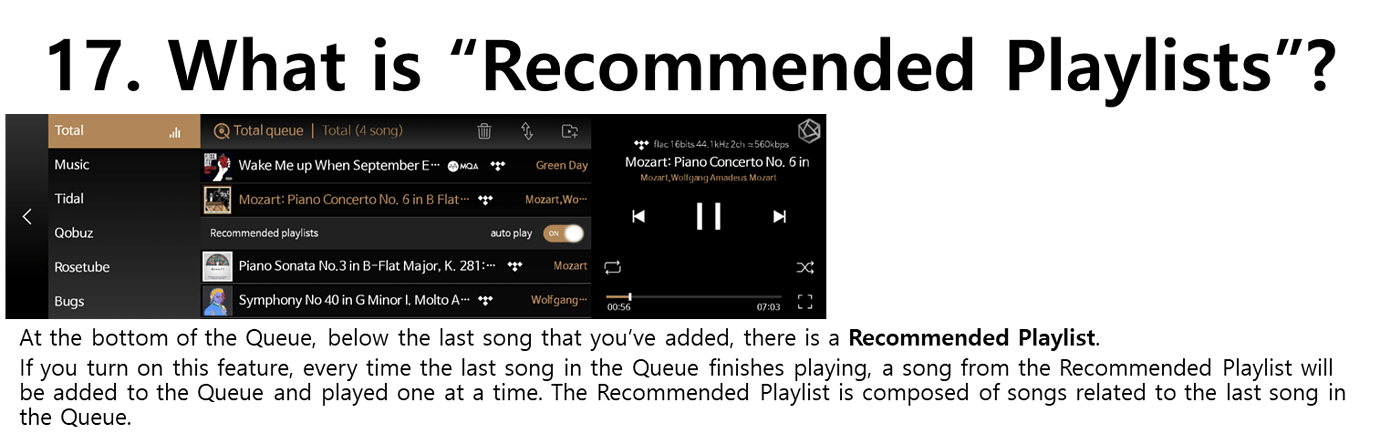

 .
.